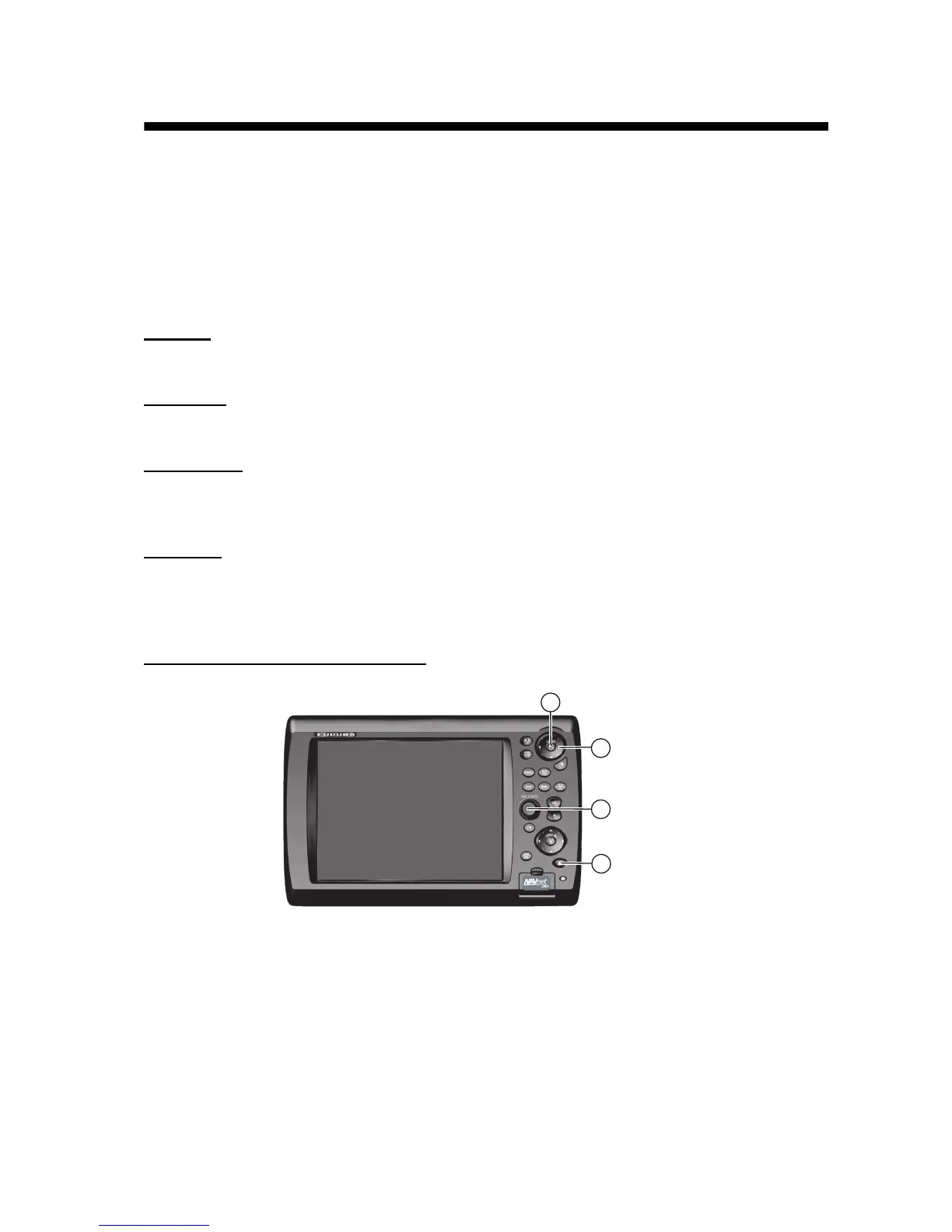11
3. SETTING UP THE EQUIPMENT
This chapter shows you how to set up your system according to the equipment you have connect-
ed. To do this more easily the Installation Wizard is provided. It has all the items necessary for
setting up your system.
The Installation Wizard has four tabs, and each tab has some dialog boxes. You can construct
your network system by setting these items in Wizard series.
Note: Do not transmit the radar until youhave set up the radar sensor (on page 23).
Own tab
Set the NMEA 0183/2000 and Analog video devices connected to your MFD.
Global tab
Set data on the network. These data can be shared with MFDs on the network.
Sounder tab
This tab appears when a network sounder (DFF, ETR series) or FCV-1150 is connected. Set the
items for frequencies and “TD-ID” transducer of Airmar as appropriate.
Radar tab
This tab appears when a radar sensor (DRS series) or FAR-2xx7 series (Program Version No.:
02.50 or before, Type-C only) is connected. Set the antenna position and adjust the heading and
main bang.
Used key on the Installation Wizard
A commercial USB mouse or keyboard can be used.
4
3
2
1
POWER key
Left-click button
RotoKey
Cursor pad
