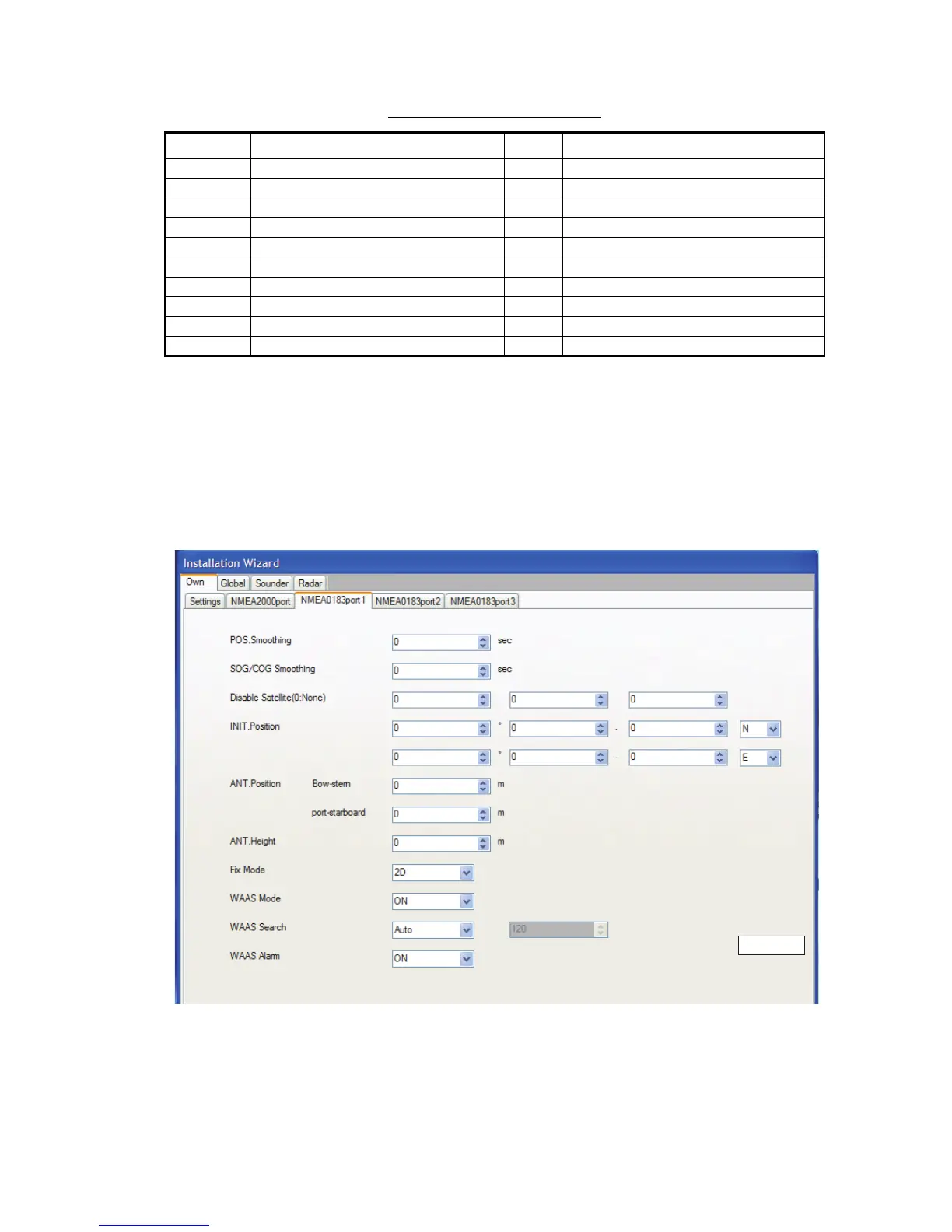15
10.At the Output Sentences field, check the NMEA0183 sentences to output.
Note: If the Pilot mode is chosen to Zeus (at step 7), check APB, RMC, and XTE.
11.At the Sensor Type field, check sensor data that is input to the MFD.
Example 1: Check Position & SOG/COG for GPS receiver connection.
Example 2: Check Heading for heading sensor connection.
When using the DATA2 and/or DATA3 ports on the MFD, set the NMEA0183 port 2 and/or port
3.
12.If the GPS receiver GP-320B is connected, click the [Advanced Setup] button to show the set-
ting menu for GP-320B. Set all items referring to the table shown below.
NMEA0183 Output sentences
Name Meaning Name Meaning
AAM Waypoint arrival alarm RMA Loran-C data
APB Autopilot sentence RMB
BOD Bearing origin to destination RMC GPS/Transit
BWC/BWR Bearing and distance to waypoint VHW Speed/heading (through water)
DBT Depth below transducer VTG Speed over ground, course (true)
GGA GPS fix data WPL Waypoint location
GLL Geographic position (L/L) XTE Cross-track error, measured
GTD Geographical Position, Loran-C TDs ZDA Time and date
HDT Heading true ZTG UTC and time to destination waypoint
MTW Water temperature att Heading/Roll/Pitch
Basic Setup
