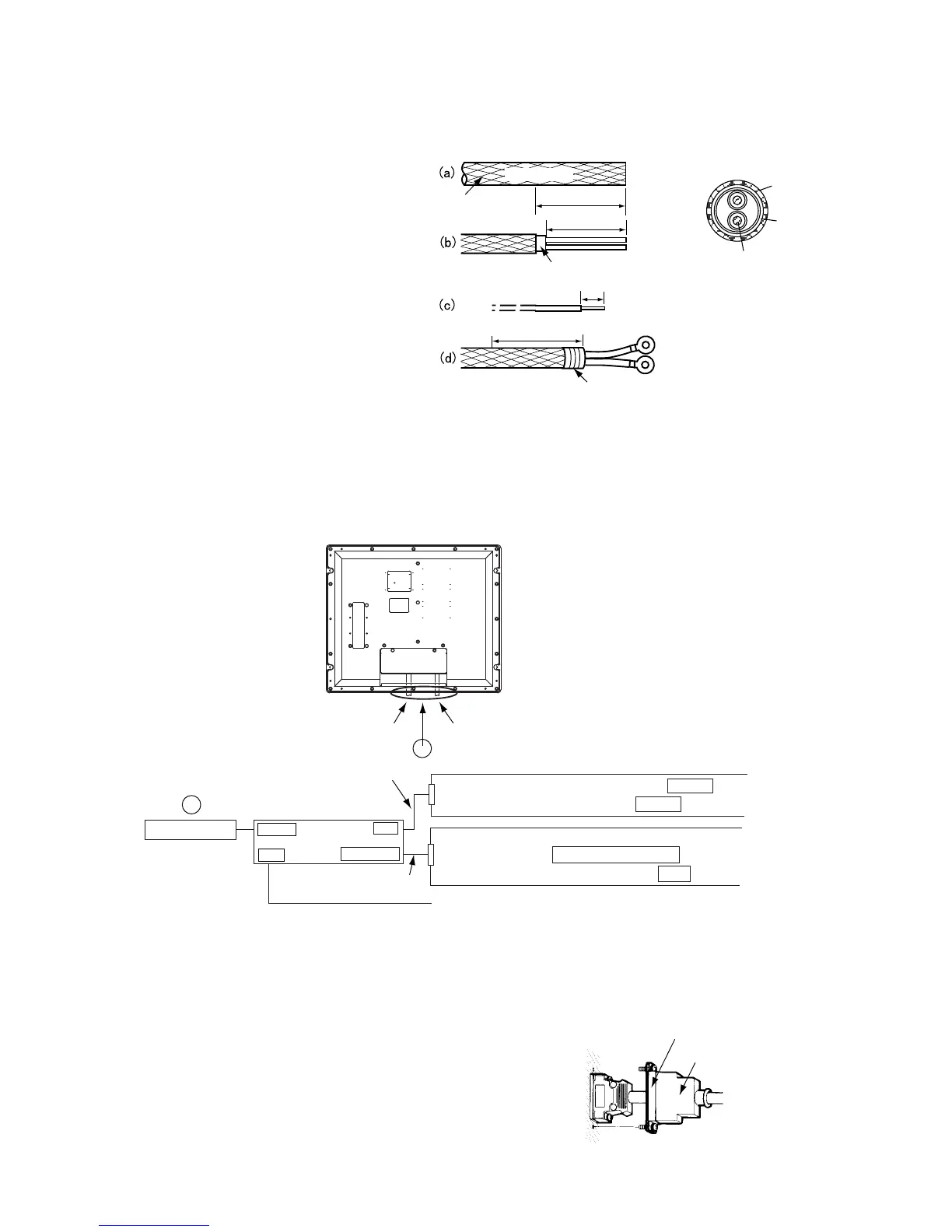5
Fabricating the power cable (DPYC-2.5 (Japan Industry Standard) or
equivalent)
1. Cut armor of the cable by 40 mm.
2. Cut vinyl sheath by 35 mm.
3. Remove insulation of wires by
about 10 mm. Fix crimp-on lugs
(FV2-4, blue, supplied) to the
cores.
4. Peel off the paint of the armor by
40 mm.
5. Cover the end of armor with vinyl
tape. Fix the part peeled at step 4
with cable clamp.
Connecting FCV-1200L or CH-250/270/300
To connect the FCV-1200L or CH-250/270/300 to the MU-201C, the optional cable
assembly 3COX-2P-6C (5 or 10 m) and the interface unit IF-8000 are required.
A
A
RGB IN port
CH-250/270/300: CONTROL UNIT CONT port
FCV-1200L: CONTROL UNIT CONT port
MJ-A10SPF0015-005
06S4078
IF-
8000
CH-250/270/300: TRANSCEIVER UNIT
DATA/VIDEO OUT port
FCV-1200L: PROCESSOR UNIT CN1 port
RGB OUT
NMEA
CONT
DATA/VIDEO IN
Cable entrance
for power cable
Cable entrance
for signal cable
Navigator (GPS, etc.)
Note 1: The cover of the D-sub connector of the cable 06S4078 may be removed to pass
the cable through tubing, bulkhead, etc. Use vinyl tape to bind connector wiring and
rubber cover. This allows the cable to be passed through a hole having a diameter
of 30 mm.
Note 2: Cable 06S4078 is of waterproof construction,
however, the rear panel of the MU-201C is not
waterproof (specification IPX0). Therefore,
rubber cover and fixing metal at the display unit
side of the cable are not necessary.
Remove fixing metal.
Remove rubber cover.
35 mm
10 mm
DPYC-2.5
armor
Approx. 40 mm
Vinyl sheath
40 mm: Peel off paint
Taping
Conductor
S = 2.5 mm
φ = 2.01 mm
2
DPYC-2.5
Armor
Sheath
φ = 12.5 mm
