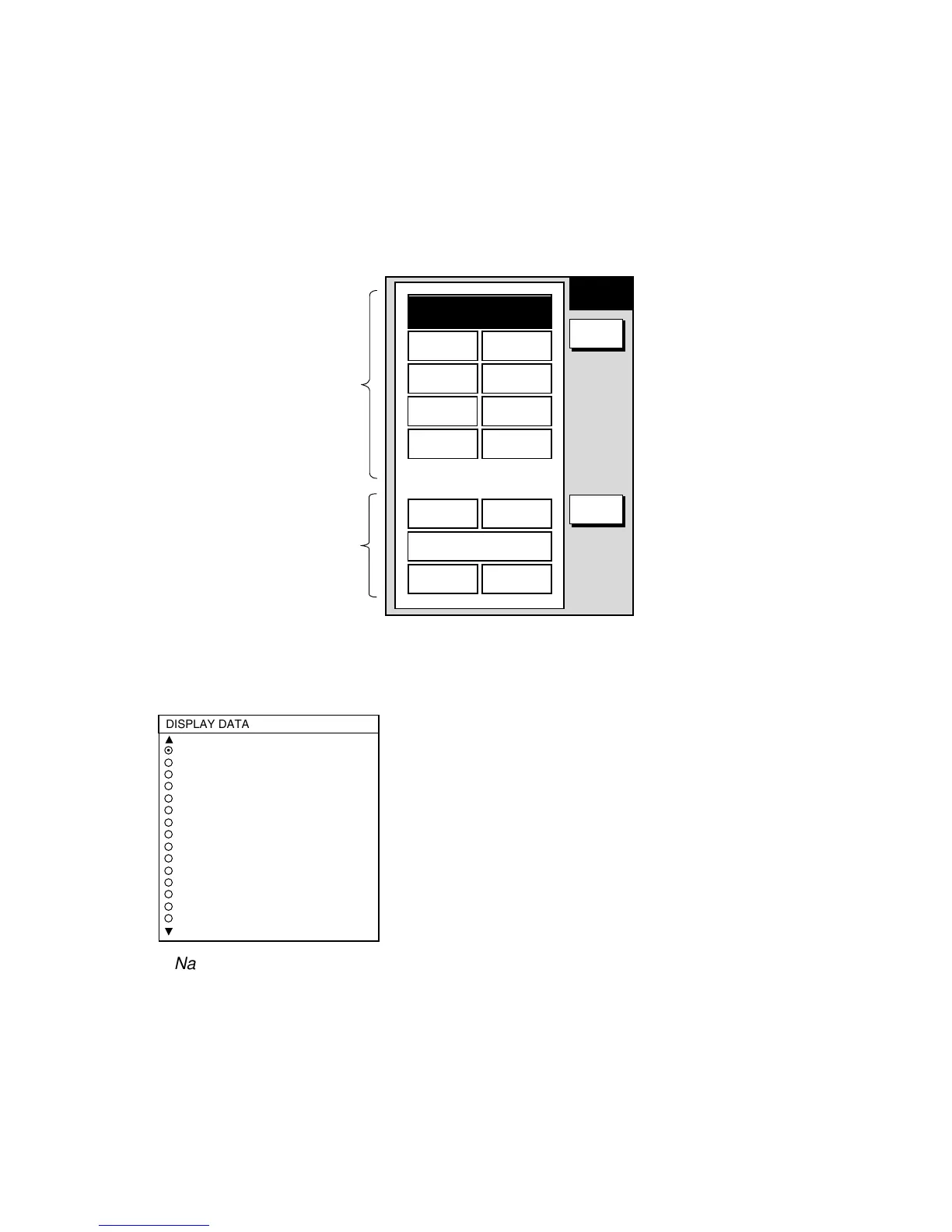7. CUSTOMIZING YOUR UNIT
7-32
7.8 Nav Data Display Setup
The nav data display shows various navigation data, fed from a navigator, network
equipment, etc. You may select the data to display and where to display it as follows:
1. Press the MENU key to open the main menu.
2. Press the SYSTEM CONFIGURATION, SYSTEM SETUP, HOT PAGE & NAV DISP
SETUP and NAV DATA DISPLAY SETUP soft keys.
2
WPT POS
3
SOG
4
STW
5
COG
7
RANGE
8
DEPTH
9
TEMP
10
LOG TRIP
11
TTG
12
ETA
13
DATE
14
TIME
NAV
DATA
EDIT
RETURN
Positions
for full
screen
Positions
for half
screen
1
POSITION
6
BEARING
Nav data setup screen
3. Use the Cursor pad to select a location.
4. Press the EDIT soft key. The following display appears.
POSITION
WPT POSITION
SOG
STW
COG
BEARING
RANGE
DEPTH
TEMPERATURE
TRIP LOG
TIME TO GO
ETA
DATE
TIME
WIND
¤
¡
¡
¡
¡
¡
¡
¡
¡
¡
¡
¡
¡
¡
¡
DISPLAY DATA
Nav data setup window
5. Select the data to display, then press the ENTER soft key or ENTER knob to register
your selection.
6. Press the RETURN soft key followed by the MENU key to close the menu.
