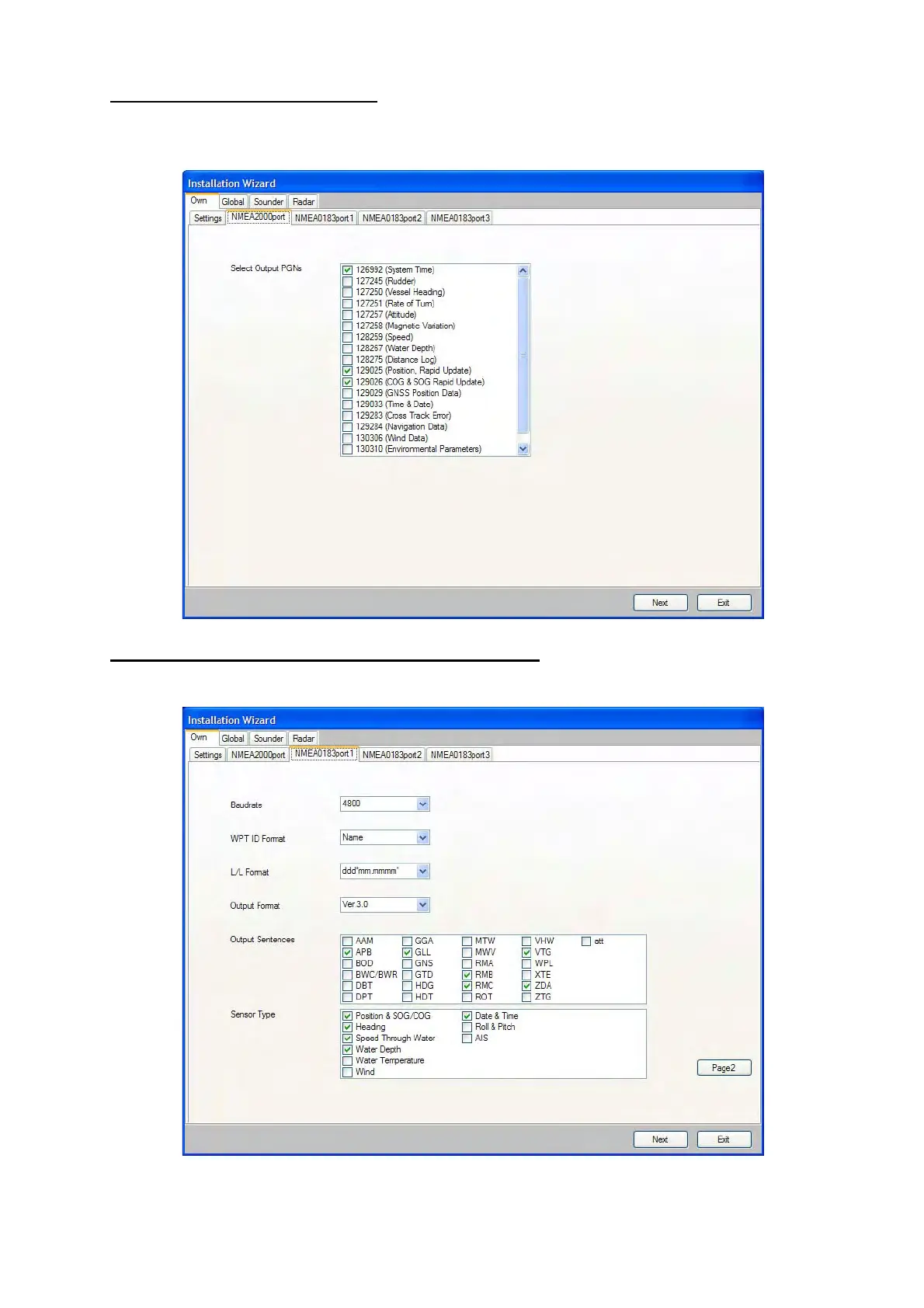19
Own tab-NMEA 2000 dialog box
8. Check the PGNs (Parameter Group Number, NMEA 2000 messages) to output from the
NMEA 2000 port, and click the Next button.
Own tab-NMEA 0183 port 1 through 3 dialog boxes
Set up the NMEA0183 data ports.
9. Set baud rate at the Baudrate pull-down menu, 4800 or 38400.
