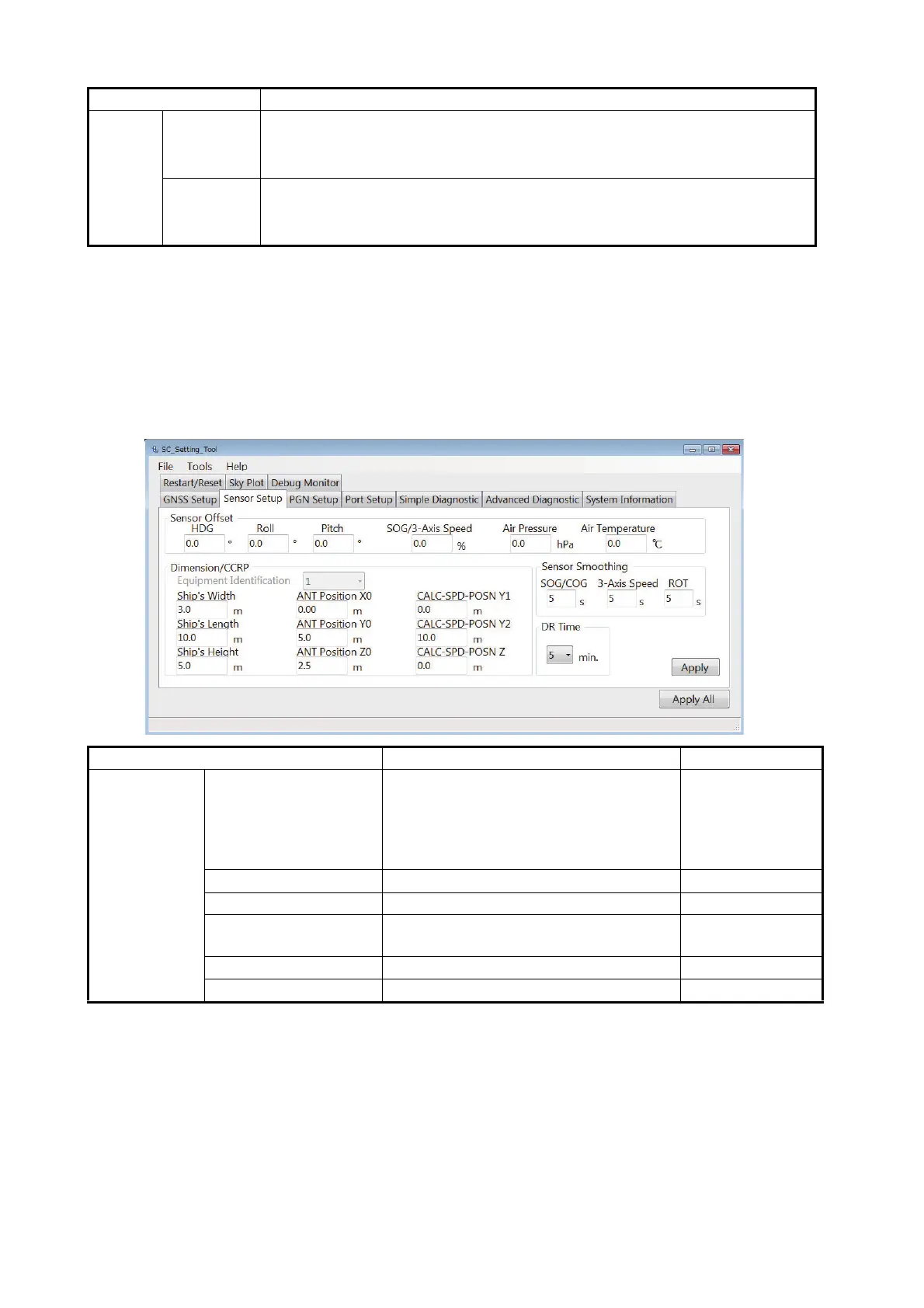2. HOW TO SETUP THE MENU
11
*: Grayed out when the SC-33 is connected.
2.3 [Sensor Setup] Tab
Enter the ship’s information and mounting position of the SATELLITE COMPASS
™
and adjust the
sensor offset values from the [Sensor Setup] tab.
SBAS Satellite
Selection*
Manually input the SBAS satellite number(s) you want to use.
Note 1: This item is only available when [Search] is set to [Manual].
Note 2: A satellite number entered at [Disable SBAS] will be rejected.
Disable
SBAS*
You can ignore SBAS satellites by specifying the satellite number. A maxi-
mum of three satellites can be ignored.
Note: A satellite number entered at [Satellite Selection] will be rejected.
Menu Item Remarks Setting range
Sensor Offset HDG Offset the heading angle. When the
heading angle is skewed right, enter a
negative value. When the heading an-
gle is skewed left, enter a positive val-
ue.
-180.0 to 180.0°
Roll Offset the roll angle. 10.0 to 10.0°
Pitch Offset the pitch angle. -10.0 to 10.0°
SOG/3-Axis Speed
*1
Offset the ship’s speed and 3-axis
speed values.
-12.5 to 12.5%
Air Pressure Offset the air pressure value. -99.9 to 99.9 hPa
Air Temperature Offset the air temperature value. -99.9 to 99.9°C
Menu Item Remarks