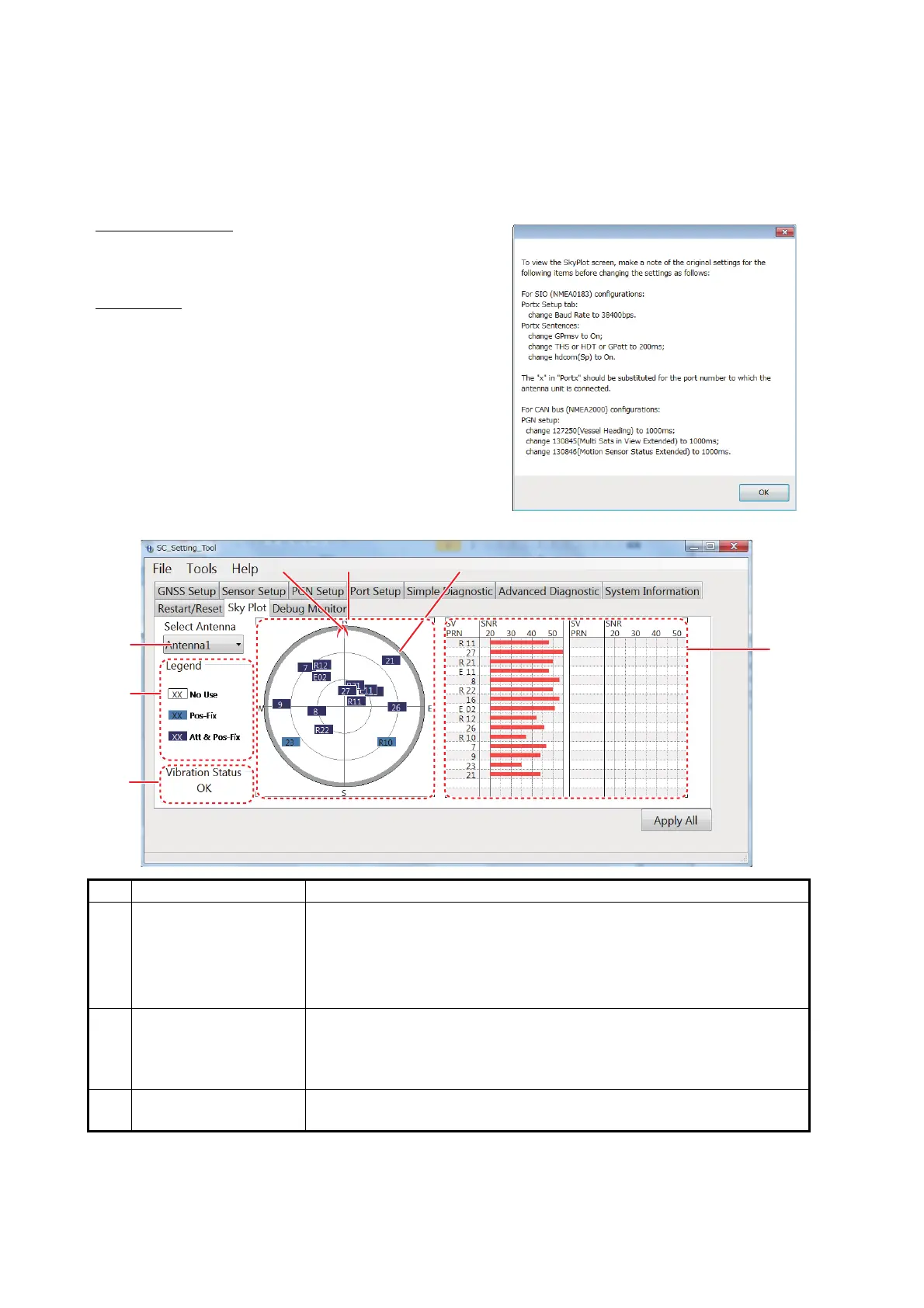2. HOW TO SETUP THE MENU
21
2.10 [Sky Plot] Tab
The [Sky Plot] tab shows the available satellites and their elevation.
Note: The following PGNs or sentences should be output from the SATELLITE COMPASS
™
to
show the information on the [Sky Plot] tab.
For SC-33/SCX-20
• PGN: 127250 (Vessel Heading)
• PGN: 130845 (Multi Sats in View Extended)
• PGN: 130846 (Motion Sensor Status Extended)
For SCX-21
• THS, HDT or GPatt sentence
• GPmsv sentence
• hdcom (Sp) sentence
• Baud rate: 38,400 bps
When the output settings are not correct, the message
shown to the right appears.
No. Name Remarks
1 Select Antenna Select the antenna number for which to show the satellite information
([Antenna 1] to [Antenna 4]).
Note: [Antenna 1] and [Antenna 2] are available for SC-33. However
you can select [Antenna 3] and [Antenna 4] - the satellite information
is not displayed.
2 Legend The legend of the satellite location for positioning:
• [No Use]: Not used for positioning.
• [Pos-Fix]: Used for positioning fix only.
• [Att & Pos Fix]: Used for attitude and positioning fix.
3 Vibration Status The vibration and impact test result (OK or NG). This test result indi-
cates whether the mounting position is appropriate or not.