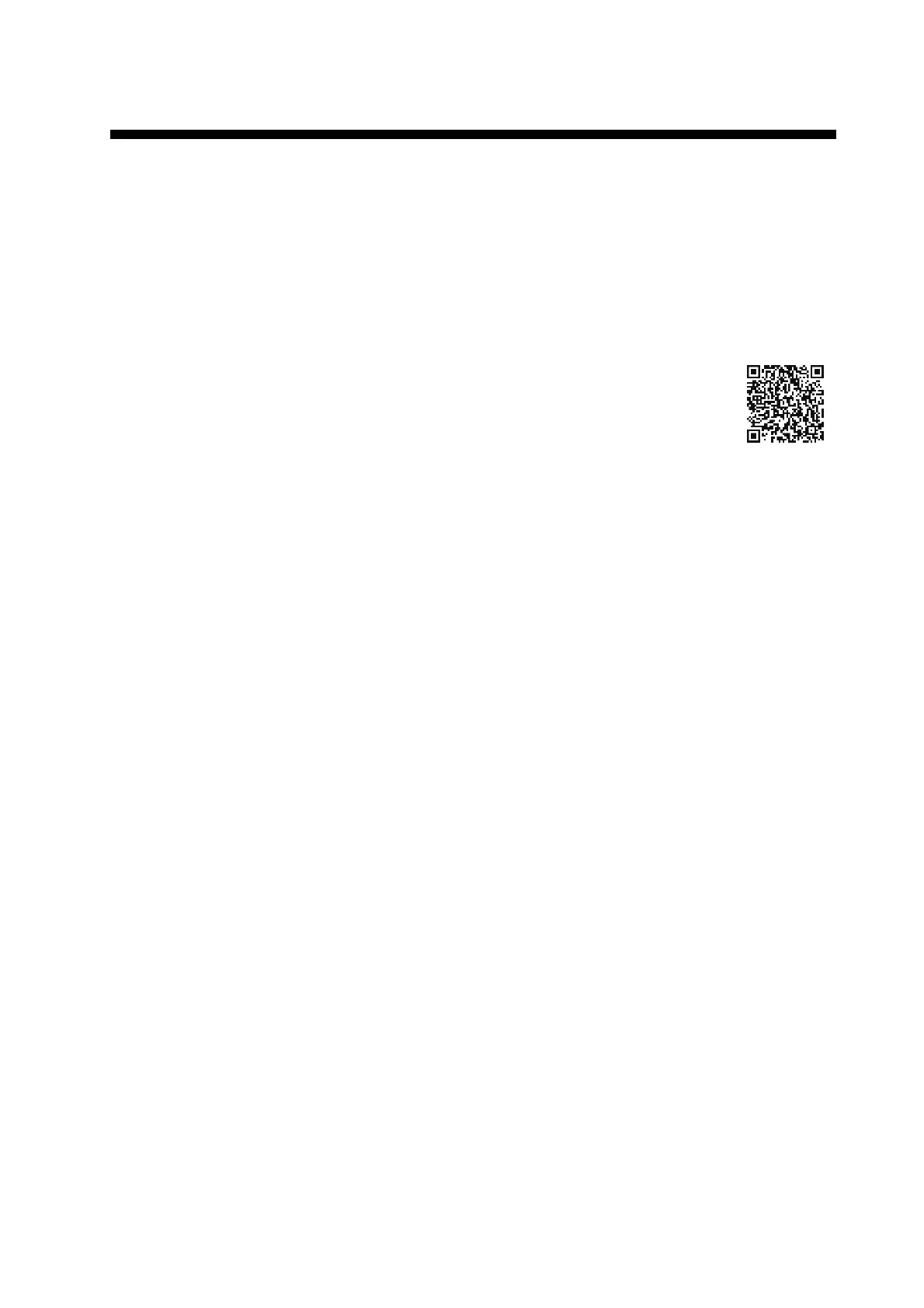iii
FOREWORD
Introduction
This manual shows how to setup the SATELLITE COMPASS
™
, using the SC setting tool.
The SC setting tool runs on a commercially available PC which is connected to the SATELLITE
COMPASS
™
through the NMEA2000 network connection (SC-33/SCX-20) or NMEA0183 serial
connection (SCX-21). Use this software for the initial setting after the installation, setting adjust-
ment, or performance check in the maintenance. This software is available for the SC-33.
This software can be downloaded from the quick response code shown right.
Standards Used in this Manual
Display examples in this manual are taken from a Windows
®
7 PC. Menus and settings may differ
slightly depending on your operating system.