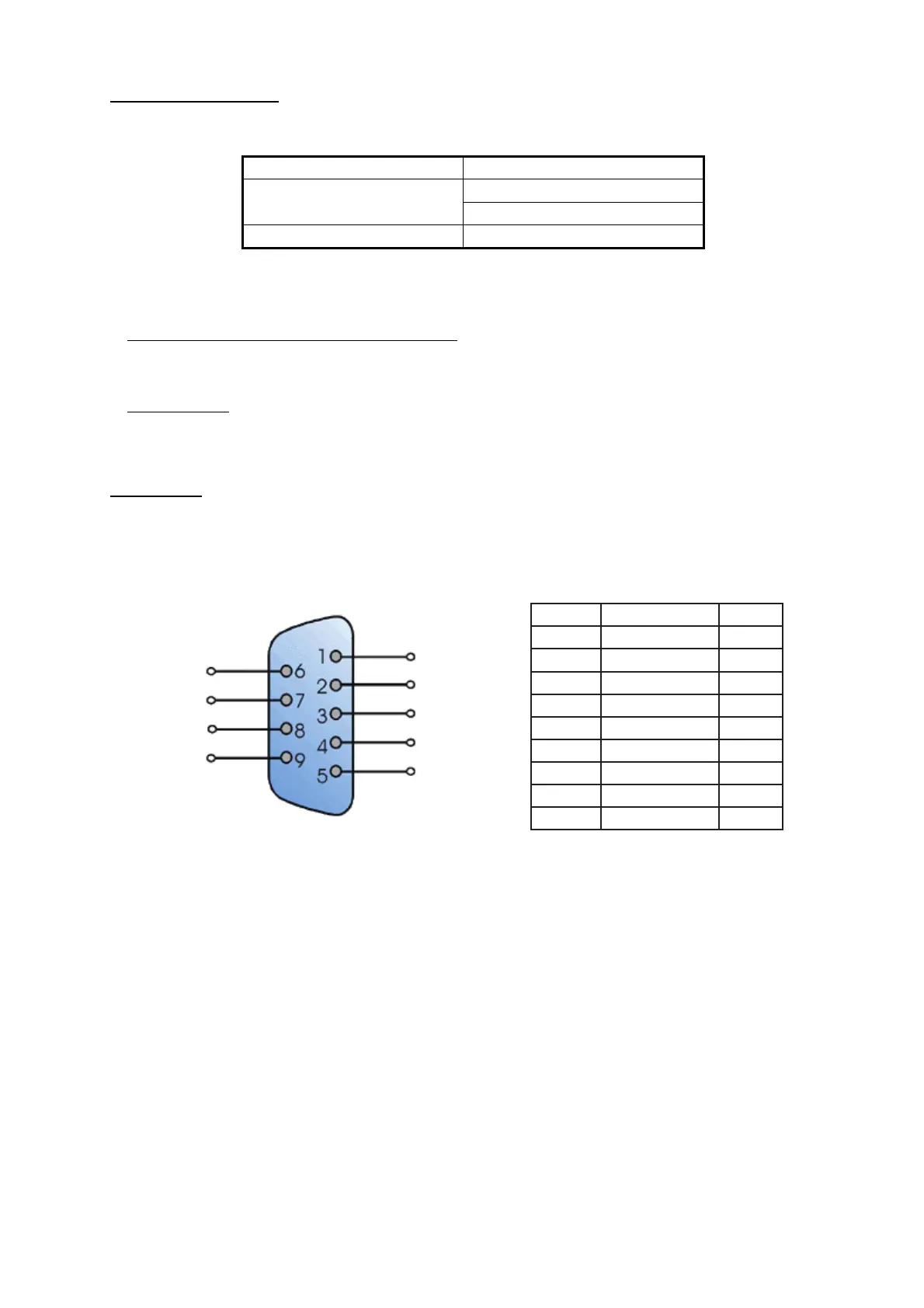1. OPERATIONAL OVERVIEW
2
CAN-USB converter
Prepare either one of the following converters:
Note: A software driver is required to use the CAN-USB converter or NMEA2000 gateway. For
detailed installation instructions, refer to the operator’s manual of the converter or the official web-
site of the manufacturer.
• For USB canII/Kvaser Leaf Light HS v2 M12
: Use the program CD supplied with the CAN-USB
converter to install the driver. When you install the driver, select the appropriate driver according
to the OS for your PC.
• For CANUSB
: Download the driver for 32 bit OS from the following URL and install it. Even if
you use the PC of a 64 bit OS, you should also install the driver for 32 bit OS.
http://www.ftdichip.com/Drivers/D2XX.htm
Drop cable
When your CAN-USB converter is USBcan II or CANUSB, prepare a drop cable (type: M12-
05BFFM-010/020/060) between the converter and the NMEA2000 backbone. Attach a D-SUB (9
pin) connector to the unterminated end of the cable, referring to the following table.
Manufacturer Model
Kvaser Inc.
USBcan II
Kvaser Leaf Light HS v2 M12
LAWICEL AB CANUSB
NC
CAN_L
NC
NC
NC
NC
CAN_H
NC
NC
Pin No.
1
2
3
4
5
6
7
8
9
Signal
NC
CAN_L
NC
NC
NC
NC
CAN_H
NC
NC
Color
-
Blue
-
-
-
-
White
-
-
Note: Red and black wires of the
M12-05BFFM-010/020/060 cable are
not used.