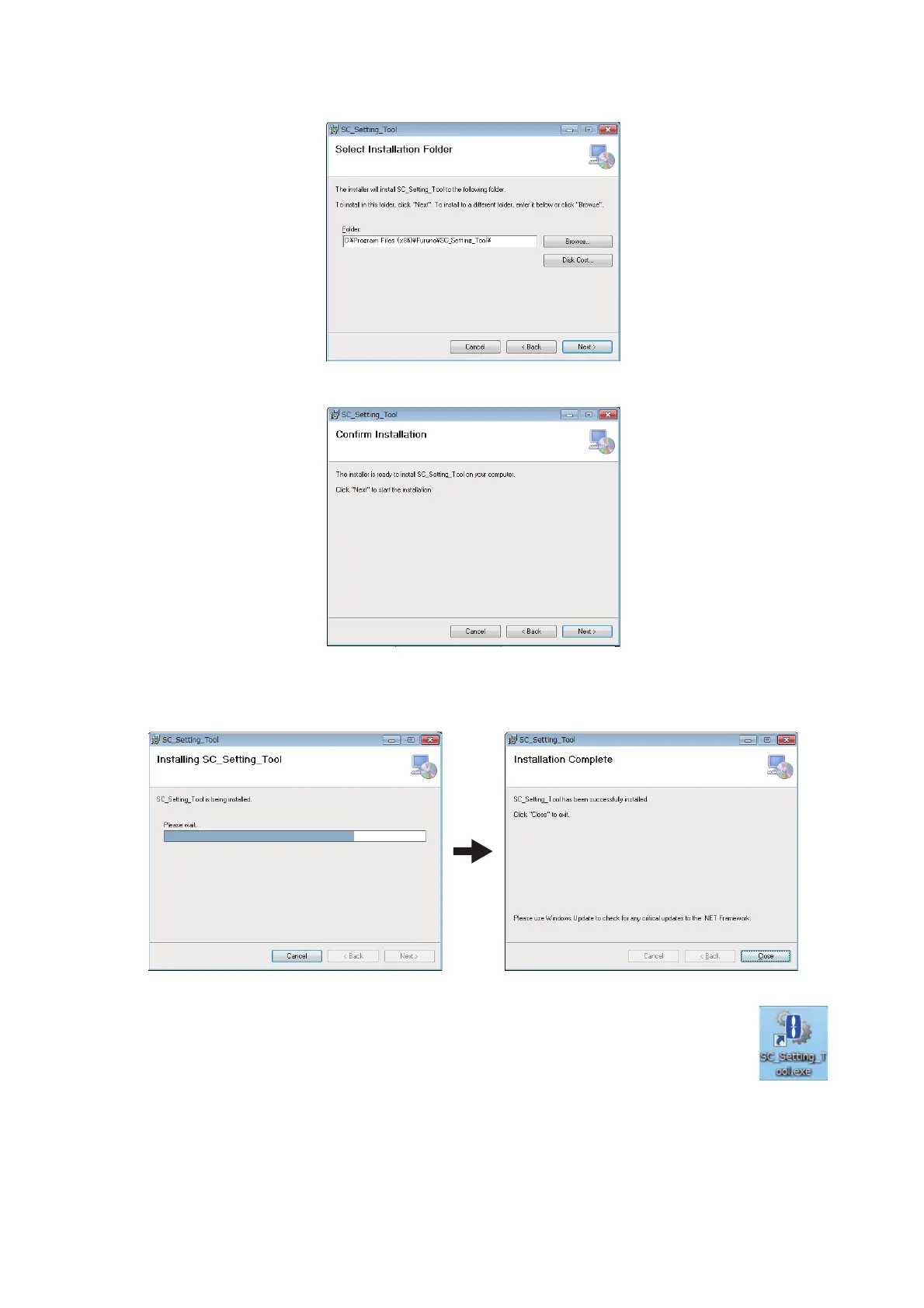1. OPERATIONAL OVERVIEW
4
2. Click the [Next] button to continue.
3. Click the [Next] button to continue.
4. Click the [Next] button to start the software installation.
The progress bar is shown while the SC setting tool is being installed. After completing the
installation, the confirmation message appears.
5. Click the [Close] button to close the setup wizard.
The shortcut icon for the SC setting tool is created on the desktop automatically
after the installation.