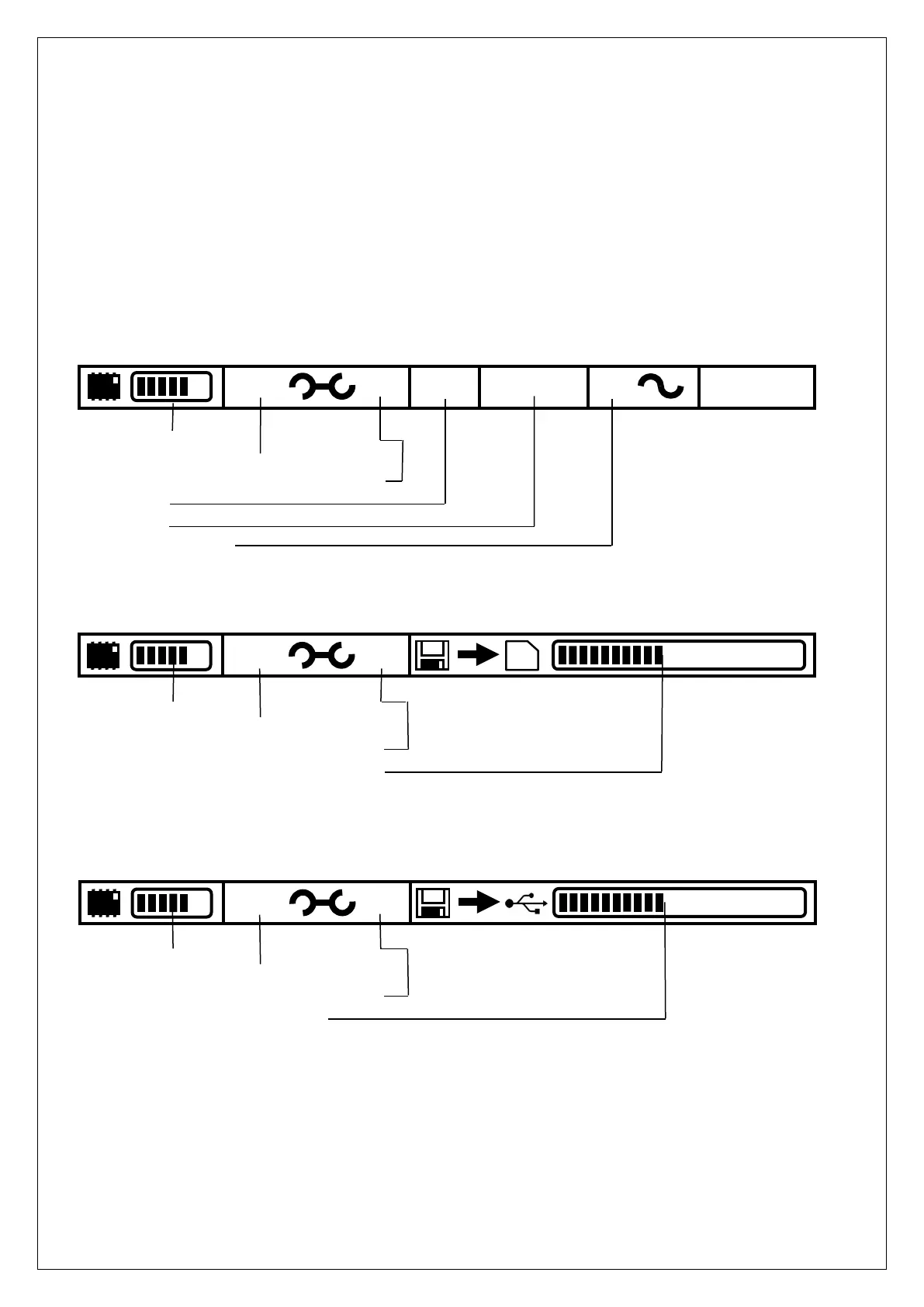Gator Automatic Butt Fusion Range
Operating Manual
EDOI6922 Page 15 of 44 Issue 02
8 Status bar
The status bar is shown at the bottom of most of the screens showing information
on the service period and input supply.
Each bar on the memory status indicates approximately 80 joint records.
The spanner between the number of joints and the days to next service will flash,
when either the number of joints or the days to next service are less than 21.
8.1 Standard status bar
This status bar is shown when in information entry, fitting information and fusing
screens.
Memory status
Number of joints to next service
Number of days to next service
Time
Date
Input voltage
8.2 Backing up record to memory card
This status bar is shown when backing up to memory card when joint is complete.
Memory status
Number of joints to next service
Number of days to next service
Back up to memory card status
8.3 Sending data to USB memory device
This status bar is shown when sending data to USB memory device (in review
joint record(s), print joint record(s) and fast data transfer modes).
Memory status
Number of joints to next service
Number of days to next service
Download to USB status
