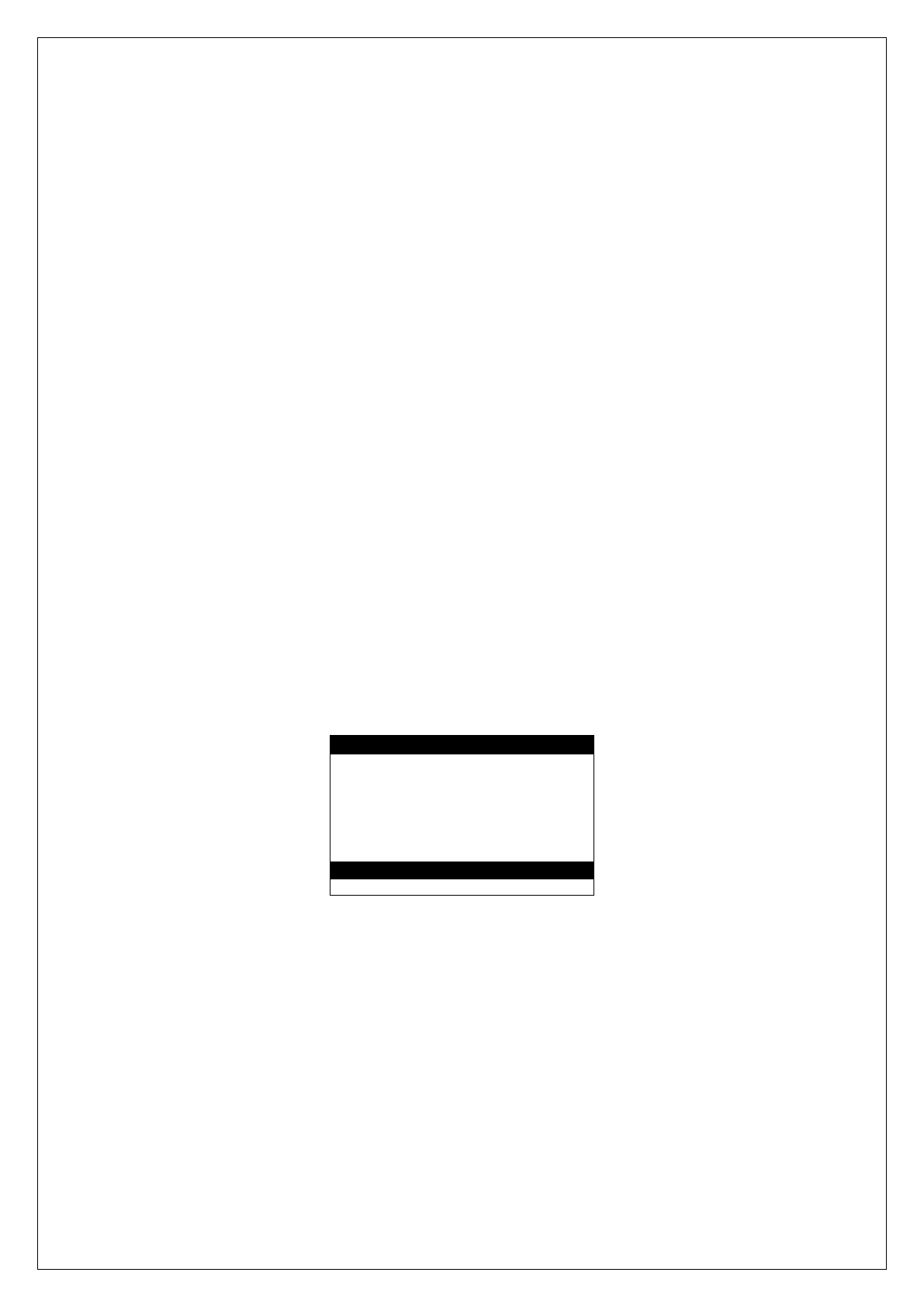Gator Automatic Butt Fusion Range
Operating Manual
EDOI6922 Page 35 of 44 Issue 02
13.4.5.1 Latest joints
Download joint data that has not yet been downloaded. If all the joints have been
downloaded ‘No new joints.’ will be displayed under ‘latest joints’. See section
13.4.5.5 sending data transfer.
13.4.5.2 All joints
Downloads all the joint data, which is stored in the database. See section 13.4.5.5
sending data transfer.
13.4.5.3 Joint range
Allows a range of joints to be selected by scrolling down to ‘From’ or ‘To’ then
using the left and right buttons on the keypad to select the joint range. See section
13.4.5.5 sending data transfer.
13.4.5.4 Last joint
Downloads the last joint fused. See section 13.4.5.5 sending data transfer.
13.4.5.5 Sending data transfer
When the required joint selection has be chosen scroll down to ‘● to proceed’. The
status bar at the bottom of the screen will show the status of the download see
section 9 status bar.
When joint data has been sent to USB drive, PC or Minitran the screen will display
complete ‘press ● to continue’.
If the database is empty the following screen is displayed.
Fast Data Transfer
No records!
■ to Proceed
13.5 System variables (Menu option 04)
Selecting this option allows the operator to view the current system settings, e.g.
serial number, property off, software version, joint number and the set options, on
the screen or download current system settings to memory stick to view joint data
in Microsoft
®
Notepad.
Use the up and down buttons on the keypad to scroll up and down the system
variables. Press the green button to tab across to see the information that runs off
the side of the screen. Press the red button on the keypad to exit system
variables. This information may be asked for when contacting Fusion Group.
