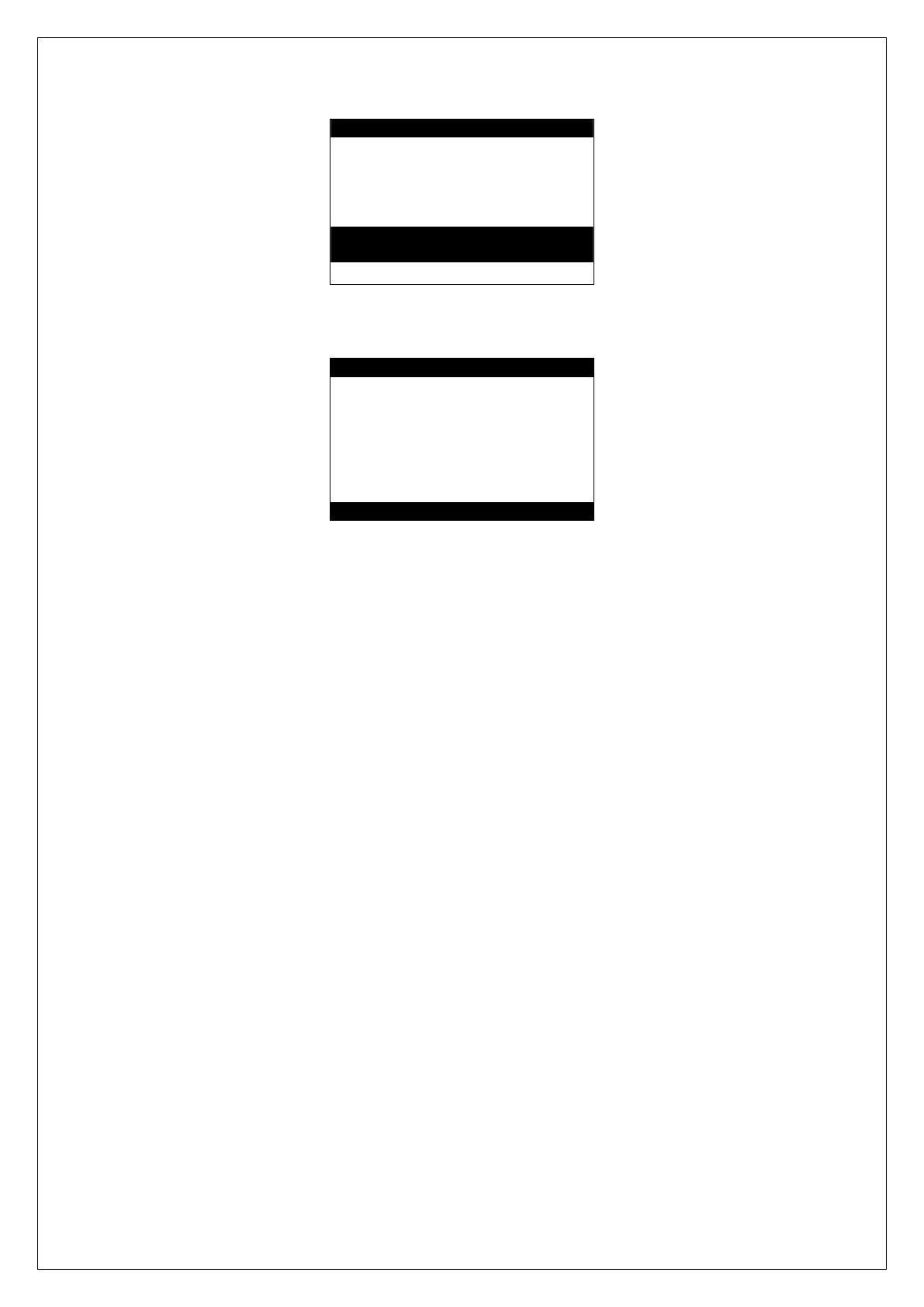Gator Automatic Butt Fusion Range
Operating Manual
EDOI6922 Page 36 of 44 Issue 02
View On Screen
Send to:
Screen
System Variables
● to Proceed
Refer to section 13.3.1 for how to select other Send to: destinations for the
System Variables data. The first screen of information is shown below.
System Variables
Serial No.: SBOX30002
Plant Number: -
Property Of: FUSION GROUP
Software: 1.2
Voltage: 230v
Joint No. information:
Total 35
▲Scroll▼ ■Exit ●Tab
13.6 Remove user history (Menu option 05)
Selecting this option will allow all the user history to be erased.
Press the green button to proceed and erase the user history. Press any other
button to exit the Remove user history menu option.
13.7 Recover archived records (Menu option 06)
Selecting this option will allow the user to recover records previously archived to
the SD card.
Press the green button to access the archived files, then use the up, down and
green button to select the archive file to be recovered. When the green button is
pressed the computer will prompt the user to connect a memory stick, it will then
proceed to transfer the selected data to the memory stick.
Pressing the red button will cancel to procedure.
13.7 Daylight saving (Menu option 07)
Selecting this option will allow the user to toggle the daylight saving.
Press the green button to access the daylight saving option, then press the green
button to add or remove an hour from the time. Press the red button to exit
daylight saving.
