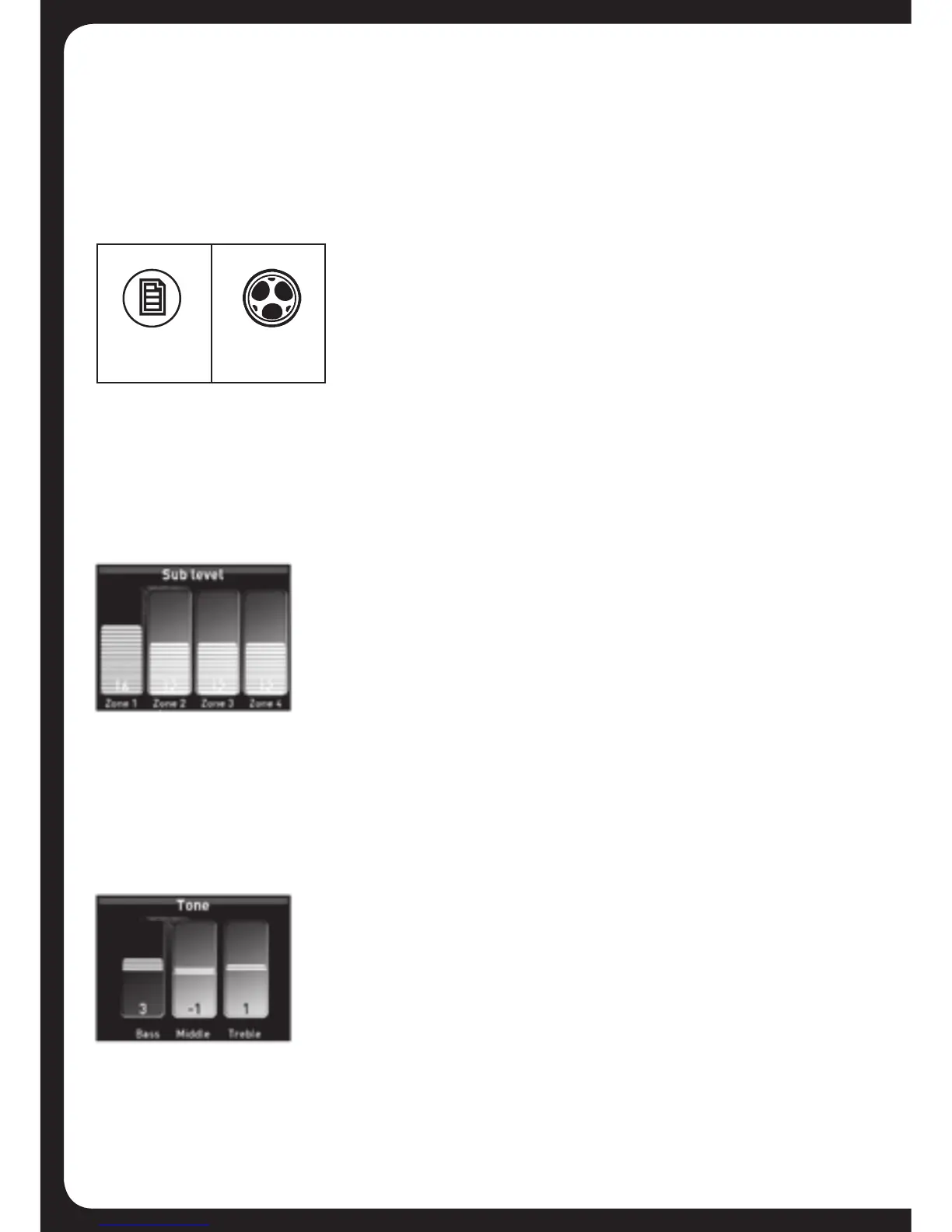11
ADJUSTING SUBWOOFER LEVEL AND TONE
Use the Sub level and Tone screens to set the sub-woofer levels and tone.
Sub-woofer level can be adjusted for each Zone individually, but tone
adjustments affect all Zones.
Menu key Encoder
To set sub-woofer levels or tone:
1. PressandholddowntheEncoderforatleastonesecond.TheSublevel
screen is displayed.
2. TurntheEncodertoadjustthesub-wooferlevelforthehighlightedZone,as
required.
3. PresstheEncodertohighlightthenextZone,andadjustasrequired.When
you presstheEncoderinthelastZone,theTonescreenisdisplayed.
