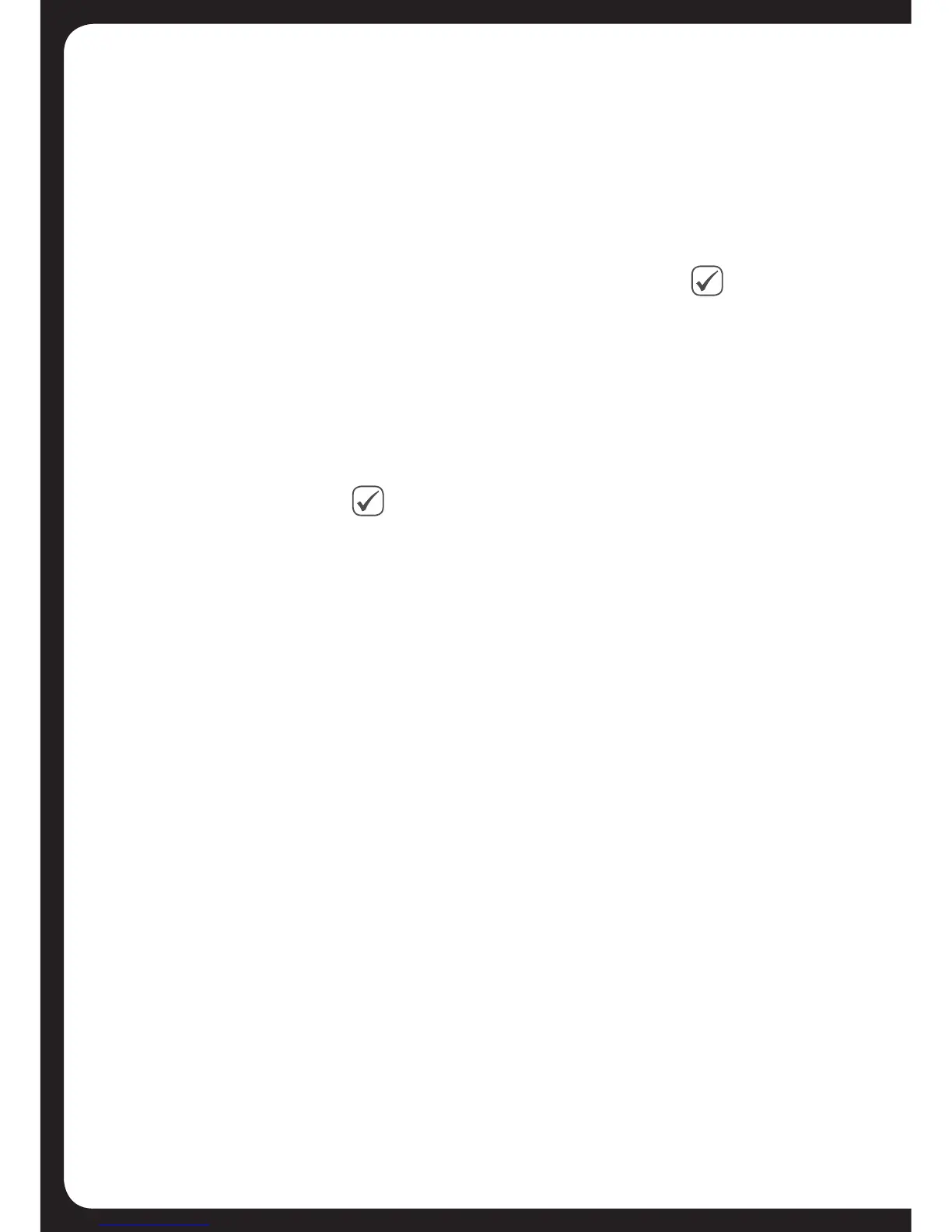45
5. Ifrequired,presstheEncodertomovetotheAM/PMeld(displayedin12
hour clockmodeonly.SeeStep7below).TurntheEncodertochangethe
AM/PM setting.
6. PresstheEncodertosavethetimeandexit(thetimeoutfeaturedoesnot
operatehere).
7. If you want to use the 24 hour clock display (13:09 rather than 1:09 pm,
for example),makesurethe24 hourcheckboxisselected().See
Steps 2–3 below.
8.PresstheMenukey(orleavetotimeout)tosavethecurrentsettingandexit.
To select 12 or 24 hour clock display mode:
1. Press the Menu key.
2. TurnandthenpresstheEncodertoselectSettings>Clock>24hour.
3. PresstheEncodertoselectthe24hourclockdisplay(13:09ratherthan
1:09pm,forexample)()
4. Press any key to exit
SiriusXM SATELLITE RADIO
EverythingworthlisteningtoisonSiriusXM,gettingover130channels,
including the most commercial-free music, plus the best sports, news,
talkandentertainment.ASiriusXMVehicleTuner(soldseparately)and
Subscriptionarerequired.Formoreinformation,visitwww.siriusxm.com.
The700SeriesisreadytoconnecttoaSiriusXMradioreceiver(USAonly).
The SiriusXM tuner is an optional extra that must be purchased separately.
Enabling the SiriusXM Source
IfyouhaveinstalledtheSiriusXMTuner(USAOnly)youwillneedtoenablethe
source.Firstly,ensuretheTunerRegionissettoUSA.
SelectSettings>TunerRegion>USA
When USA Tuner region is selected, press the menu button and select
Settings>Sources>AccessorythenselectthesourcetoenableSiriusXM.
Activating your SiriusXM tuner
You must activate the SiriusXM tuner before you can begin to receive the
SiriusXMRadioService.
Inordertoactivateyourradiosubscription,youwillneedtheSiriusXMID(SXID)
whichuniquelyidentiesyourtuner.The8digitSXIDisdisplayedontheLCDon
initialization. MS-IP700i and MS-AV700i will display the SXID on Channel 0.
