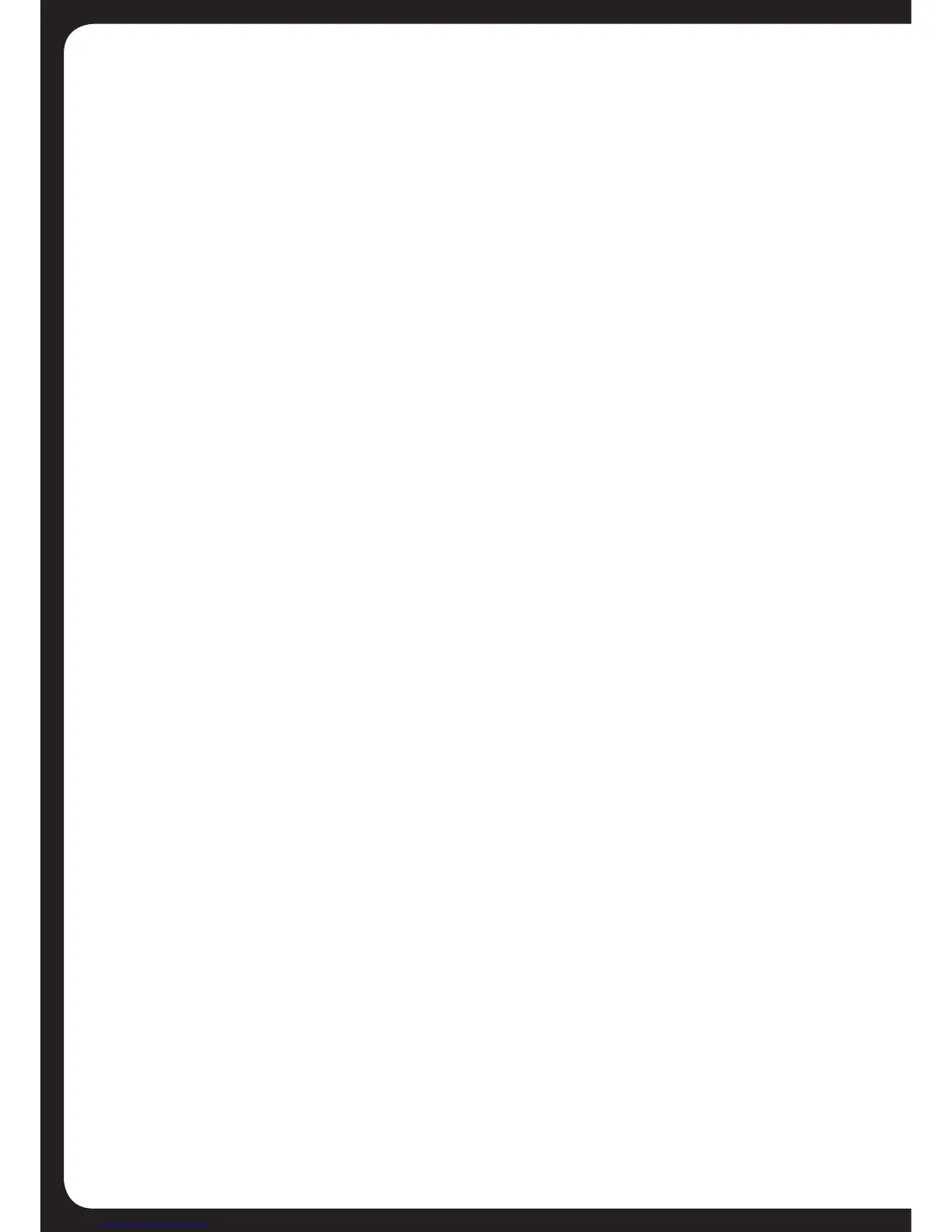41
2. InsertyouriPodinitssleeve(seeiPodcompatibilitysheetsuppliedseparately).
Make sure that the device is firmly pushed onto the connector socket.
3. Close the control panel door firmly.
4. Selecttheaudiosource,asrequired.
MS-AV700i and MS-IP700i Models
The 700 Series stereos provide an external USB connector (rear cable
assembly)forconnectiontoexternaliPods,iPhones,MTP,USBstorage
devicesorFUSIONMS-UNIDOCKdock.
To connect your iPod, you will need:
•MarineUNI-Dock(MS-UNIDOCK),or
•AppleSyncCableforAppledevices
or the Micro-USB cable for your MTP device.
To connect your USB flash drive, you will need:
•MarineUNI-Dock(MS-UNIDOCK),or
• ConnectyourUSBashdrivedirectlytotheexternalUSBcable.
Note: If you select iPod, MTP Devices or USB input without first connecting
the device, the message “Not connected” is displayed on the screen.
