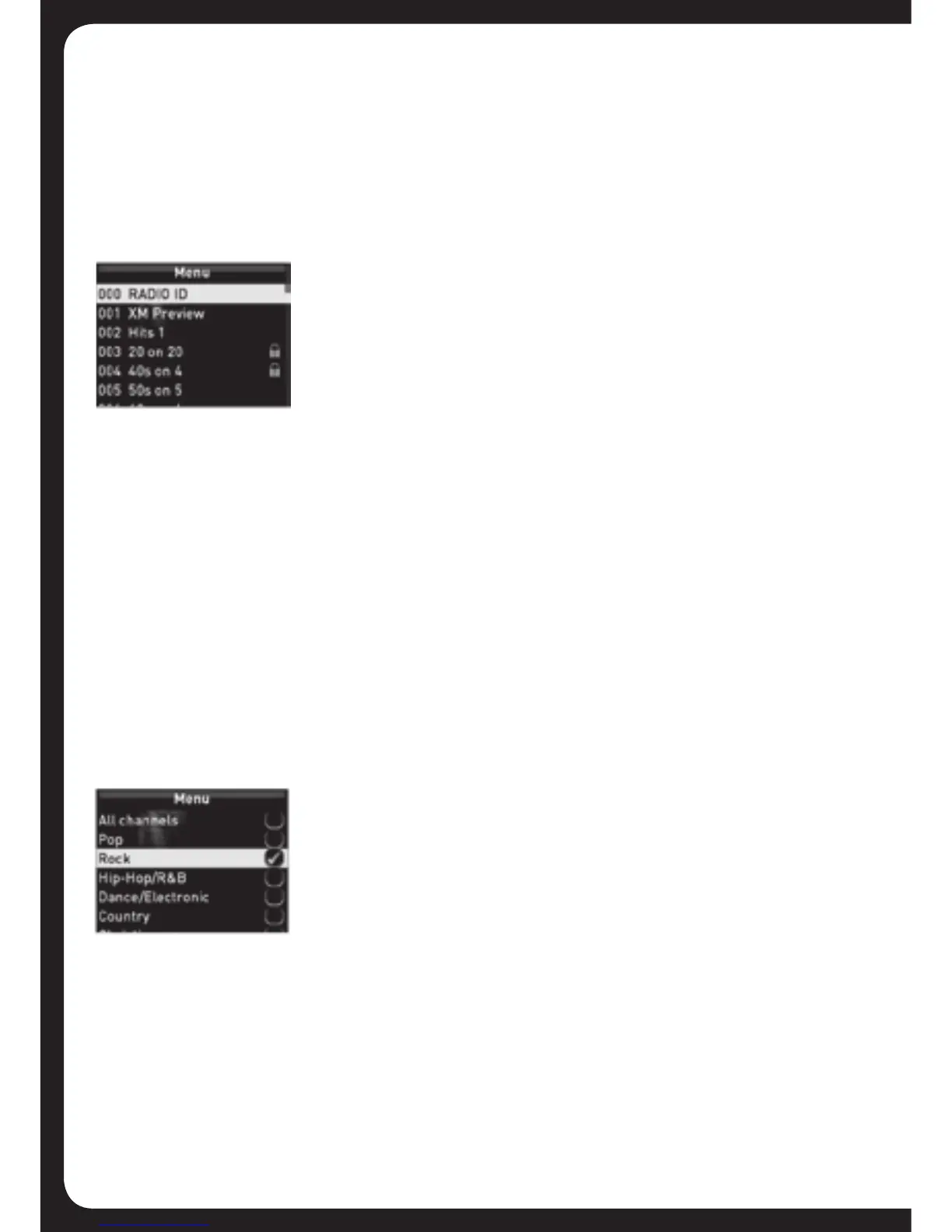47
Category
You can use the Category menu item to control which categories of
channelsareavailable(Rock,forexample)whenyouareusingtheCategory
tuningmethod(see“TuningMethods”onpage16.
To select a Category:
1. Press the Menu key.
2. TurnandthenpresstheEncodertoselectCategory.
3. Do one of the following:
• ToenabletheCategoryTuningmethod,turnandthenpresstheEncoder
toselecttherequiredcategoryname,“Rock”forexample:
The Sirius Source Screen is displayed with the
Tuning mode indicator set to ‘Category’.
• Thepadlockiconmeansthechannelislockedorconsidered
mature content. If you select this channel you will be asked to
unlock parent mode, if it is not already unlocked.
Padlock icon
