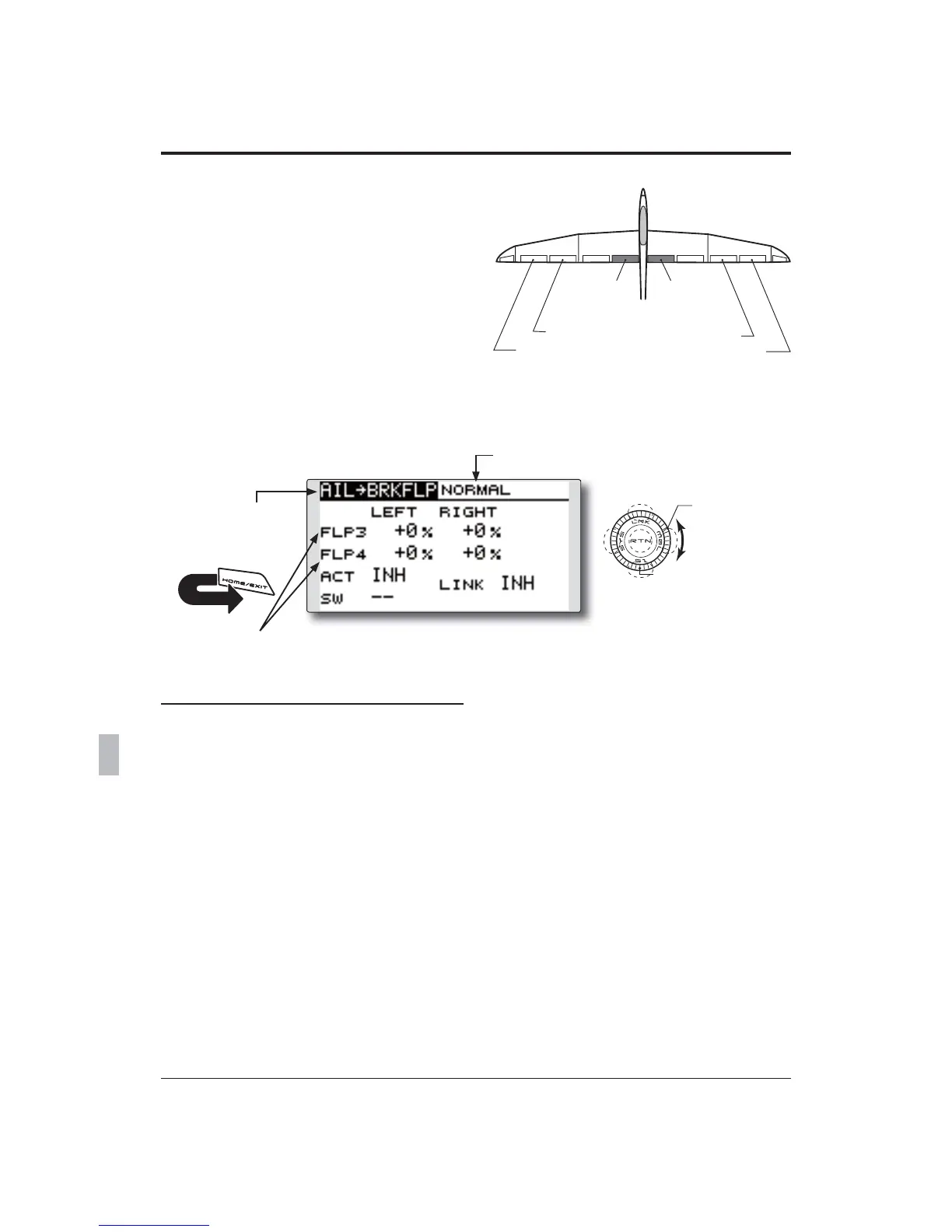144
<Model Menu (Airplane/Glider Functions)>
ŏ6HOHFWWKHIXQFWLRQQDPH
and return to the Model
menu by pushing the RTN
button or pushing the
HOME/EXIT button.
<Push Dial>
RETURN
AIL3
(ChipAileron)
AIL4
(ChipAileron)
AIL1
(MainAileron)
AIL2
(MainAileron)
FLP3
(BrakeFlap)
FLP4
(BrakeFlap)
AIL to BRAKEFLP
>&RUUHVSRQGLQJPRGHOW\SH@*OLGHUÁDSV
This mix operates the brake flaps (FLP3/4)
in the aileron mode. When the aileron stick is
PDQLSXODWHGWKHDLOHURQDQGEUDNHÀDSVSHUIRUP
the aileron operation simultaneously and the roll
axis is improved.
ŏ7KHDLOHURQOHIWDQGULJKWPL[LQJUDWHVFDQEH
DGMXVWHGVHSDUDWHO\IRUHDFKÁDSVHUYR
ŏ0L[LQJGXULQJIOLJKWFDQEHWXUQHG212))E\
VHWWLQJDVZLWFK$OZD\V21DW>@VHWWLQJ
ŏ/LQNLQJFDQEHVHW/LQNWKLVPL[WRRWKHUPL[HV
ŏ6HOHFW>$,/WR%5.)/3@DWWKH0RGHO
menu and access the setup screen
shown below by pushing the RTN
button.
6FUROOLQJ
ŏ0RYLQJFXUVRU
ŏ6HOHFWLQJPRGH
ŏ$GMXVWLQJYDOXH
ŏ7RQH[WSDJH
ŏ$GMXVWPHQWRIHDFK
ÁDSVHUYR
*The display screen is an example. The actual
screen depends on the model type.
(Currently selected condition name)
Setting method
Ɣ$FWLYDWHWKHIXQFWLRQ
0RYHWKHFXUVRUWRWKH>$&7@LWHPDQGSXVK
the RTN button to switch to the data input
PRGH6HOHFWWKH$&7PRGHE\VFUROOLQJWKH
3XVKGLDO
*The display blinks.
3XVKWKH571EXWWRQWRDFWLYDWHWKHIXQFWLRQ
DQGUHWXUQWRWKHFXUVRUPRGH21LV
GLVSOD\HG
When setting a switch, move the cursor
WRWKH>6:@LWHPDQGSXVKWKH571EXWWRQ
WRDFFHVVWKHVHOHFWLRQ VFUHHQ6HOHFWWKH
VZLWFKDQGVHWLWV21GLUHFWLRQ$OZD\V21
DWVHWWLQJ
*For a description of the switch selection method, see the
description at the back of this manual.
Ɣ0L[LQJUDWHDGMXVWPHQW
0RYH WKHFXUVRUWRWKHIODS)/3aOHIWRU
right item and push the RTN button to switch
WRWKHGDWDLQSXWPRGH$GMXVWWKHPL[LQJ
UDWHLQGHSHQGHQWO\E\VFUROOLQJWKH3XVKGLDO
,QLWLDOYDOXH
$GMXVWPHQWUDQJHa
*When the RTN button is pushed for one second, the rate is
reset to the initial value.)
3XVKWKH571EXWWRQWRHQGWKHDGMXVWPHQW
and return to the cursor mode.
Ɣ/LQNPRGHVHWWLQJ
To activate the mixing, move the cursor to
WKH>/,1.@LWHPDQGSXVKWKH571EXWWRQWR
VZLWFKWRWKHGDWDLQSXWPRGH6HOHFWWKH
21PRGHE\VFUROOLQJWKH3XVKGLDO
*The display blinks.
3XVKWKH571EXWWRQWRVHWWKHOLQNPRGHDQG
return to the cursor mode.