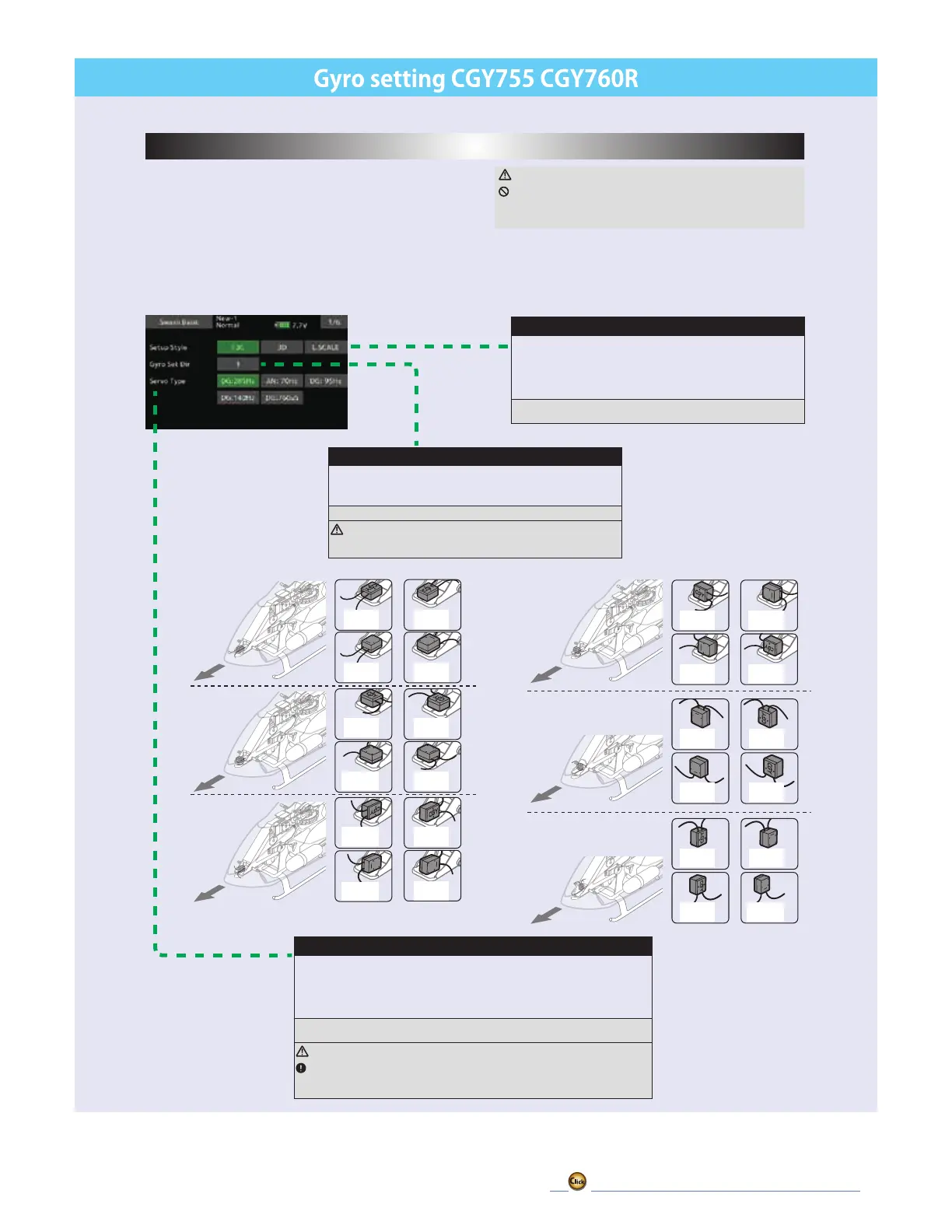182
→ GO to TABLE OF CONTENTS
SwashBasicSwashBasic
The green display is the current state.
AIL ----------N
ELE ---------R
RUD --------N
AIL ----------R
ELE ---------N
RUD --------N
AIL ----------N
ELE ---------N
RUD --------R
AIL ----------R
ELE ---------R
RUD --------N
AIL ----------N
ELE ---------N
RUD --------N
AIL ----------R
ELE ---------R
RUD --------N
AIL ----------N
ELE ---------R
RUD --------R
AIL ----------R
ELE ---------N
RUD --------R
AIL ----------R
ELE ---------N
RUD --------R
AIL ----------N
ELE ---------N
RUD --------N
AIL ----------R
ELE ---------R
RUD --------N
AIL ----------N
ELE ---------R
RUD --------R
Gyro Set Dir--- 1
Gyro Set Dir--- 4
Gyro Set Dir--- 5
Gyro Set Dir--- 6
Gyro Set Dir--- 2
Gyro Set Dir--- 3
AIL ----------R
ELE ---------R
RUD --------R
AIL ----------R
ELE ---------R
RUD --------R
AIL ----------N
ELE ---------N
RUD --------N
AIL ----------N
ELE ---------N
RUD --------R
AIL ----------R
ELE ---------N
RUD --------N
AIL ----------N
ELE ---------R
RUD --------N
AIL ----------R
ELE ---------N
RUD --------R
AIL ----------N
ELE ---------N
RUD --------R
AIL ----------N
ELE ---------R
RUD --------R
AIL ----------R
ELE ---------R
RUD --------R
*Depending on the type of mounting plate,
it is also possible to mount as shown in
the figure.
*Depending on the type of mounting plate,
it is also possible to mount as shown in
the figure.
AIL ----------R
ELE ---------N
RUD --------N
AIL ----------N
ELE ---------R
RUD --------N
CGY755 has no antenna
This menu is utilized to perform the basic setup of swash motion.
"
SWH. BASIC
"
screen from the
"
BASIC MENU
"
screen.
The CGY760R/CGY755 is compatible with the following six types
swash plate.
WARNING
Do not connect the servo to the gyros until you select the
servo type in the "SWH. BASIC" menu.
*If the servo type is incorrect, it is possible to damage the servos or CGY.
(1) Setup style
3D mode contains a proven set of parameters which are good for not
only 3D but also F3C flying. F3C Mode and L.SCALE (Large scale
model) Mode are for unique or special tuning types only.
*When the style is changed, setting of AIL/ELE/RUD is re-initialized and
defaults are changed.
L.SCALE:Initialparametermodecorrespondingtoalargemachinewitha
totallengthof2.5
mormore.
(2) Gyro Set Dir: Mounting direction
Set the roll axis, pitch axis, yaw axis according to the mounting direction
of CGY. When the LED on the Gx side finishes blinking, please turn the
power off and on again to confirm that it is working properly.
Setting:1 ~ 6Initialsetting:1
WARNING
Ifyoudonotturnthepowerbackonafterchanging"GyroSetDir",thegyro
willnotoperateproperly,thereisariskofcrashing.
(3) Servo Type
This selects the swash servo types. There are four types or modes of the servo driving
frequency selection, AN:70
Hz, DG:95
Hz, DG:140
Hz, DG285
Hz, and 760
µS. All Futaba
digital servos can be operated with fastest DG:285
Hz mode but some of other brands of
servos do not support DG:285
Hz mode. In this case, select the proper servo driving fre-
quency per the manufacturer’s specifications.
Setting:AN:70
Hz/DG:95
Hz/DG:140
Hz/DG:760
μS/DG:285
Hz
Initialsetting:DG:285
Hz
WARNING
The servo type parameter within the CGY must match the type of servo you are
using. Incorrect setting may damage the CGY or the servo. Incorrect setting may
also result in a loss of control during flight.