• USING THE ACCESSORIES
• Digital Proportional Frequencies (FOR U.S.A.)
•
The
frequency
of
Futaba
digital
proportional
sets can be
changed
within
their
own
band.
There
are
2
different
bands
for
you to choose from (27 MHz and 75 MHz.) Please see chart listed below for specific frequency and its intended use.
Please note there are specific frequencies allocated for aircraft only and surface only use.
•The
frequency can be changed
within
the
same
BAND
by
using
a
precisely
matched
pair
of
Futaba crystals.
However,
Futaba recommends that you return your system to our factory service department for frequency changing, as tuning
may be necessary for proper operation. Changing frequency from one band to another is NOT possible.
• Always change frequency flag when frequency is changed. The frequency flag is to be attached to the top of antenna
and the channel designation to the base. (See Drawing)
•
It
is illegal to change crystals on 75 MHz bands in the
U.S.A.
• ANTENNA FREQUENCY FLAG
• Frequency Channel No. Flag Color (FOR U.S.A.)
—21
—
The flag can be attached
to, and removed from, the
antenna with one touch.
Attach the frequency flag to the flag holder
as shown in the figure.
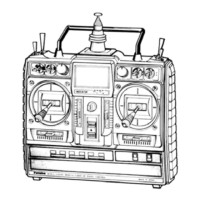
