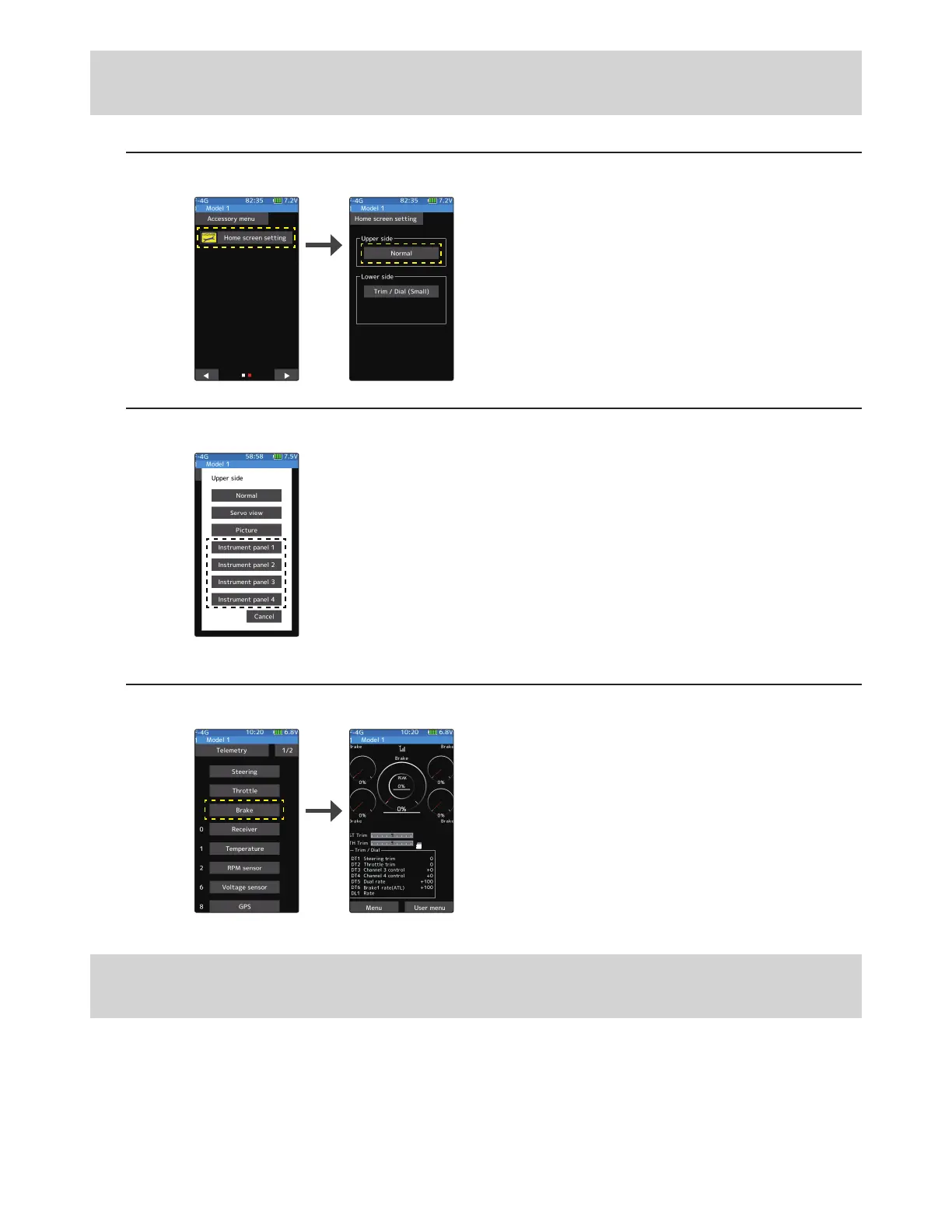©FUTABA CORPORATION 2022, 5 (1)
5. The brake display can now be selected for the instrument
panel displayed on the home screen.
6. Fixed an issue where the current time might be initialized at
startup in rare cases.
Touch [Normal] on the Upper side in the Home screen settings of the Accessories menu.
Touch the Instrument panel to be set on the home screen to select it.
Select [Brake].
1
2
3
