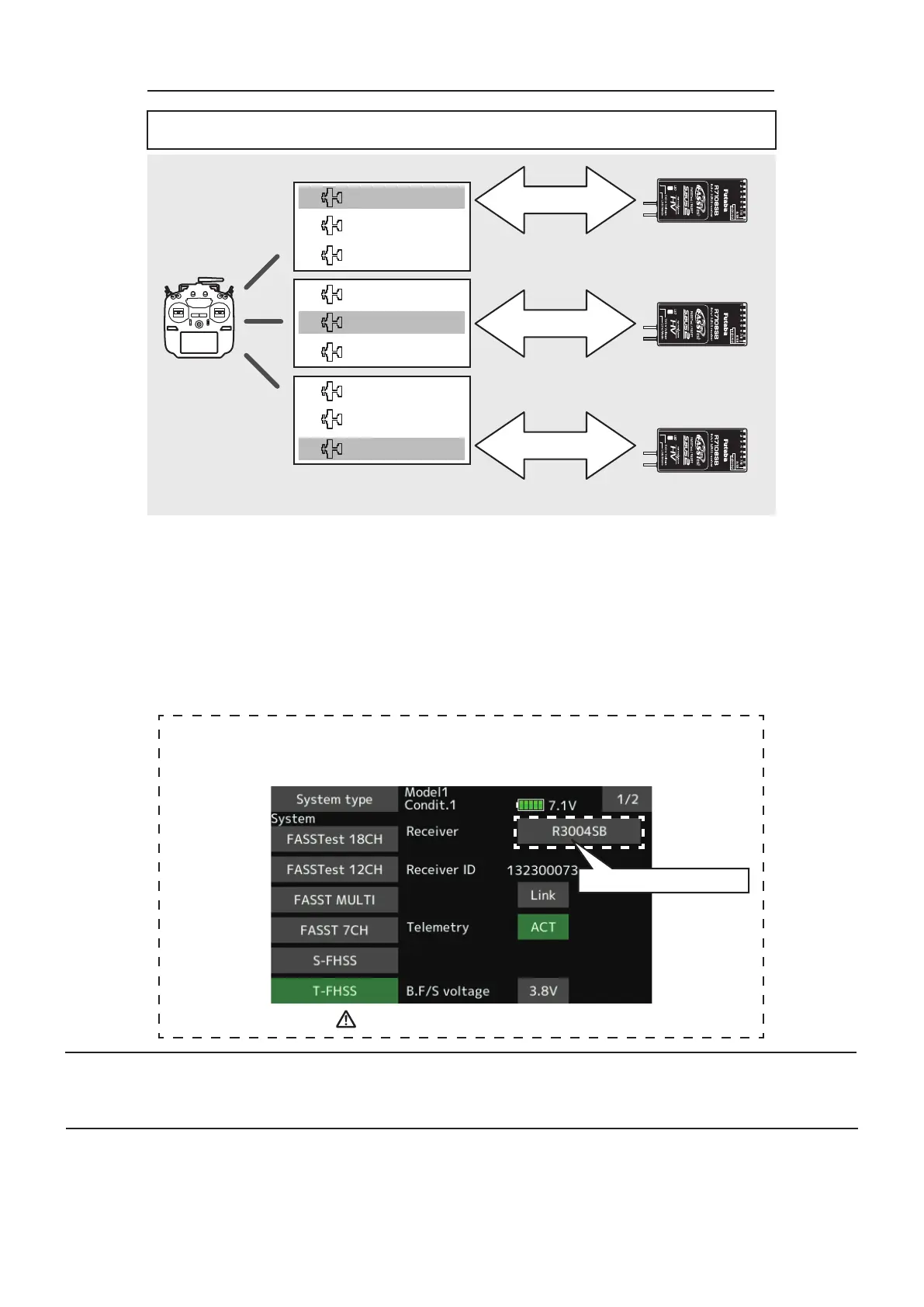Model 1 Receiver
Add new model data
Link
Select a model in Model Select. Link with a receiver that matches the model.
Link
Link
Model 2 Receiver
Model 3 Receiver
1:
3:
Model 1
Model 2
Model 3
2:
1:
3:
Model 1
Model 2
Model 3
2:
1:
3:
Model 1
Model 2
Model 3
2:
2. Improved model copy function
Conventionally, only the model data currently active can be copied. In version 3.9, you can copy any
model data.
■ In the system types (FASSTest, T-FHSS) compatible with
the model ID function, a unique ID number (model ID) is
set to each model data. Linking with a receiver stores the
model ID of the model data in that receiver. The receiver
operates only when it receives radio waves transmitted
using model data that matches the stored model ID. As a
result, the receiver does not operate even if model data of
an unintended setting is used by mistake, so it is possible
to prevent a malfunction due to a model selection mistake.
When using R3004SB
■
When using the R3004SB, set “Receiver” in the system type screen T-FHSS mode setting to
[R3004SB]. When using other T-FHSS compatible receivers, set "Receiver" to [Normal].
■ If you want to use different model data from the model
data that you have been using, link again.
■ Model ID feature is enabled only if the system type is
FASSTest or T-FHSS. Please note that model ID function
can not be used on other systems.
■ For safety reasons, model ID function can not be disabled.
■ Model ID is automatically set when copying or adding
model data.
R3004SB receiver does not support model ID function.
Change to "R3004SB"
Link is required when a new model is made from a model selection.
• Futaba Corporation shall not be responsible for any damage caused by use of this software without regard to legal foundation. Use this software based on
agreement to this. • The copyright of this software and document resides with Futaba Corporation. Redistribution without the approval of the copyright holder
is prohibited. • Reverse engineering and modification of this software is strictly prohibited.
©FUTABA CORPORATION 2020, 9 (1)
