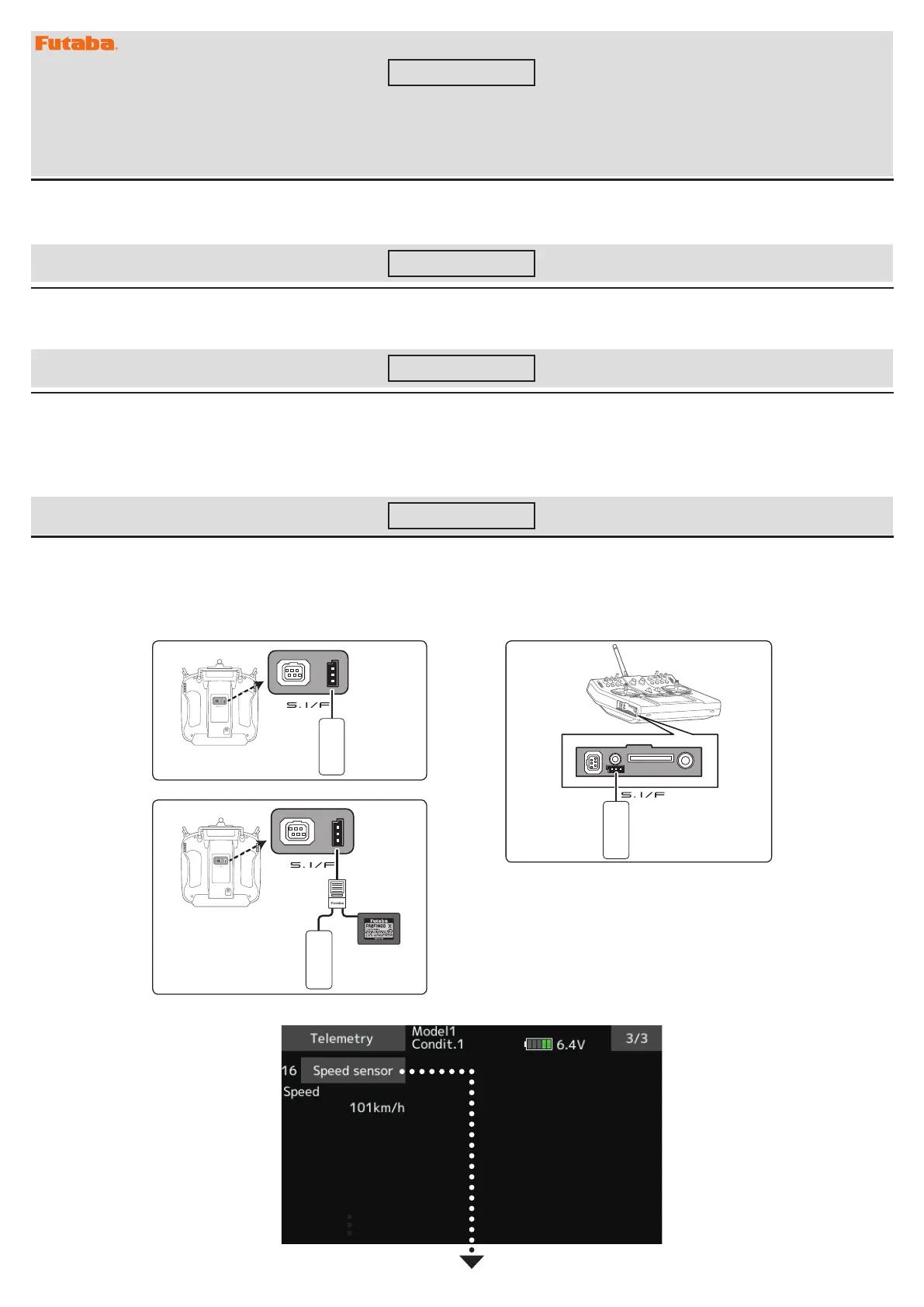T18SZ SOFTWARE UPDATE CHANGES
This software updates or alters the functions and features noted below. The instructions and information that follow are meant as a
supplement to the original instruction manual that accompanied the transmitter. Please refer to the original instruction manual where
applicable, but replace the steps indicated below with these instructions. Please check to ensure that the update has been installed.
1) Select the System Menu.
2) Touch the [Information] button.
3) Confirm that the information in the display indicates the version numbers as noted above.
V3.8
V3.5
V3.7
V3.6
1. Telemetry Airspeed sensor function
1. Compatibility of model data created with T18SZ 70th anniversary model
1. Fixed defect
1. Telemetry sensor assignment
The T18SZ/T16SZ/FX-36 has been made compatible with the
telemetry airspeed sensor.
It is necessary to update software to Ver.3.6 or later in order to
use model data created with the T18SZ 70th anniversary model.
Fixed a problem that an AFR rate of conditions 2 to 4 ("Gasvorw. 1" to "Gasvorw. 3") cannot be set properly when
the language mode is set to German and model type of a model data is Helicopter.
Third-party telemetry sensor JetCat V10 can be assigned from slot 1. This allows JetCat V10 and PowerBox to be used simultaneously.
◆
Airspeed sensor
is registered with the transmitter.
① Connect the sensor to the transmitter as shown in
the gure.
②
[Linkage menu] → [Sensor] →
[Page 3/3]
is opened from the transmitter
.
③ Tap [Register]
④ Complete registration and remove sensor from
the transmitter
.
*Airspeed sensor must be installed in the
aircraft.
Sensor
T18SZ
Receiver
battery
Sensor
T16SZ
Sensor
FX-36
◆ How to display the Airspeed sensor screen.
① [Linkage menu] → [Telemetry]
② Tap [Speed sensor]
* There are no difference in functions between the 70th
anniversary model and standard model.
