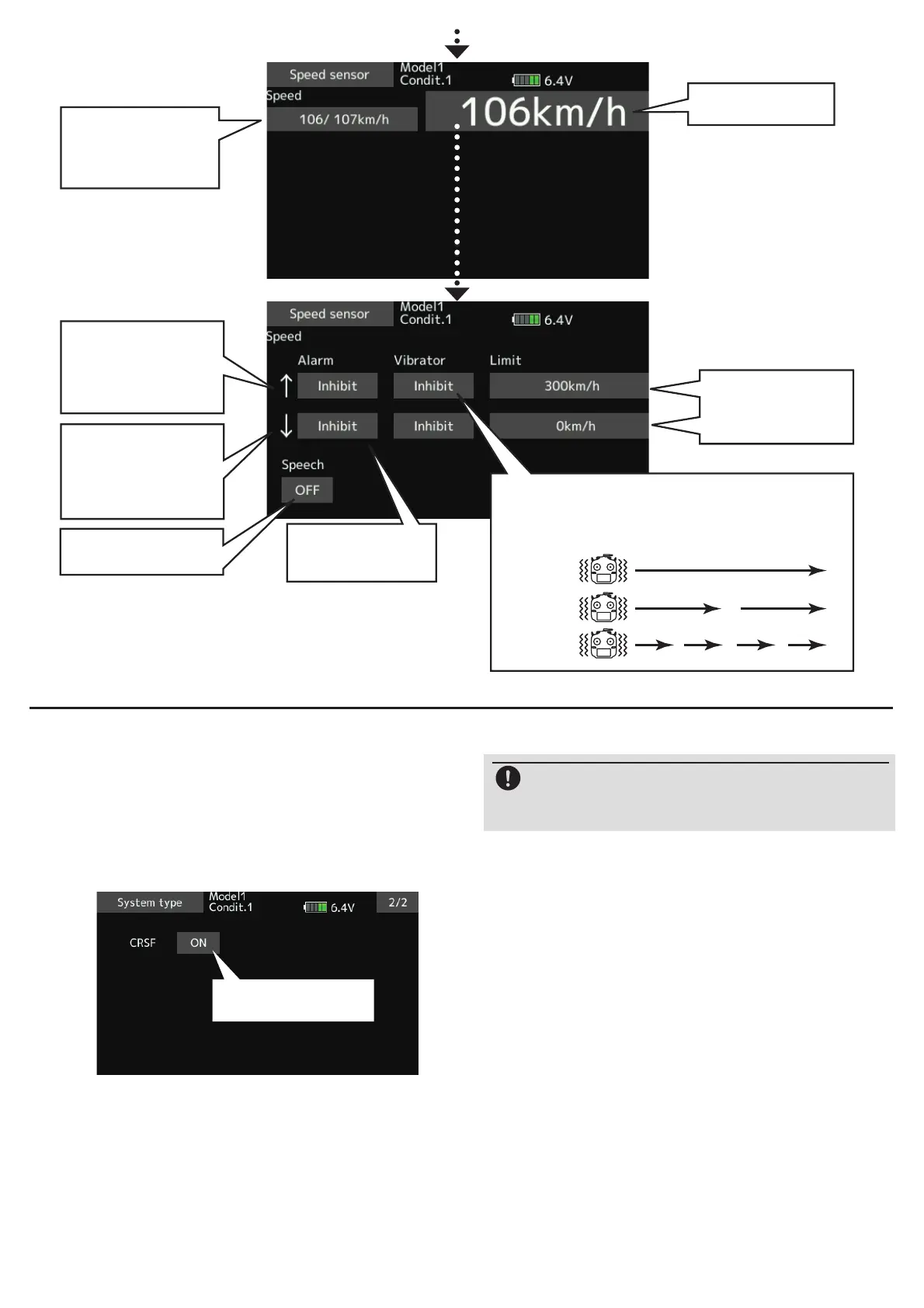◆ Speedsensorscreen
◆ Alarmsetting
Asetupofthespeed
onwhichthealarm
operates.
Alarmischosenfrom
Buzzer,Voice,and
Inhibit.
TheON/OFFswitch
ofSpeechischosen.
Airspeed
↑Anupwardarrow
indicatesthealarm
willsoundwhenthe
speedreachesabove
yoursetvalue.
↓Adownwardarrow
indicatesthealarm
willsoundwhenthe
speedreachesbelow
yoursetvalue.
Type1
Type2
Type3
"Vibrator"type
Ifthefollowingtypesareselected,thetransmitter
willvibrateduringthewarning.
Max.andmin.values
sincethepower
wasturnedONwill
display.
2. CRSFProtocolforTBS
The T18SZ/T16SZ/FX-36 has been made compatible with
the CRSF (TBS) protocol.
■
Bidirectional communication function of CRSF is not
supported.
Futabaisnotresponsiblefordamagesustainedby
combinationwithpartsotherthanFutabaGenuine
equipment.
① [Linkagemenu]→[SystemType]→[Page2/2]is
openedfromthetransmitter.
② Tapthe"CRSF"buttonto[ON].Asignalconforming
totheCRSFstandardisoutputfromtheS.BUSsetting
connector(S.I/F)ofthetransmitter.
■
When using CRSF, the S.BUS servo setting
function and [Reload] [Register] [Change slot]
functions cannot be used. When setting S.BUS
servo and sensor, set CRSF to INH.
Tappingthiswillchange
INHtoONandactivated.
