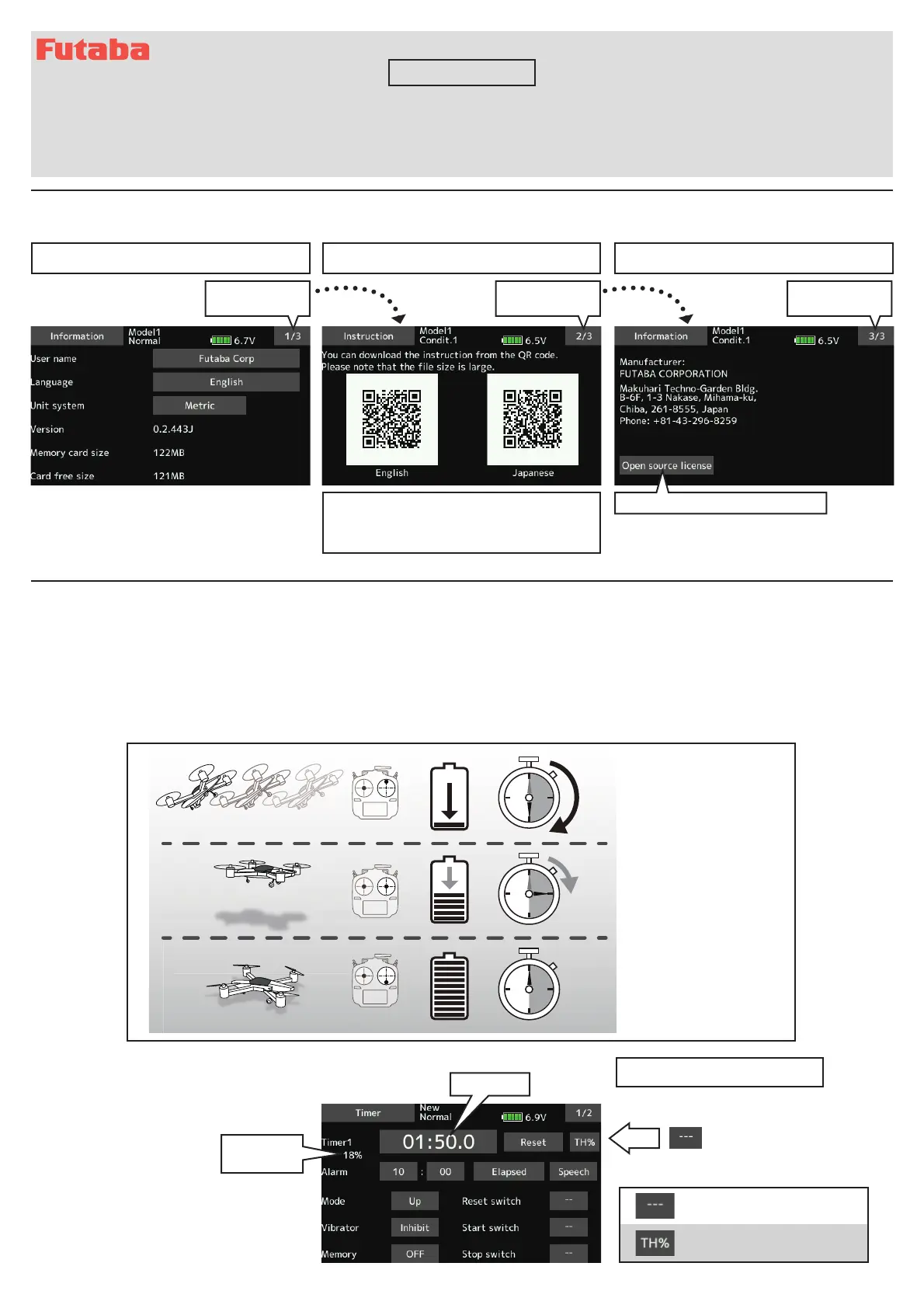1. Information (System menu)
Two pages of manual QR code and manufacturer information are added to the information.
2. Add INT (Integration) Timer (Linkage menu)
T18SZSOFTWAREUPDATECHANGES
V3.0
This software updates or alters the functions and features noted below. The instructions and information that follow are meant as a
supplement to the original instruction manual that accompanied the T18SZ transmitter. Please refer to the original instruction manual where
applicable, but replace the steps indicated below with these instructions. Please check to ensure that the update has been installed.
1) Select the System Menu.
2) Touch the [Information] button.
3) Confirm that the information in the display indicates the version numbers as noted above.
Information Page2:ManualQRcode Page3:ManufacturerInformation
Taptopage2 Taptopage3 Taptopage1
Youcandownloadtheinstructionmanual
(English·Japanese)byscanningtheQRcode
withacompatibletabletorsmartphone.
INT (integration) Timer is the function which changes progress of a timer according to the location of the throttle
stick. When the throttle stick is raised for faster speed, the speed of the timer usually increases. With the throttle
stick at mid-range speed, the timer speed decreases (to 50%). When the throttle is positioned at low end, the
timer's progress stops. It's possible to set it in the time which fits the power consumption of your aircraft.
*The consumption of the battery/fuel is different depending on the conditions, so use an INT Timer as reference.
*The INT (integration) time is different from the actual elapsed time.
High
Middle
Low
Whenathrottlestickisthe
highside,thespeedofthe
timerusuallyincreases.
Whenathrottlestickis
middle-speed,thetimer
speeddecreases(by50%).
Whenathrottlestickislow,
timerprogressstops.
NomalTimer
NomalTimer
TH%:
IntegrationTimer
INT(
Integration)Timer
ŏ 6HOHFW>7LPHU@DWWKHOLQNDJHPHQXDQGFDOO
the setup screen shown below.
Tap
Percentage
tosettime
INT
Time
◆ StartINTtimer
TaptodisplayOpensourcelicense
