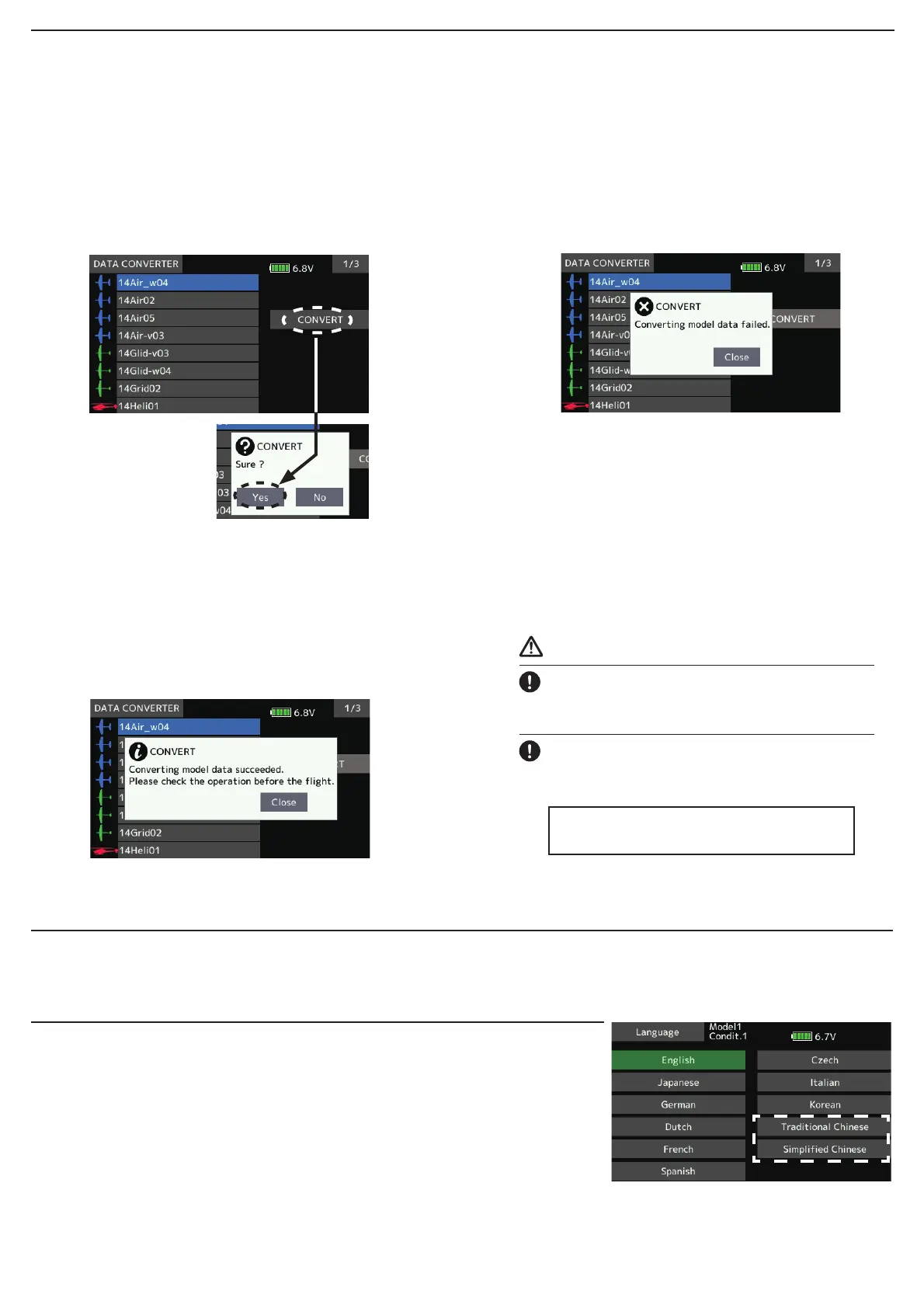3. Add T14SG/FX-22
T18SZ MODEL DATA CONVERSION
The model data (only latest version) of T14SG/FX-22 can be copied to T18SZ.
* SD card is required.
* The model data of T18SZ cannot be copied to T14SG/FX-22.
* Functions in T14SG/FX-22, functions not in T18SZ are not converted.
>0RGHOGDWDFRQYHUVLRQPHWKRG@
$WWDFKDQ6'FDUGWKDWFRQWDLQVPRGHOGDWDRI
76*RU);WRWKH6'VORWRID76=
7XUQRQWKHSRZHUVZLWFKDQGWKH'DWD&RQYHUWHU
should run.
7KHFRQYHUWHUVKRZVDOLVWRIPRGHOGDWDLQWKHFDUG
6HOHFWDPRGHOGDWDWKDW\RXZDQWWRFRQYHUWDQG
SXVK&219(57
→
<HVNH\DQGWKHFRQYHUWHU
VKRXOGEHJLQFRQYHUWLQJGDWD
,IWKHFRQYHUVLRQVXFFHHGVWKHFRQYHUWHUZLOOVKRZ
WKHIROORZLQJPHVVDJH7KHFRQYHUWHGGDWDDUH
FRSLHGWRWKHLQWHUQDOPHPRU\RIWKH76=+HQFH
LIWKH76=GRHVQRWKDYHDYDLODEOHVSDFHLQLWV
LQWHUQDOPHPRU\FRQYHUVLRQVPXVWIDLO
7KHFRQYHUWHUFDQDFFHSWPRGHOGDWDPDGHE\
76*RU);ZLWKWKHODWHVWVRIWZDUHRQO\,I\RX
WU\WRFRQYHUWPRGHOGDWDPDGHE\ROGYHUVLRQ
*When an SD card cannot be recognized, it may still be usable
if reformatted. Download the SD formatter from the SD
Association.
https://www.sdcard.org/ (As of June, 2017)
CAUTION
After finishing data copy, be sure to perform a
complete check of operation with the model to be
used.
Check well all the directions of operation and all the
operation switches.
VRIWZDUHWKHFRQYHUWHUPXVWIDLOWRFRQYHUWDQG
show the following error message. If this message is
shown, do the following procedure to update the
PRGHOGDWDLQRUGHUWRDYRLGWKLVOLPLWDWLRQ
(a) First, update a T14SG or FX-22 to the latest software.
(b) Load the model data which failed to convert into the T14SG or FX-22
with the latest software, and the model data should be updated to the
latest format.
(c) Save the updated model data to an SD card.
(d) Retry to convert the updated model data on a T18SZ.
Important: Always check the operation of
the moel prior to iht
4. Trim screen display name change (linkage menu)
It changed with T1 - T6 setting → Trim setting. Also the display name of T1 - T6 of data reset was changed to Trim.
*There is no change in function or setting method.
5. Add Language Traditional Chinese, Simplified Chinese
(System menu-Information)
