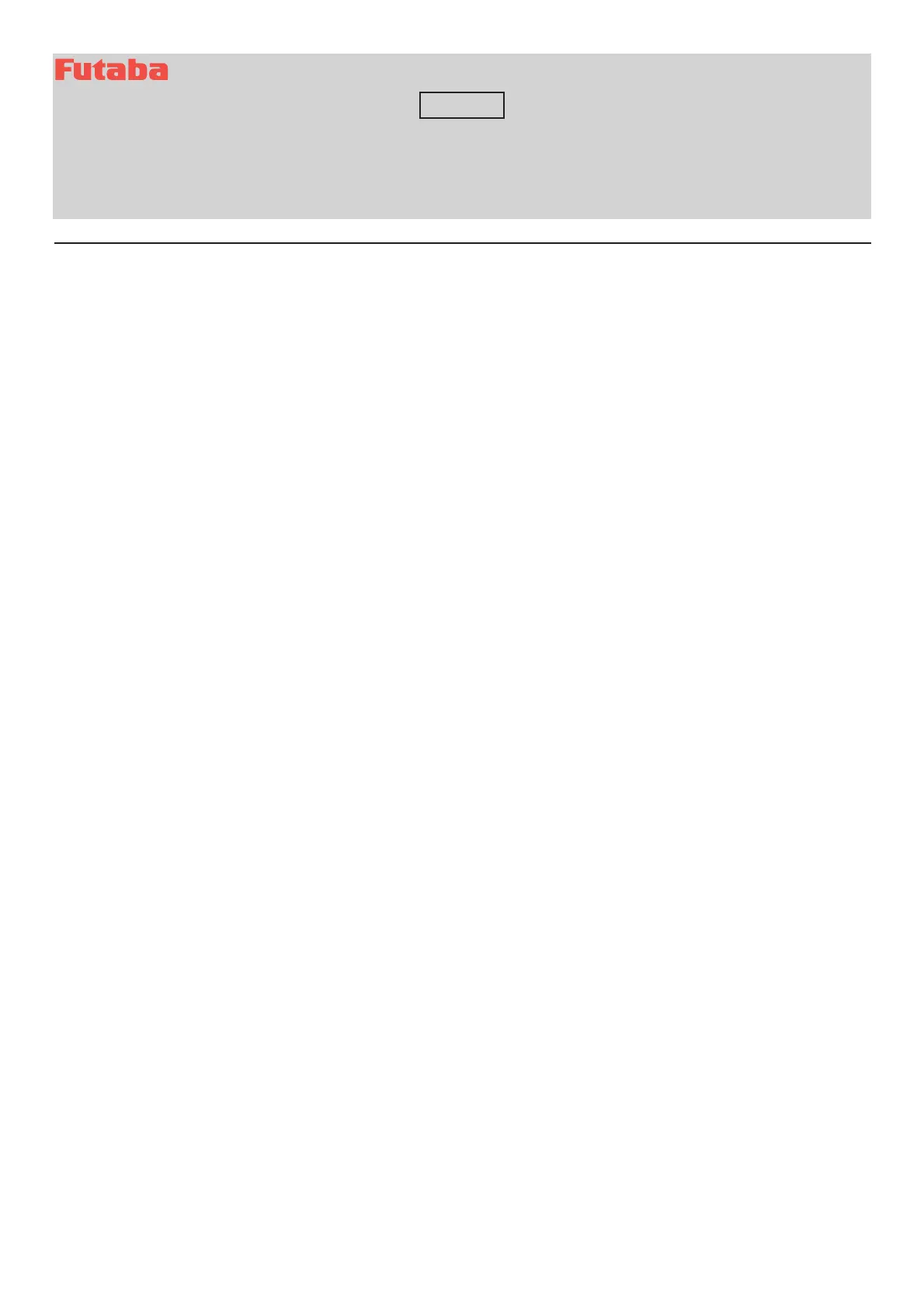1.The following faults about telemetry function have been fixed.
1. GPS data that a PowerBox measured are not displayed.
2. Several data that a JetCat V10 measured are not displayed.
3. The transmitter freezes at the screen to choose data type of JetCat V10 to show on the
telemetry monitor screen from the Home screen when you tap the title button in the screen
to choose data type.
T18SZSOFTWAREUPDATECHANGES
V2.1
This software updates or alters the functions and features noted below. The instructions and information that follow are meant as a
supplement to the original instruction manual that accompanied the T18SZ transmitter. Please refer to the original instruction manual where
applicable, but replace the steps indicated below with these instructions. Please check to ensure that the update has been installed.
1) Select the System Menu.
2) Touch the [Information] button.
3) Confirm that the information in the display indicates the version numbers as noted above.
