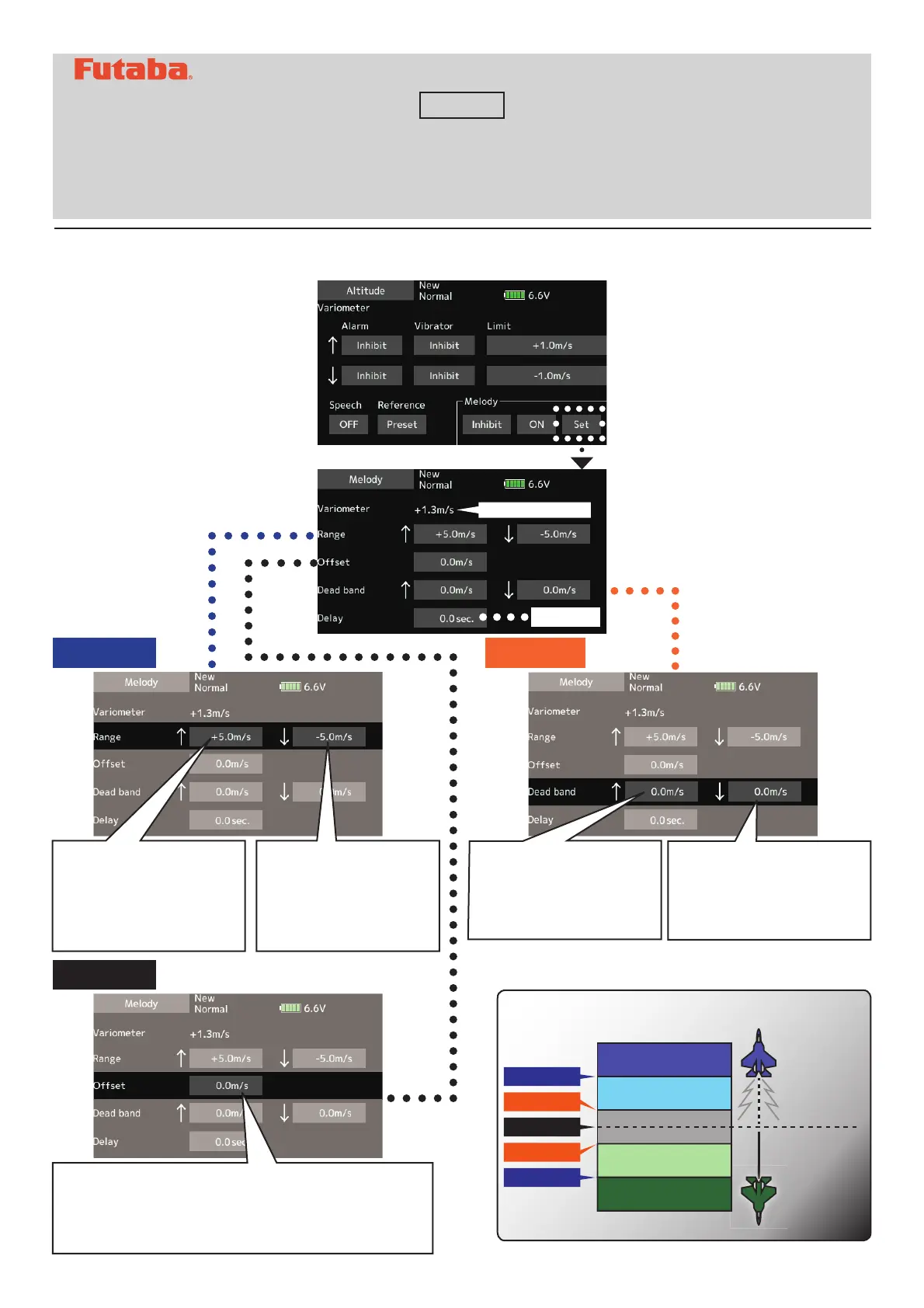1.Vario Melody Setting
Vario Melody Setting is added to the variometer of the Altitude Sensor and GPS sensor.
Tap the [Set] button
Currentvariometer
Thisisthechangingpointofclimbandsink.Whenthevariometer
isgreaterthanthisvalue,VarioMelodyisclimbtype.Whenthe
variometerislessthanthisvalue,VarioMelodyissinktype.
Settingrange:Range↑settingvalue〜Range↓settingvalue
Initialvalue:0.0m/s
Whenthevariometerislessthan
thisvalue,Variomelodyisnot
output.
Settingrange:0m/s 〜+50m/s
Initialvalue:0.0m/s
Whenthevariometerisgreater
thanthisvalue,Variomelodyisnot
output.
Settingrange:-50m/s 〜 0m/s
Initialvalue:0.0m/s
Whenthevariometerisless
thanthisvalue,Variomelodyis
notvariable.
Settingrange:
-50m/s 〜 Offsetvalue
Initialvalue:-5.0m/s
Whenthevariometerisgreater
thanthisvalue,Variomelody is
notvariable.
Settingrange:
Offsetvalue 〜+50m/s
Initialvalue:5.0m/s
*These settings can be
made for each sensor.
žŷƋƈŃƕƈƏƄƗƌƒƑŃƒƉŃŹƄƕƌƒŃŰƈƏƒƇƜŃƖƈƗƗƌƑƊƖƀ
Deadband
(Notsound)
Fixedmelody
Fixedmelody
Variablemelody
Variablemelody
Climbside
Discontinuous
sounds
Sinkside
Continuous
sounds
Range↑
Deadband↑
Deadband↓
Range↓
Offset
Offset
Deadband
Range
T18SZSOFTWAREUPDATECHANGES
V2.0
This software updates or alters the functions and features noted below. The instructions and information that follow are meant as a
supplement to the original instruction manual that accompanied the T18SZ transmitter. Please refer to the original instruction manual where
applicable, but replace the steps indicated below with these instructions. Please check to ensure that the update has been installed.
1) Select the System Menu.
2) Touch the [Information] button.
3) Confirm that the information in the display indicates the version numbers as noted above.
Next page
