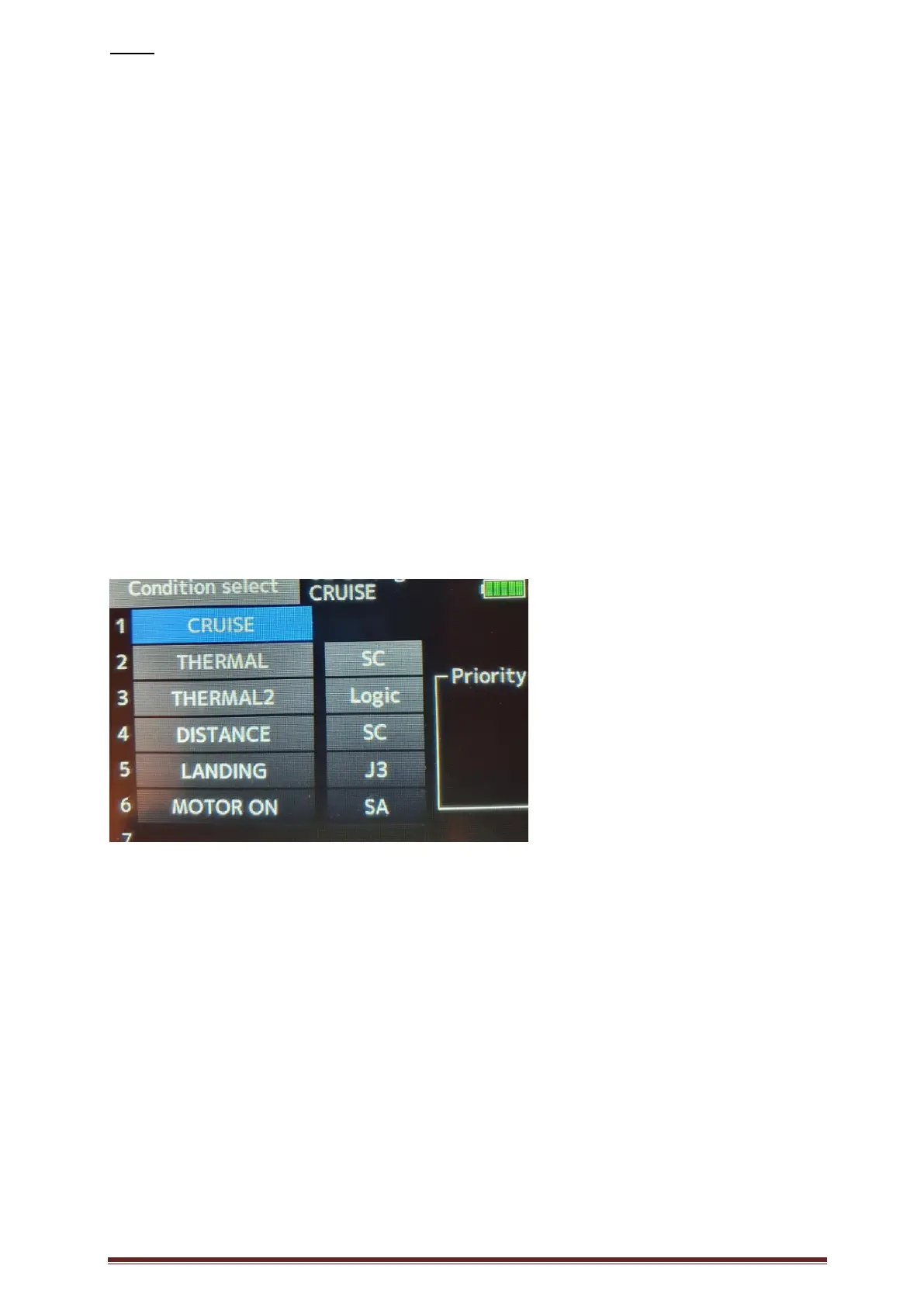Magnus Hedlund Page 2
INFO
Basic settings is the settings in the radio before adjusting the values for your selected glider (model).
Settings – New Model is the adjustments to be done on a new glider based on the basic settings.
Start by selecting ‘Model Type’ in the Linkage menu. When changing model type, all settings will be lost.
Mixer info:
INH = Mixer function is not activated.
OFF = Mixer function is activated, but it is off.
ON = Mixer function is activated, and it is on.
Group = ‘Gr’ i.e. = ‘Group’: The mix settings are for all flight conditions (default).
Group = ‘Sngl’ i.e. = ‘Single’: The mix settings are only for the selected flight condition.
When Group = ‘Gr’, all the flight conditions will have the same mix settings as the selected flight condition.
When Group = ‘Sngl’ the selected flight condition will have it’s own separate mix settings.
16sz, 18sz: When settings for the mix is ‘Gr’ all flight conditions have the same mix settings.
18mz, 32mz: When settings for the mix is ‘Gr’, only selected flight conditions have the same mix settings.
(which means some flight conditions can have the same mix settings ‘Gr’,
and the other flight condition can have individual mix settings ‘Sngl’.)
Use the Servo monitor menu to see the values for the output channels.
Linkage – Servo reverse: Motor output is often reversed due to the ESC (Motor controller).
Flight Conditions (example):
