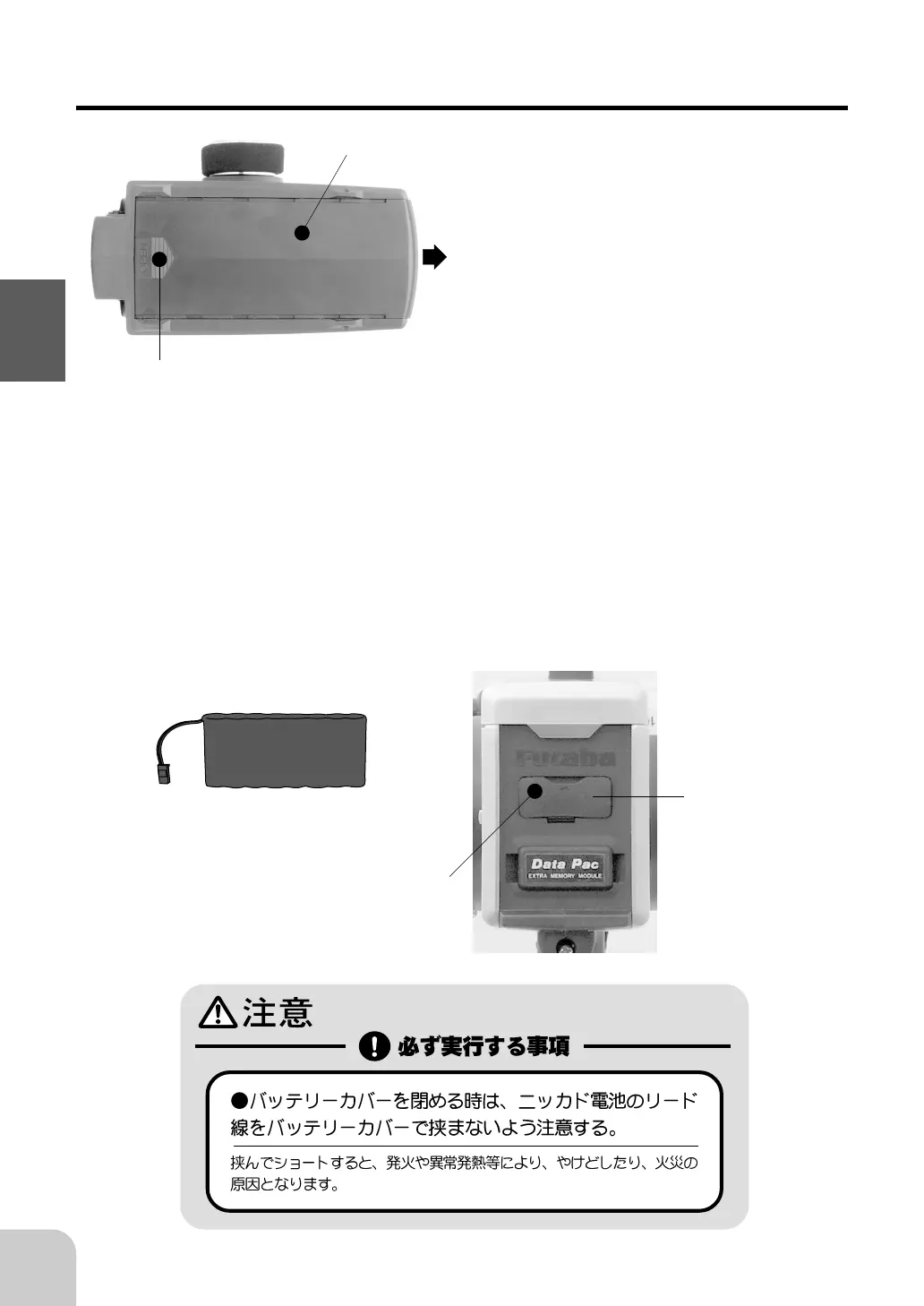18
Before Using
For Ni-cad battery system
The Ni-cad battery is connected by a connector so that it can be removed when you
will not be using the transmitter for a long time, or when replacing a dead battery with
a spare battery.
- Always use an NT8F700B Ni-cad battery.
For dry cell battery system
Load the eight batteries in accordance with the polarity markings on the battery
holder.
-Dry cell battery (x8)
Battery Replacement
Battery cover
While pressing this part.
1. Slide the transmitter battery
cover in the arrow direction while
pressing the part shown in the
figure.
2. Replace the Ni-cad battery pack
or Dry cell batteries.
3. Slide the battery cover back onto
the transmitter.
Charging jack
(Interior)
Cover
Ni-cad battery
NT8F700B