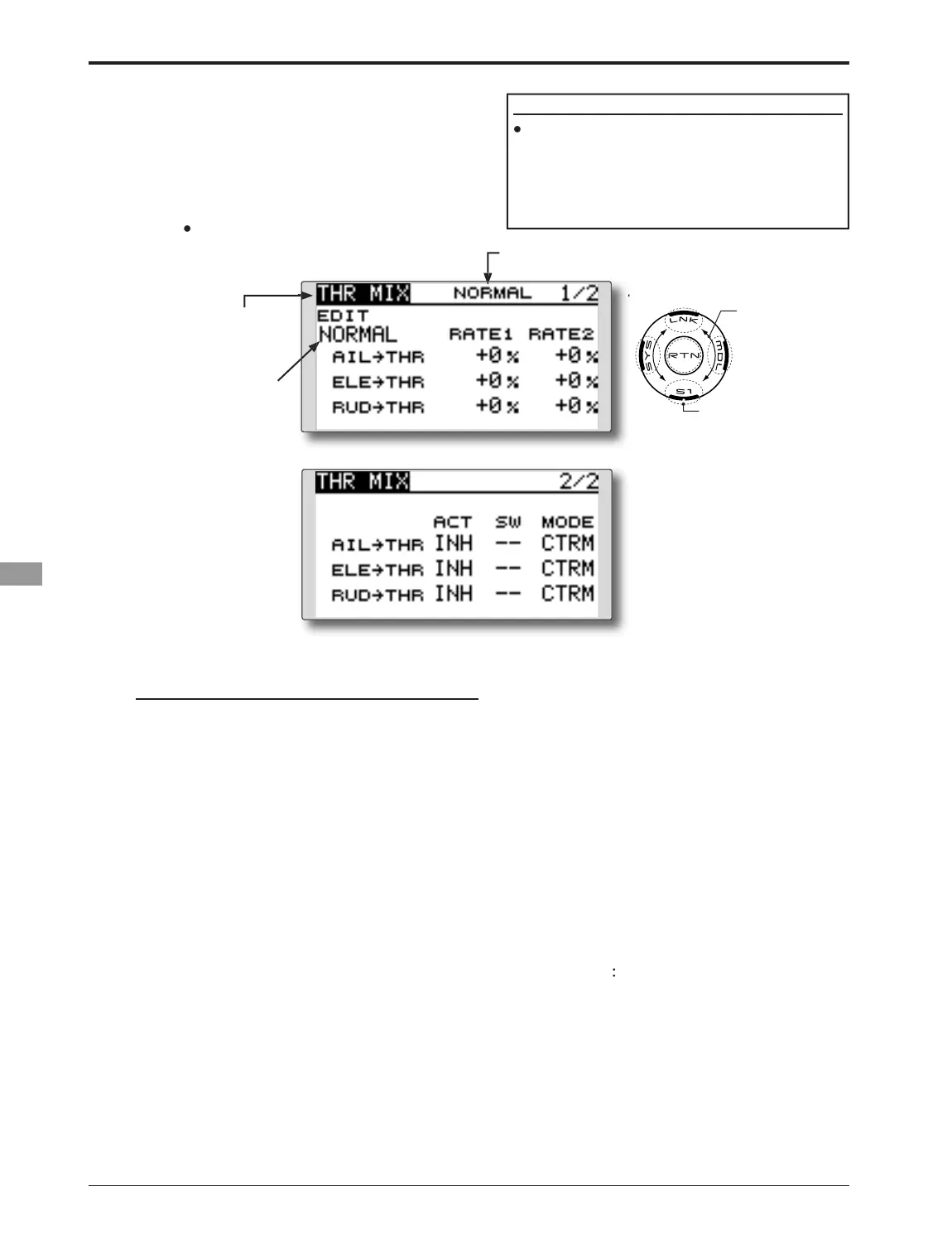116
)XQFWLRQVRI0RGHO0HQX+HOLFRSWHU)XQFWLRQV!
H
HF
Q
W
QQ
P
n
r
t
rn t
t
M
menu by touch
n
th
tt
n
ensorTouc
™
7+5277/(0,;
7KLVIXQFWLRQFRUUHFWVVORZLQ
RIHQ
LQHVSHHG
FDXVH
\VZDV
S
DWHRSHUDW
RQ
XU
QJD
HURQ
or e
evator operat
on. T
e met
o
of app
n
FORFNZLVHRUFRXQWHUFORFNZLVHWRU
XHZKHQ
rouett
ng can a
so
e correcte
HWW
Q
H[DPSO
P
[
Q
FRXQ
HUDF
W
D
ng
ne RPM's when an a
leron
nput
s g
ven
o the helicopter. En
ine over-speedin
an be ad
usted independently for the
i
ht aileron and left aileron inputs utilizin
t
1
n
2
HOHFW
7+5277/(
,;
W
K
O
menu and access the setu
screen
shown below by touchin
the RTN
croll
ng
ŏ0RYLQJ
XUVR
ŏ6HOHFW
QJ
RGH
ŏ$G
XVW
Q
YDOX
7
Q
[W
D
H
&XUUHQWO
VHOHFWHGFRQGLWLRQQDPH
HWW
Q
PHWKRG
$FWLYDWHWKHPL[LQ
When usin
this function, move the cursor to
he
ACT
item and touch the RTN button to
witch to the data in
ut mode.
elect the ACT mode by scrollin
the touch
.
T
e
sp
ay
n
s.
Touch the RTN button to act
vate the m
x
ng
nd return to the cursor mode.
ON
s
splayed.
Sw
tch select
on]
hen [ [--]]
s set, the swash m
x
ng
unct
on
s
perated by merely selectin
the condition.
hen settin
an [ON]/[OFF] switch, move the
ursor to the
SW
item and touch the RTN
utton to call the selection screen.
et the
w
tch and
ts ON
os
t
on.
)RUD
HVFU
SW
RQRIW
HVZ
WF
VH
HFW
RQPHW
R
VHHW
H
descri
tion at the back of this manual
0L[LQJUDWHDGMXVWPHQW
Move the cursor to the mixin
rate item you
nt t
rr
t
n
t
h th
RTN
tt
n
o switch to the data input mode. Ad
ust the
ate independently by scrollin
the touch
n
r
,QLWL
O
O
$G
XVWPHQW
DQ
H
a
:
HQW
H571
XWWRQ
VWRXF
H
IRURQHVHFRQ
W
HUDWH
V
HVHWWRW
H
Q
W
D
YD
XH
Touch the RTN button to end the ad
ustment
n
return to t
e cursor mo
e
2SHUDWLRQPRGHVHWWLQJ
Move the cursor to the
MODE
item and
h th
RTN
tt
n t
wit
h t
th
t
n
ut mode.
elect the operat
on mode by scroll
n
the
ouc
sensor.
*The display blinks.
TRM mo
orrects near t
e center on
y.
IN. mo
e:
orrects t
e comp
ete range.
ouc
t
e RTN
utton to c
ange t
e
eration mode and return to the curso
RQGLWLRQ
O
WL
Q
