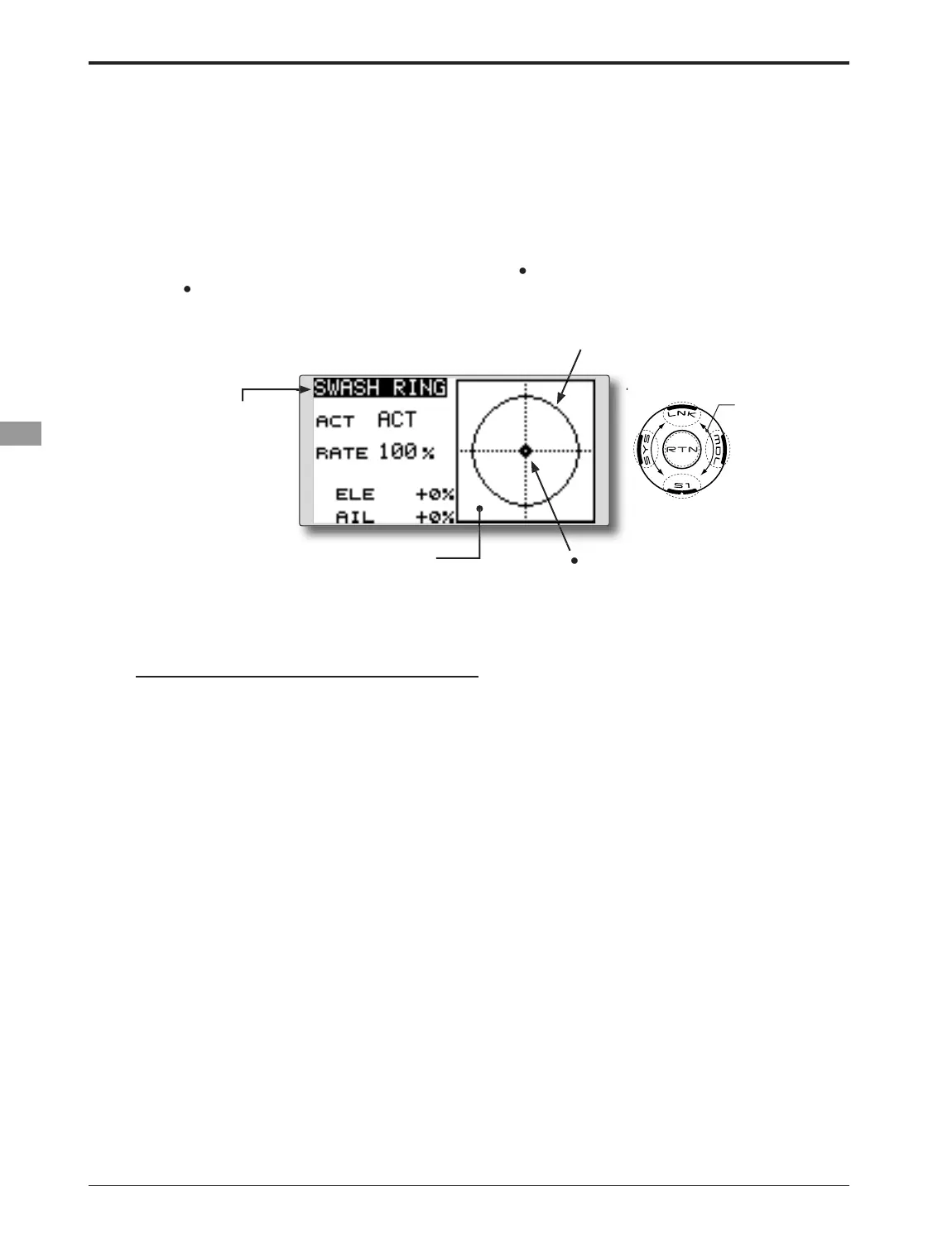64
)XQFWLRQVRI/LQNDJH0HQX!
ŏ6HOHFW WK
XQFW
RQ QDP
and return to the L
nka
e
enu by touch
n
the
RTN
tt
n
ensorTouch™
SWASH RING
6ZDVKULQ
VHWWLQ
SURFHGXUH
1. Act
vate the
unct
on
Move the cursor to the [ACT]
tem and touch
he RTN button to switch to the data in
ut
elect the ACT mode by scrollin
the touch
n
r
T
e
sp
ay
n
s.
Touch the RTN button to act
vate the
unct
on and return to the cursor mode.
2. Rate sett
ng
Move the cursor to the [RATE]
tem touch the
TN button to switch to the data input mode.
et the rate by scrollin
the touch sensor.
,QLWL
O
O
$G
XVWPHQW
DQ
H
$
XVWW
HUDWHWRPD[
PXPVZDV
W
W
:KHQWKH571EXWWRQLVWRXFKHGIRURQHVHFRQGWKHUDWHLV
t t
t
n
t
a
a
Touch the RTN button to end ad
ustment and
eturn to t
e cursor mo
e.
P
WV
H
ZDV
DWH
UDYH
R
WK
Q
[HG
+HO
FRSWHU RQO\
7
I
Q
W
Q
P
W
W
D
WUD
W
DI
[
UDQ
HLQRUGHUWRSUHYHQWGDPD
LQ
WKHVZDVK
inkage by simultaneous operation of the ailerons
an
e
evators. It
s very usefu
n 3D aero
at
cs
ZKLFKXVHDODU
HWUDYHO
7K
SHUDWLQ
DQ
H
LV
OD
U
h
v
rti
l
ir
ti
n
h
w
th
levator travel. The hor
zontal
rect
on shows the a
leron travel.
H
DU
HU
RZV
H
t
ck pos
t
on.
H
HFW
:$
+
,1
Q
H
QNDJH
menu an
access t
e setup screen
shown below by touch
ng the RTN
utton
:KH
WK
VZDV
U
Q
XQFW
R
DFW
YDWHG
a circle is displayed in the operatin
an
e display area and the rate input box
is dis
la
ed. Stick o
eration is limited to
th
r
f thi
ir
l
Scroll
n
0RY
Q
U
U
6HOHFW
Q
P
$G
XVW
Q
Y
