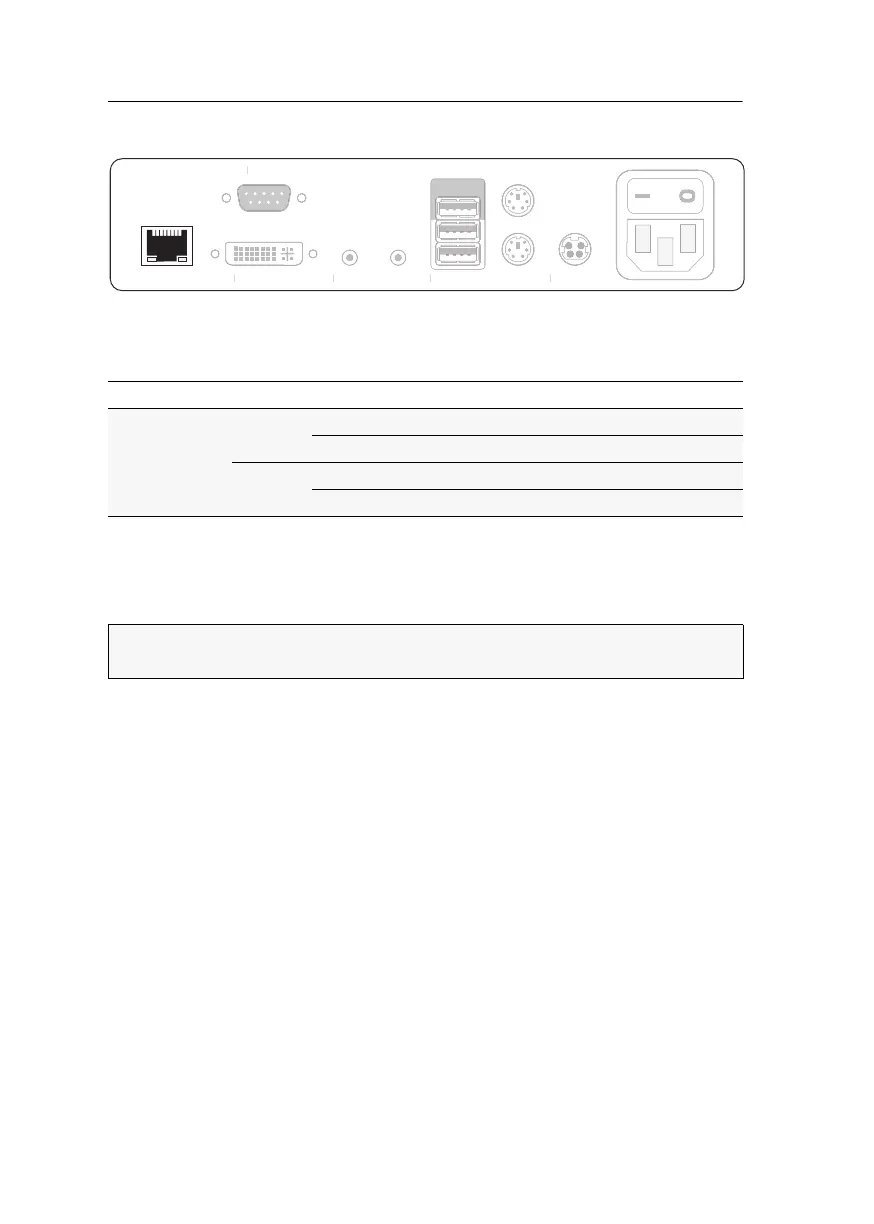Console module »DVI-CON«
100 · Computer and console modules
Back panel
The Transmission interface at the back panel of the console module provides additional
status LEDs. The LEDs have the following meaning:
TradeSwitch-LED
The optional TS-LED lights if the keyboard and mouse signals of a master console
are accessing the console module.
Interface LED Status Meaning
Transmission Yellow Off No data connection to the counterpart.
Flashing Data connection to the counterpart established.
Green Off No user is logged in at the console module.
On A user is logged in at the console module.
NOTE:
Keyboard and mouse signals can only access another console module or a
computer if you activated the TradeSwitch function for the matrix switch.
Micro In
Keyb./Mouse
Main Power
Red. Power
DVI / VGA Out
LED out
Speaker
Mouse
Keyb.
Transmission
Generic
r
Keyb.
Mous
a
n
ower
.
w
DVI
V
A
u
LED ou
eaker
e
eneric