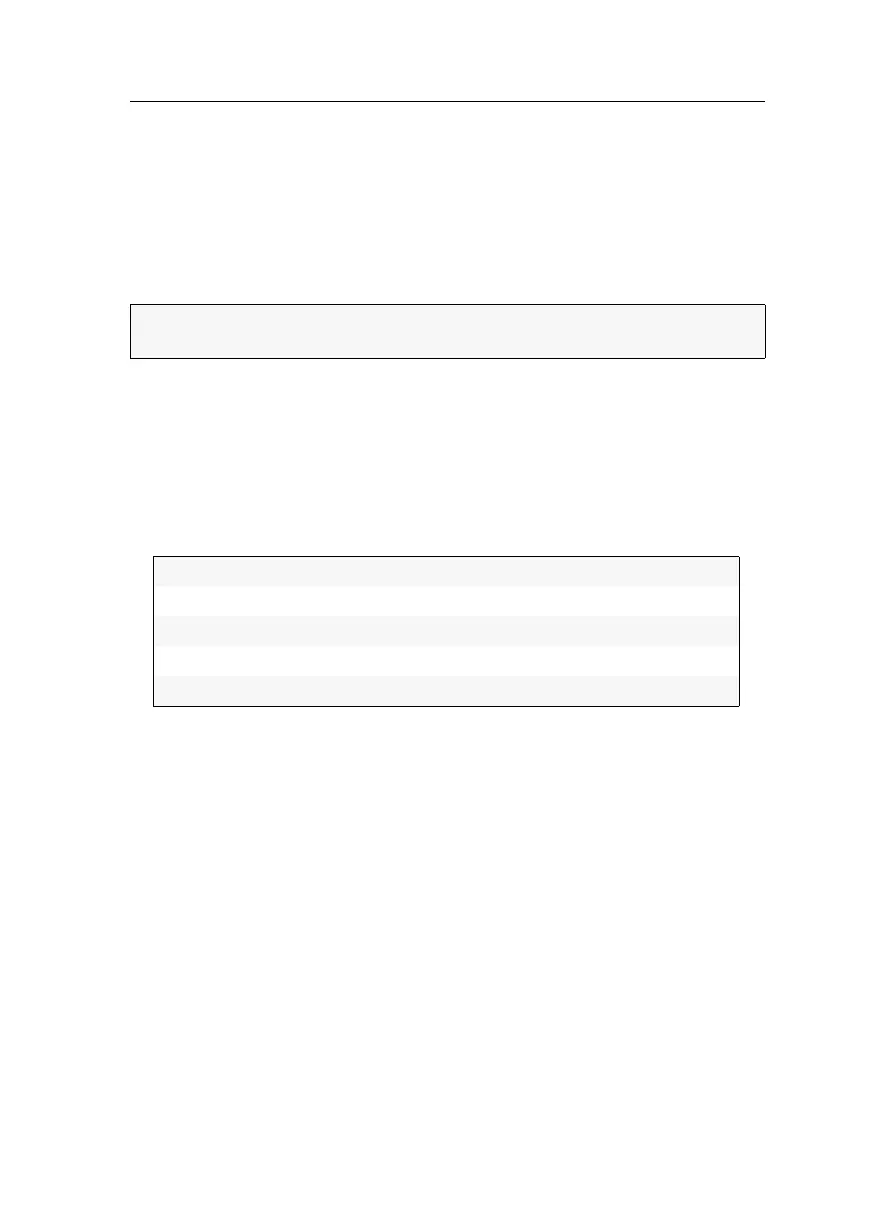Configuration
Computer and console modules · 197
Configuration
With the console module’s OSD, you can view and change the settings in extender
mode.
Changing the hotkey to open the OSD
When in extender mode, press Alt+Num (default) to open the console module’s local
OSD.
Both the Alt hotkey modifier key and the Num hotkey can be changed.
How to change the hotkey to open the OSD:
1. Press the Alt+Num (default) hotkey to open the OSD.
2. Select Hotkey and press Enter.
3. Use the arrow keys to select at least one of the hotkey modifiers listed under Modi-
fier. Then, press F8:
4. Press F8 to select one of the hotkeys listed under Key. The OSD can be opened by
pressing the hotkey and the selected hotkey modifier(s) at the same time:
NOTE:
The hotkey consists of at least one hotkey modifier key and an additional
hotkey, which you can select from multiple options.
Ctrl:
Ctrl key
Alt:
Alt key
Alt Gr:
Alt Gr key
Win:
Windows key
Shift:
Shift key