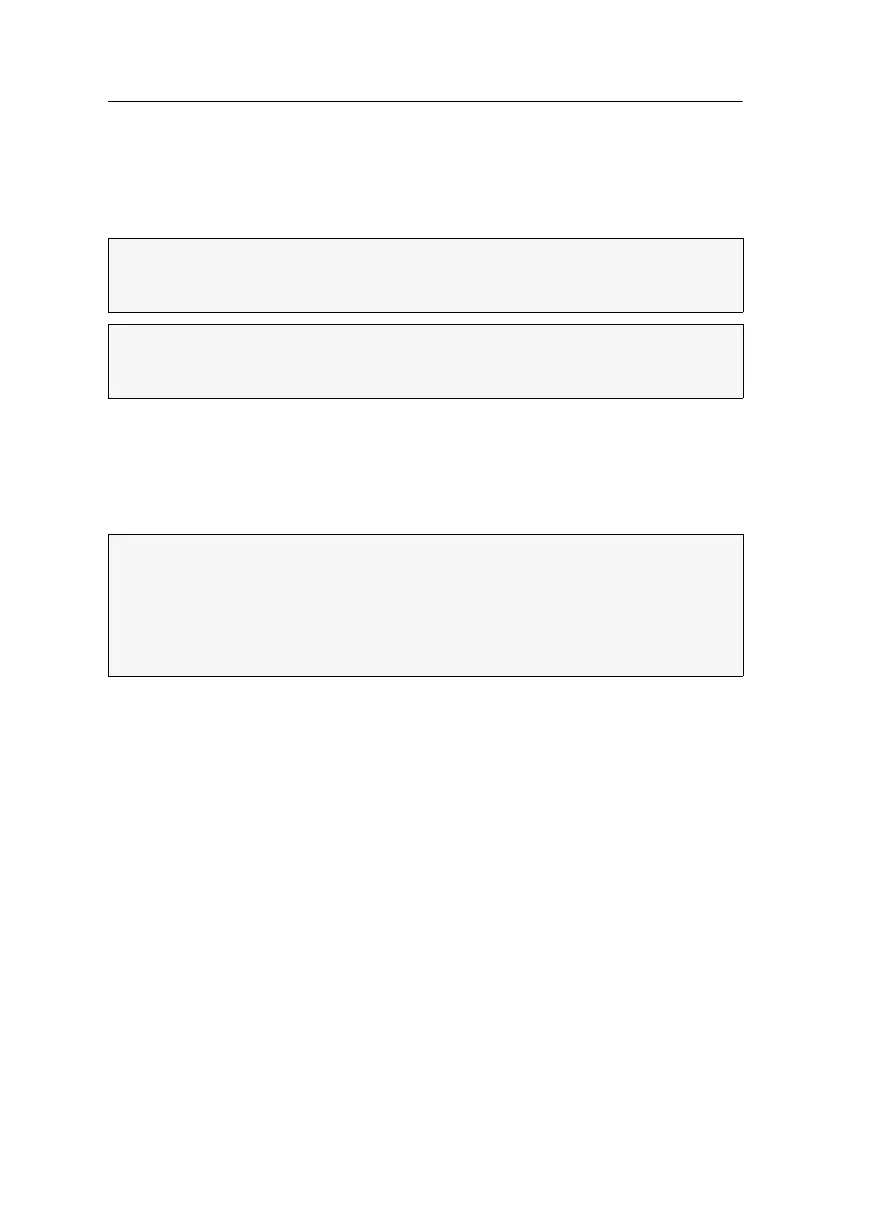Console module »DVI-CON-Fiber-MC4«
146 · Computer and console modules
Console module »DVI-CON-Fiber-MC4«
With DVI-CON-Fiber-MC4 console modules, you can connect a dual-monitor console
(four
DVI monitors, keyboard, mouse and audio devices) to a digital matrix switch of
the ControlCenter-Compact or ControlCenter-Digital series.
At the installed console, matrix switch users can access a computer module to operate
the connected computer.
When using the console to access a multi-monitor computer with four graphics out-
puts, the separate images of the graphics outputs are displayed on the console moni-
tors.
When accessing the system with a computer module with only one graphics input,
only the first monitor shows an image.
Package contents
1 × Console module DVI-CON-Fiber-MC4
1 × Power cable
1 × »Manual information« flyer
1 × »Safety instructions« flyer
Required accessories
4 × Compatible optical fibre cable to connect the console module to a KVM
matrix switch
NOTE:
This console module can only be connected to a compatible fiber port of
ControlCenter-Compact matrix switches or ControlCenter-Digital matrix switches
(requires CCD-I/O 16-Card-Fiber).
IMPORTANT:
Both, the console module and the fiber ports are available as single-
mode variants or as multimode variants. Make sure that the port at the console module,
the fiber port and the optical fibers are compatible with each other.
NOTE:
Connecting a multi-monitor computer with four video outputs requires four
computer modules of the
DVI-CPU series or two computer modules of the DVI-CPU-
MC2
series.
In the web application, you can add the computer modules of the multi-monitor
computers to a channel groups More information about this topic is given in the
chapter Expanding the system through port grouping of the web application manual.