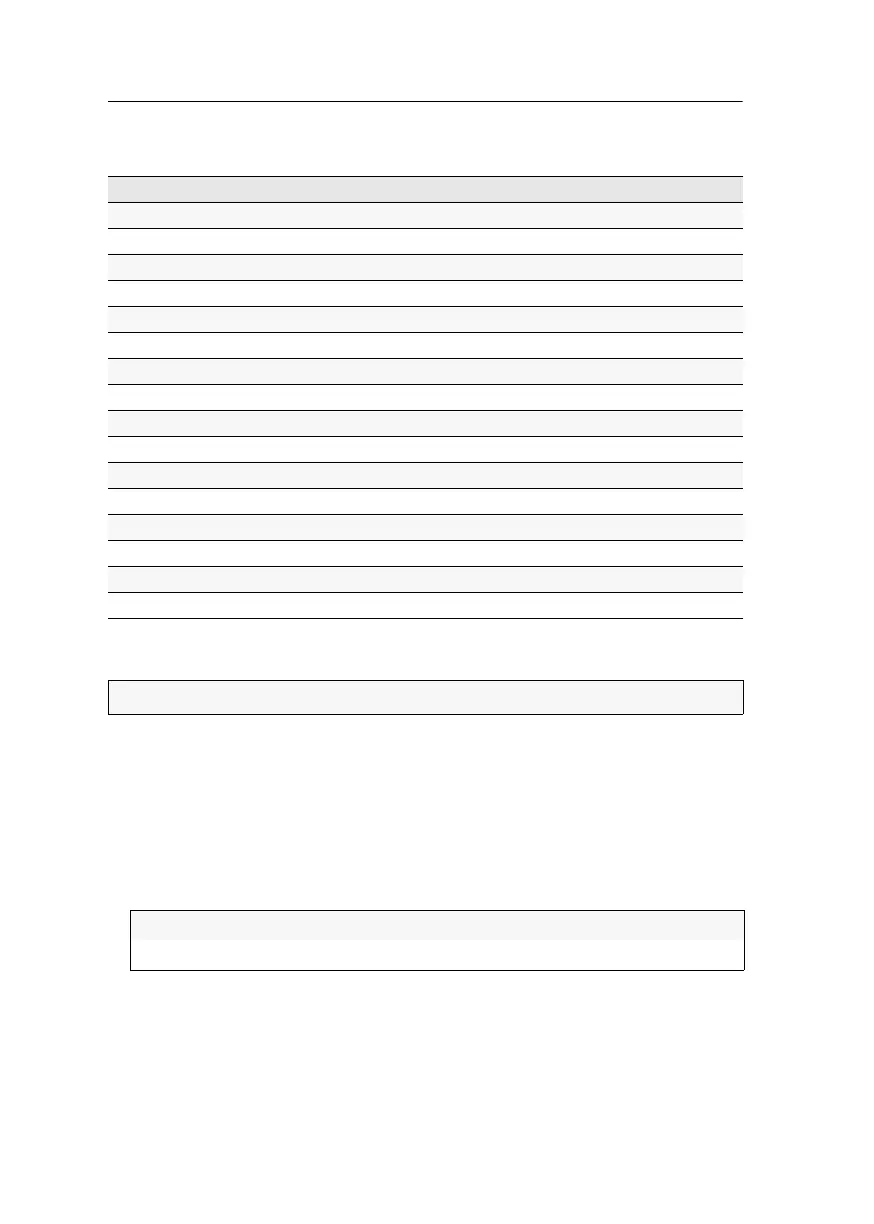Configuration
206 · Computer and console modules
When using a standard keyboard, you can perform these functions by using the key
combinations listed below
:
Support for servers of IBM’s RS/6000 series
Activate the support for UNIX servers of IBM’s RS/6000 series in the IBM RS/6000
support menu if the computer is a server of this series.
How to (de)activate the special support for servers of IBM’s RS/6000 series:
1. Press the Alt+Num (default) hotkey to open the OSD.
2. Select Keyboard/Mouse and press Enter.
3. Select IBM RS/6000 support and press F8 to select one of the following options:
4. Press F2 to save your settings.
KEY COMBINATIONS »SOLARIS SHORTCUT KEY« OF SUN KEYBOARDS
Ctrl+Alt+F2 Again
Ctrl+Alt+F3 Props
Ctrl+Alt+F4 Undo
Ctrl+Alt+F5 Front
Ctrl+Alt+F6 Copy
Ctrl+Alt+F7 Open
Ctrl+Alt+F8 Paste
Ctrl+Alt+F9 Find
Ctrl+Alt+F10 Cut
Ctrl+Alt+F11 Help
Ctrl+Alt+F12 Mute
Ctrl+Alt+NUM+ Loud
Ctrl+Alt+NUM- Quiet
Ctrl+Alt+NUM* Compose
Ctrl+Alt+Pause Shutdown
Pause+A Stop
NOTE:
This setting can only be edited with PS/2 versions of the computer modules.
Yes:
Support for servers of IBM’s RS/6000 series is activated
No:
Support for servers of IBM’s RS/6000 series is deactivated