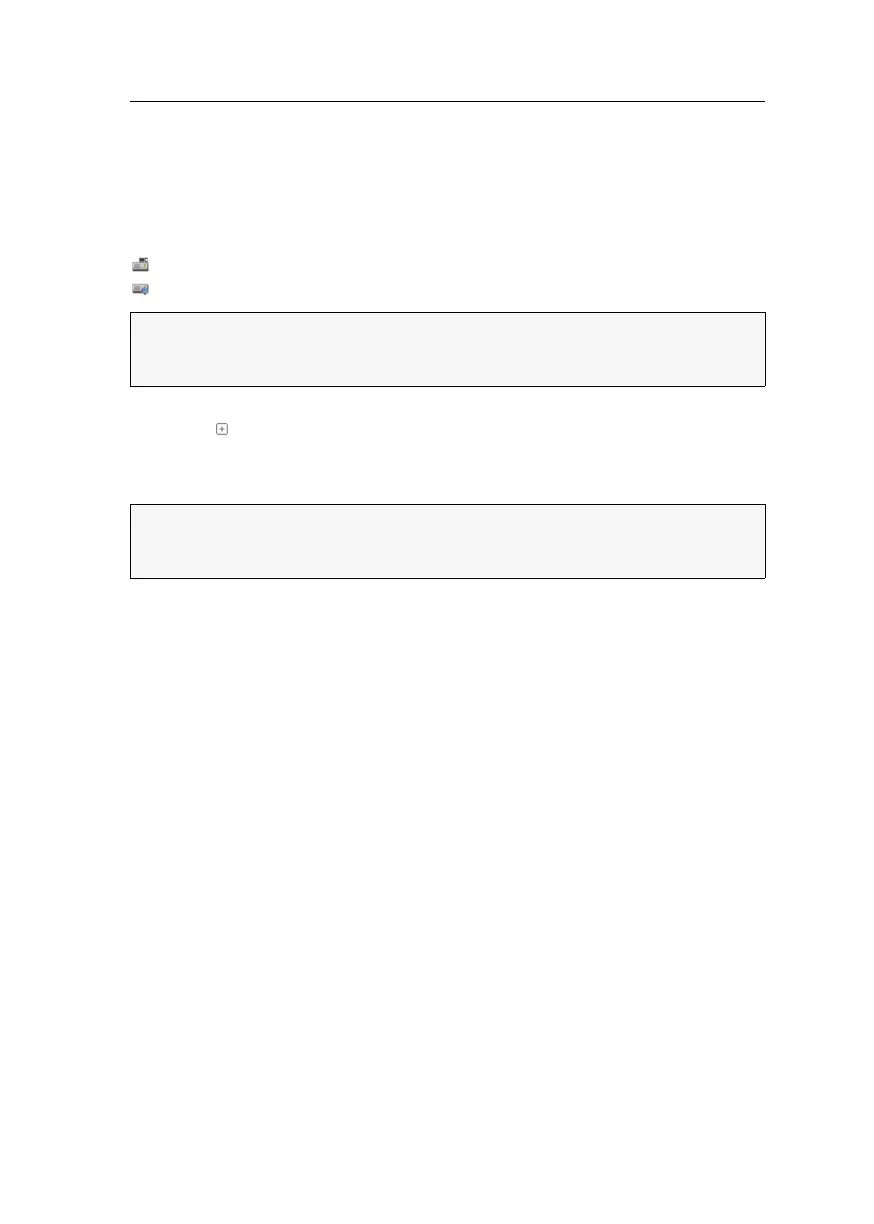Computer module »DVI-CPU-MC2-UC«
Computer and console modules · 21
Automatic grouping of channels
When operating the computer module for the first time, the matrix switch recognises
the main channel and the computer module’s additional channel. The channels are
automatically added to a channel group.
The web application uses the following icons to mark the different types of channels:
Main channel: computer module icon with »MC« lettering
Video channel: computer module icon with blue spot
In the web application, the list of computer modules lists grouped modules sepa-
rately. The icon next to the module name shows that the module is part of a chan-
nel group.
Click the icon to get information about the channel group.
NOTE:
In addition to the data of the KVM main channel, a multichannel configuration
transmits up to seven additional video channels and/or one USB 2.0 or RS
232
channel.
NOTE:
You can adjust any manually or automatically created channel group.
More information about channel groups is given in the separate manuals of the
matrix switch web applications.