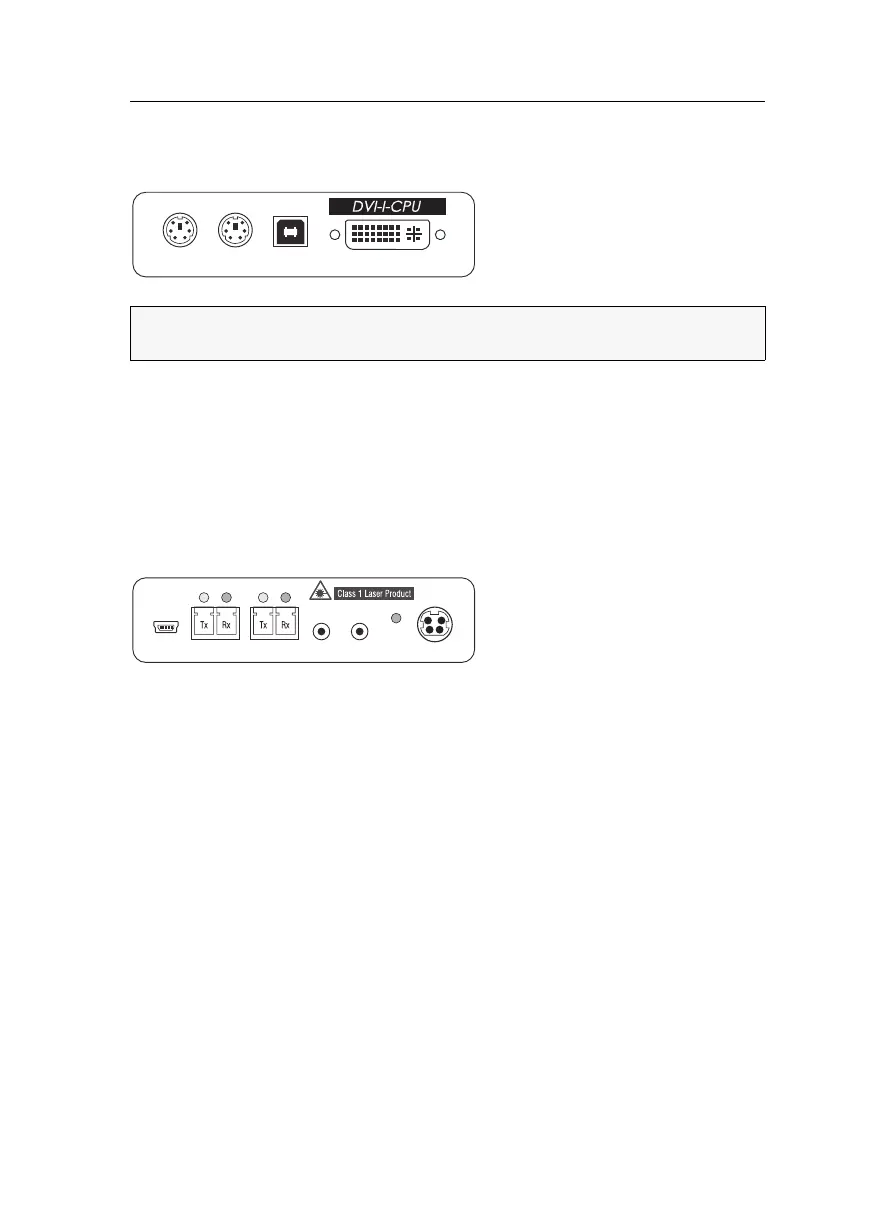Computer module »DVI-I-CPU-Fiber-UC«
Computer and console modules · 83
Installation
Connecting the computer
Keyb.: Use the purple plug of an optional Twin-PS/2 cable to connect the computer’s
PS/2 keyboard interface to this interface.
Mouse: Use the green plug of an optional Twin-PS/2 cable to connect the computer’s
PS/2 mouse interface to this interface.
USB K/M: Use the USB device cable to connect one of the computer’s USB interfaces
to this interface.
DVI-I CPU: Use the supplied video cable to connect the computer’s digital video out-
put to this interface.
Line In: Use one of the supplied audio cables to connect the computer’s Line Out
interface to this interface.
Line Out: Use one of the supplied audio cables to connect the computer’s Line In inter-
face to this interface.
NOTE:
Keyboard and mouse signals can be transmitted to the computer using either
the PS/2 interfaces or the USB interface.
DVI-I CPU
MouseKeyb.
USB K/M
Link
Status
Trans. 2
Line In
Line Out
Power In
Service
Power
Trans. 1
Link
Status