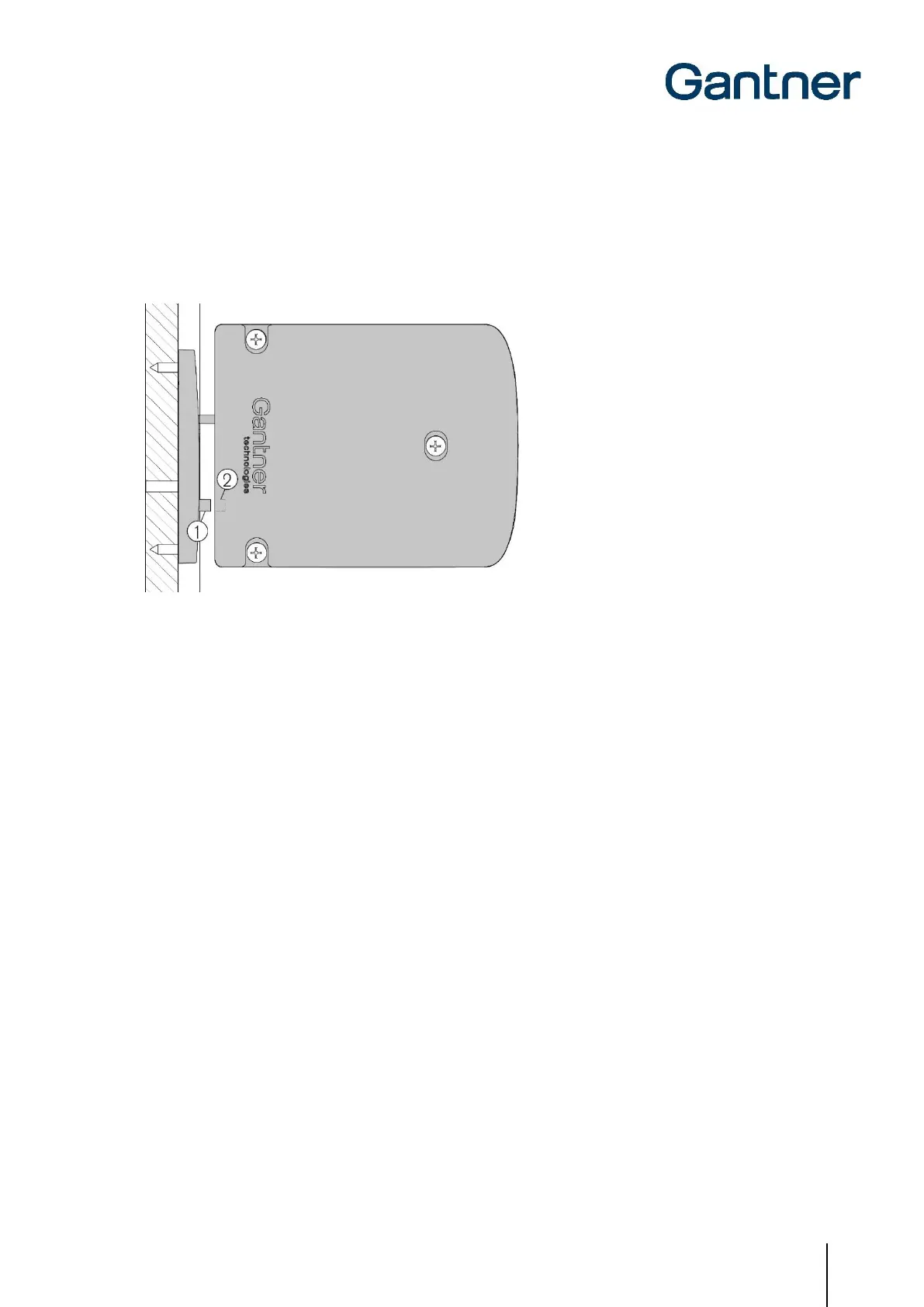GAT ECO.Side Lock 7010 (NW) F/ISO
Installation
www.gantner.com
HB_GAT-ECOSide-Lock7010-FISO--EN_11
19
3.6 Door Status Contact
The GAT ECO.Side Lock 7010 F/ISO has a feedback function that is activated by the door contact (2 in Figure 3.3)
on the bolt set when the locker door is closed. To ensure the correct functionality of the GAT ECO.Side Lock 7010
F/ISO it is important that this contact remains clean and undamaged.
Figure 3.3 – Door status contact
3.7 Transportation Guidelines
The electronics of the GAT ECO.Side Lock 7010 F/ISO are activated when the locker door is pressed shut. For
factory-produced lockers that use the GAT ECO.Side Lock 7010 F/ISO, it is important to ensure the bolt set does not
activate the lock’s electronics during transportation or any time prior to delivery. Activation of the lock’s electronics
during transportation can decrease the battery lifetime.
3.8 Replacement after a Burglary Attempt
If a burglary (forced opening) is attempted or occurs in a locker, the entire GAT ECO.Side Lock 7010 F/ISO must be
replaced with a new one. The bolt set and the door shackle must also be replaced.
