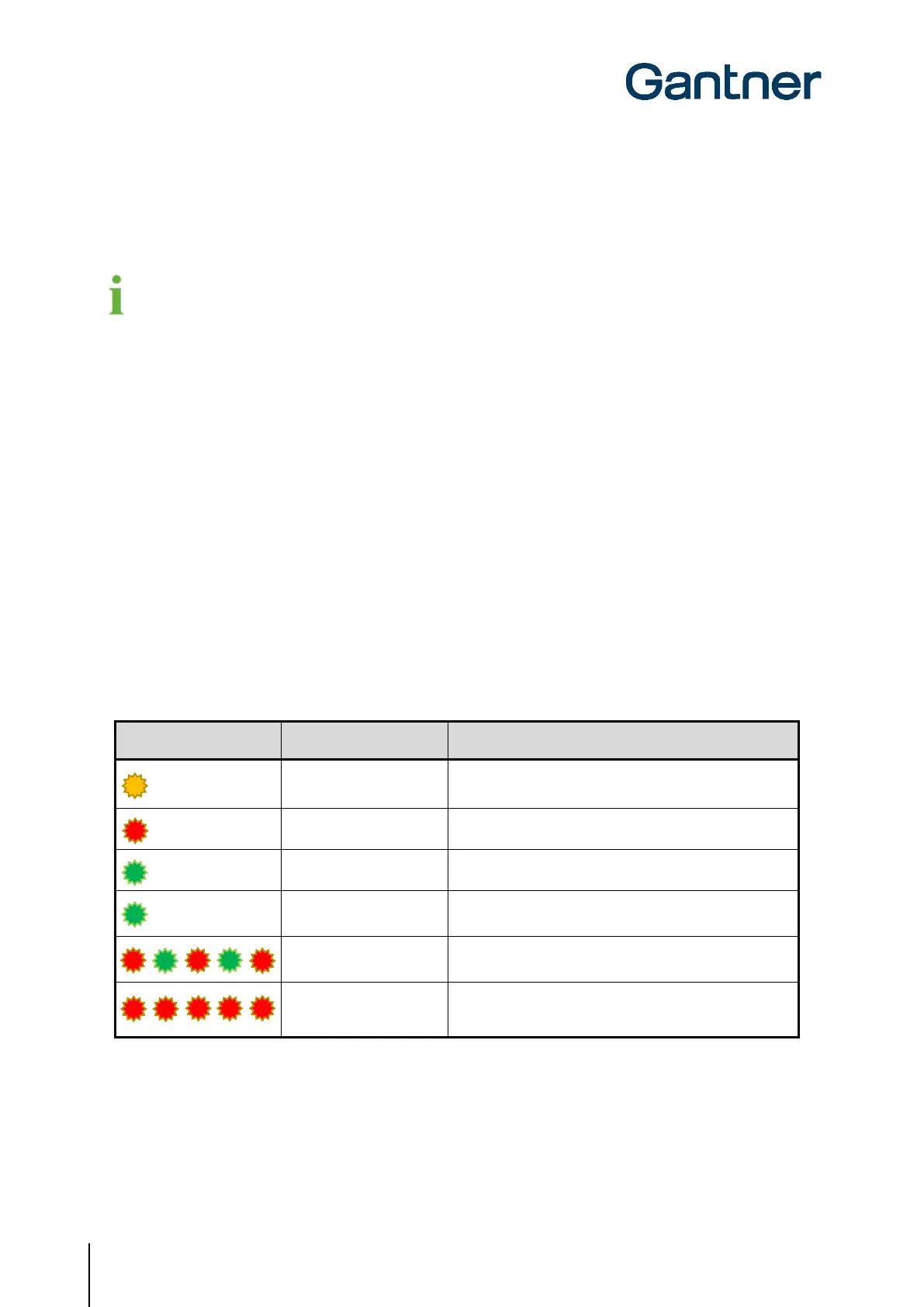GAT ECO.Side Lock 7010 (NW) F/ISO
Operation
58
HB_GAT-ECOSide-Lock7010-FISO--EN_11
www.gantner.com
6.6 Alarm and Handling
The GAT ECO.Side Lock 7010 F/ISO is designed to detect when somebody attempts to force open a locker door.
To alert facility staff to the break-in, a loud, intermittent alarm signal is activated and the status LED flashes red.
Upon delivery, the GAT ECO.Side Lock 7010 F/ISO alarm function is deactivated. See section “5.4.4. Alarm
Mode” for information on how to activate the function.
To deactivate a locker alarm:
► Close the locker door and hold it shut.
► Hold a MASTER data carrier next to the RFID reading field (see section “6.5.1. MASTER Data Carriers”).
o The alarm sound signal is deactivated and the LED stops flashing.
► If the locker door is still locked, hold a MASTER data carrier or the data carrier previously used to lock the
locker next to the RFID reading field.
o The locker door opens.
NOTE! The GAT ECO.Side Lock 7010 F/ISO, bolt set, and door shackle must all be replaced following a break-in.
6.7 Summary of LED Signals
The electronics in the GAT ECO.Side Lock 7010 F/ISO are activated by pushing the locker door shut, i.e., when the
door shackle is fully inserted into the opening of the lock. The activation is signaled by the LED flashing orange once.
Directly thereafter, the following lock states are signaled by the LED.
