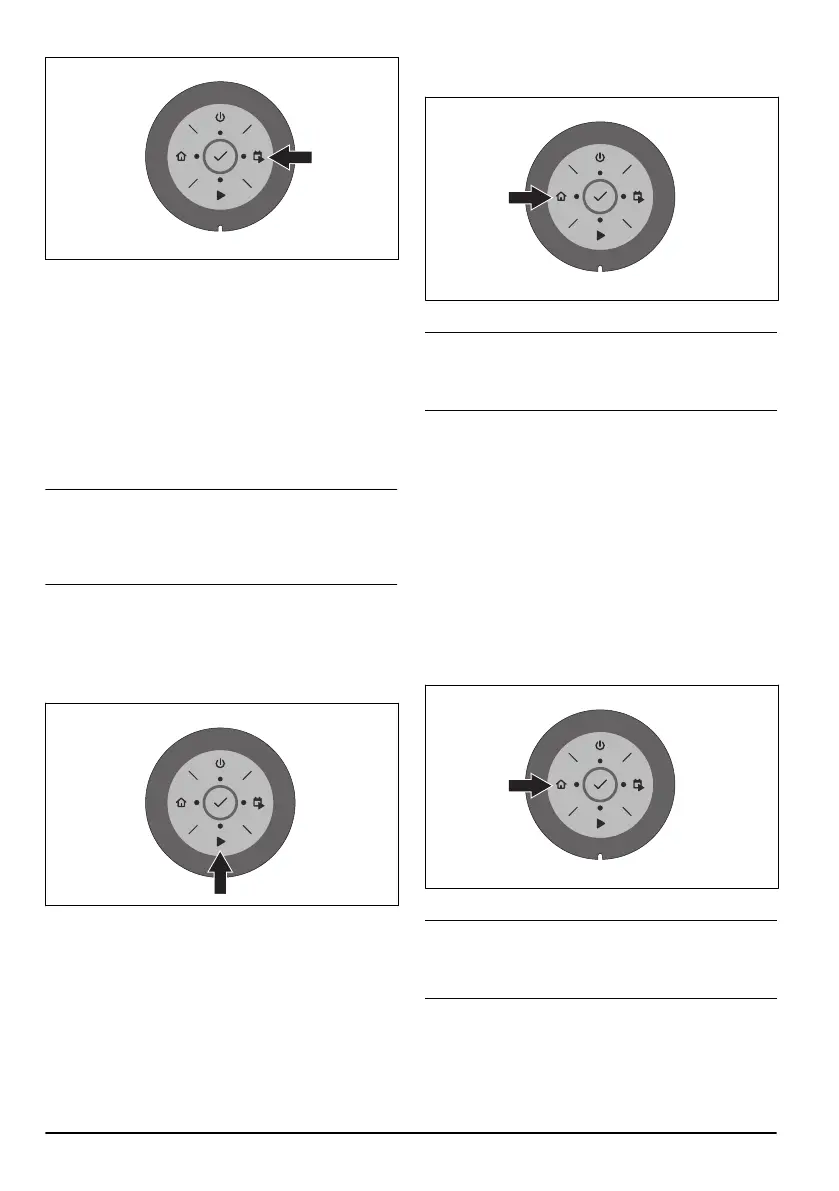3. Push the OK button.
4.3.2 Secondary area
To mow secondary areas the operating mode
Secondary area
must be selected. In this mode, the
operator must move the product manually between the
main area and the secondary area. The product mows
until the battery is empty. When the battery is empty, put
the product in the charging station to charge the battery.
When the battery is charged, the product moves out of
the charging station and stops. The product is now
prepared to start operation, but needs confirmation from
the operator first.
Note: Put the product in the charging station and
change the operating mode to
Main area
in the app or
with the keypad on the product if you want to cut the
main area after the battery is charged.
4.3.2.1 To set the product to operate in Secondary area
This can be set in the dashboard in the app or with the
keypad on the product:
1.
Push the
STOP button.
2.
Push the Start button for 3 seconds.
3. Push the OK button.
4.3.3 Park
Operating mode
Park
means that the product returns to
the charging station where it remains until a different
operating mode is selected.
4.3.3.1 To park the product
This can be set in the dashboard in the app or with the
keypad on the product:
1. Push the STOP button.
2. Push the Park
button for 3 seconds.
3. Push the OK button.
Note: To change the operating mode of the product,
push the STOP
button and the product will be in idle
mode where you can set an operating mode.
4.3.4 Park / Schedule
Operating mode
Park / Schedule
means that the product
goes back to the charging station where it stays until the
next schedule. If the product has operated the maximum
cutting time for the day, it will start to operate again the
next day. Refer to
Make an estimate of the necessary
operating time on page 20
.
4.3.4.1 To park the product and start again with the next
schedule
This can be set in the dashboard in the app or with the
keypad on the product:
1. Push the STOP button.
2. Push the Park button for 1 second.
3. Push the OK button.
Note: To change the operating mode of the product,
push the STOP
button and the product will be in idle
mode where you can set an operating mode.
4.3.5 Override schedule
Select
Override schedule
to temporarily override the
schedule settings. You can select to override the
schedule settings for 3 hours. The product can not be
24 - Operation 1585 - 002 - 08.12.2020
