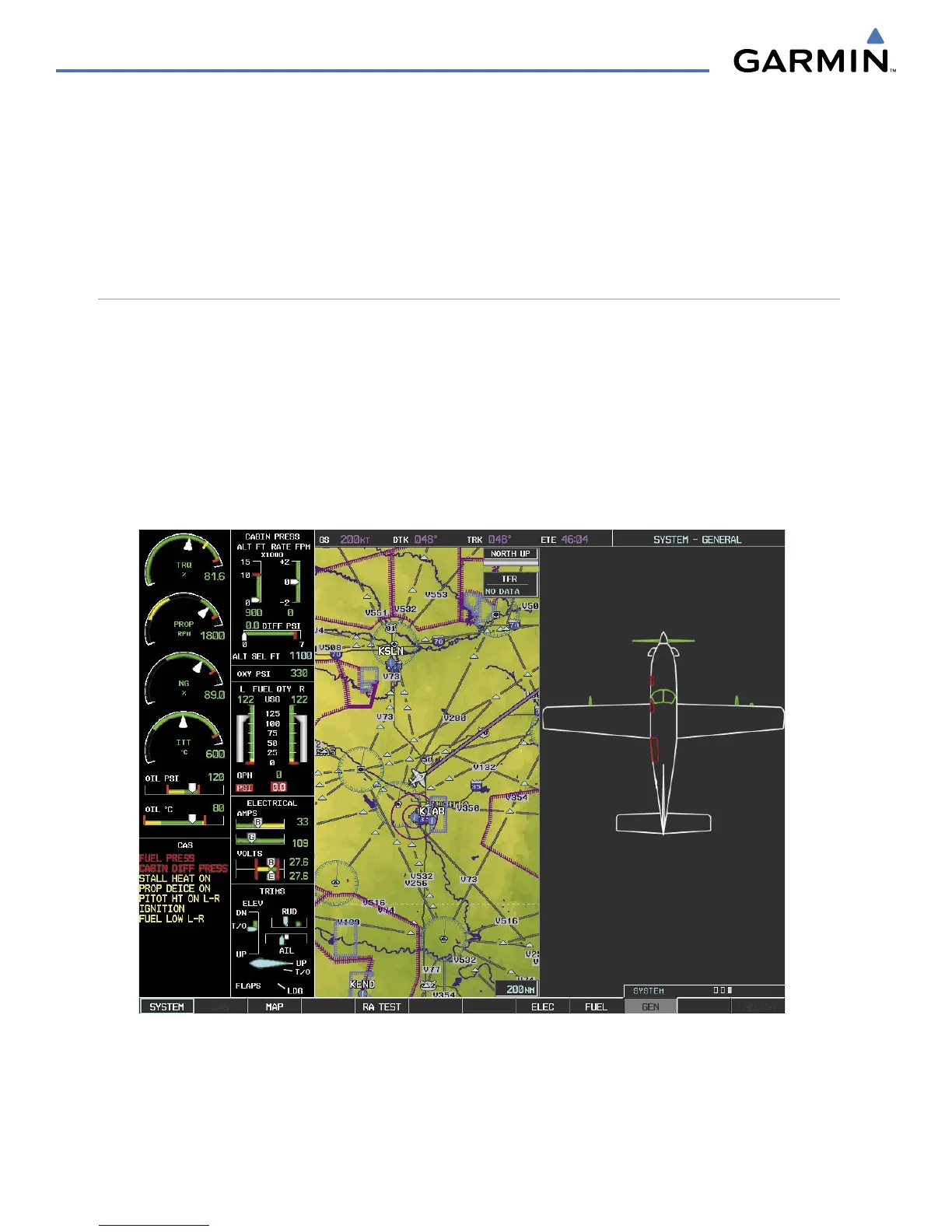Garmin G1000 Pilot’s Guide for the Socata TBM 850
190-00709-00 Rev. A
3-12
ENGINE & AIRFRAME SYSTEMS
If the auxiliary fuel boost pump is on, the symbol is displayed in green. The mode, automatic (AUTO) or
manual (MAN) is displayed next to the pump symbol. If the boost pump is off, the symbol is shown in light
blue (automatic mode) or red (manual mode).
Fuel used and remaining are based on the fuel flow. The aircraft’s gross weight (GW) is entered on the
AUX - Weight Planning Page (see the Flight Management Section).
A red “X” over a component indicated invalid data or a failed unit.
GENERAL SYSTEMS
The General Synoptics Page aircraft diagram displays open doors in red (CAS messages also generated).
Statuses of stall sensor, propeller, pitot probes, and windshield heat are also indicated on the diagram:
• White indicates that heat is off (propeller and windshield)
• Light blue indicates heat has been selected (windshield)
• Green indicates heat is on
• Yellow indicates heat has failed (stall sensor, propeller and pitot tube).
Invalid sensor information is indicated with a red ‘X’.
Figure 3-18 General Synoptics Page
