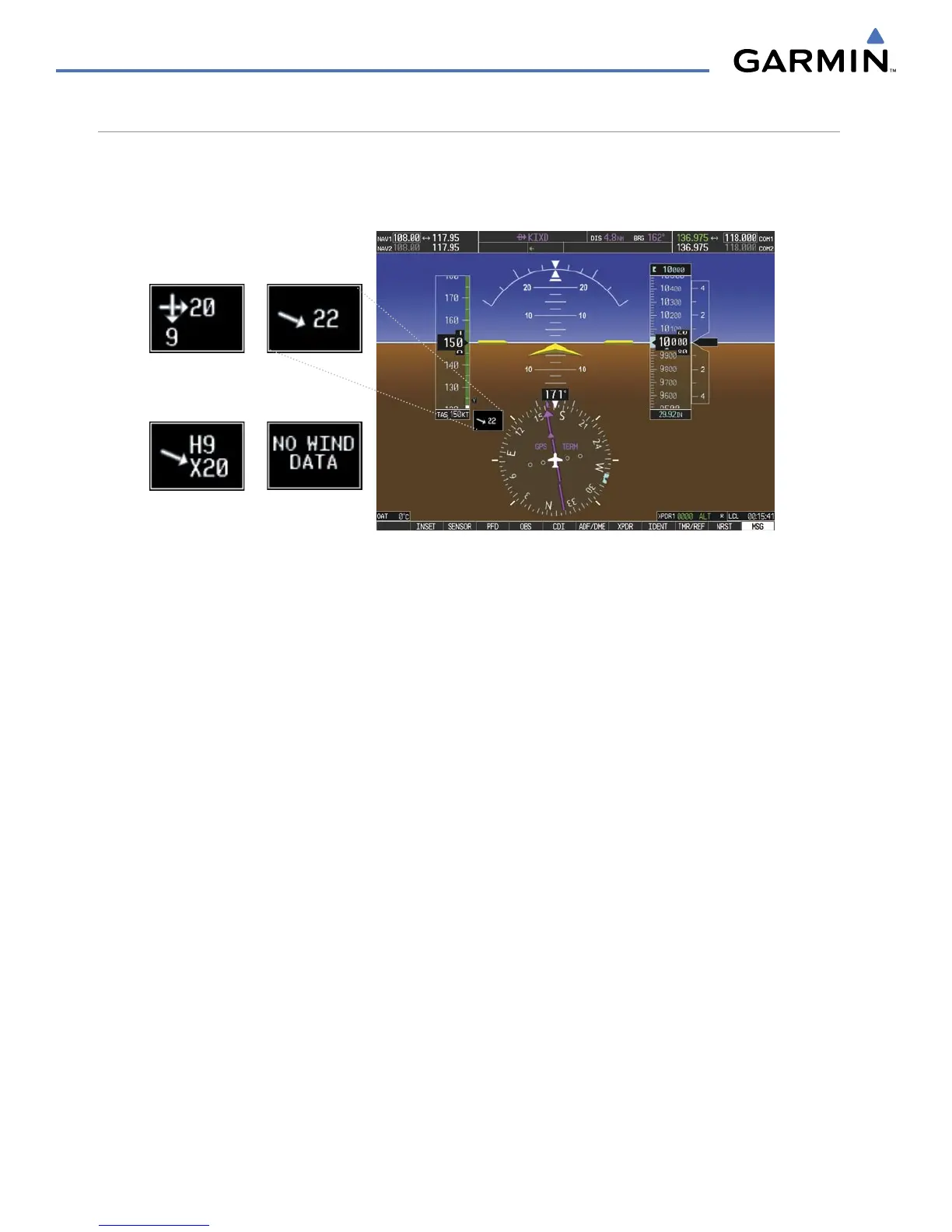Garmin G1000 Pilot’s Guide for the Socata TBM 850
190-00709-00 Rev. A
2-28
FLIGHT INSTRUMENTS
WIND DATA
Wind direction and speed (relative to the aircraft) in knots can be displayed in a window to the upper left of
the HSI. When the window is selected for display, but wind information is invalid or unavailable, the window
shows “NO WIND DATA”. Wind data can be displayed in three different ways.
Figure 2-41 Wind Data
No Data
Option 2Option 1
Option 3
Displaying wind data:
1) Press the PFD Softkey.
2) Press the WIND Softkey to display wind data below the Selected Heading.
3) Press one of the OPTN softkeys to change how wind data is displayed:
• OPTN 1: Headwind, tailwind and crosswind components
• OPTN 2: Total wind direction and speed
• OPTN 3: Total wind direction with headwind (H), tailwind (T) and crosswind (X) speed components
4) To remove the window, press the OFF Softkey.
