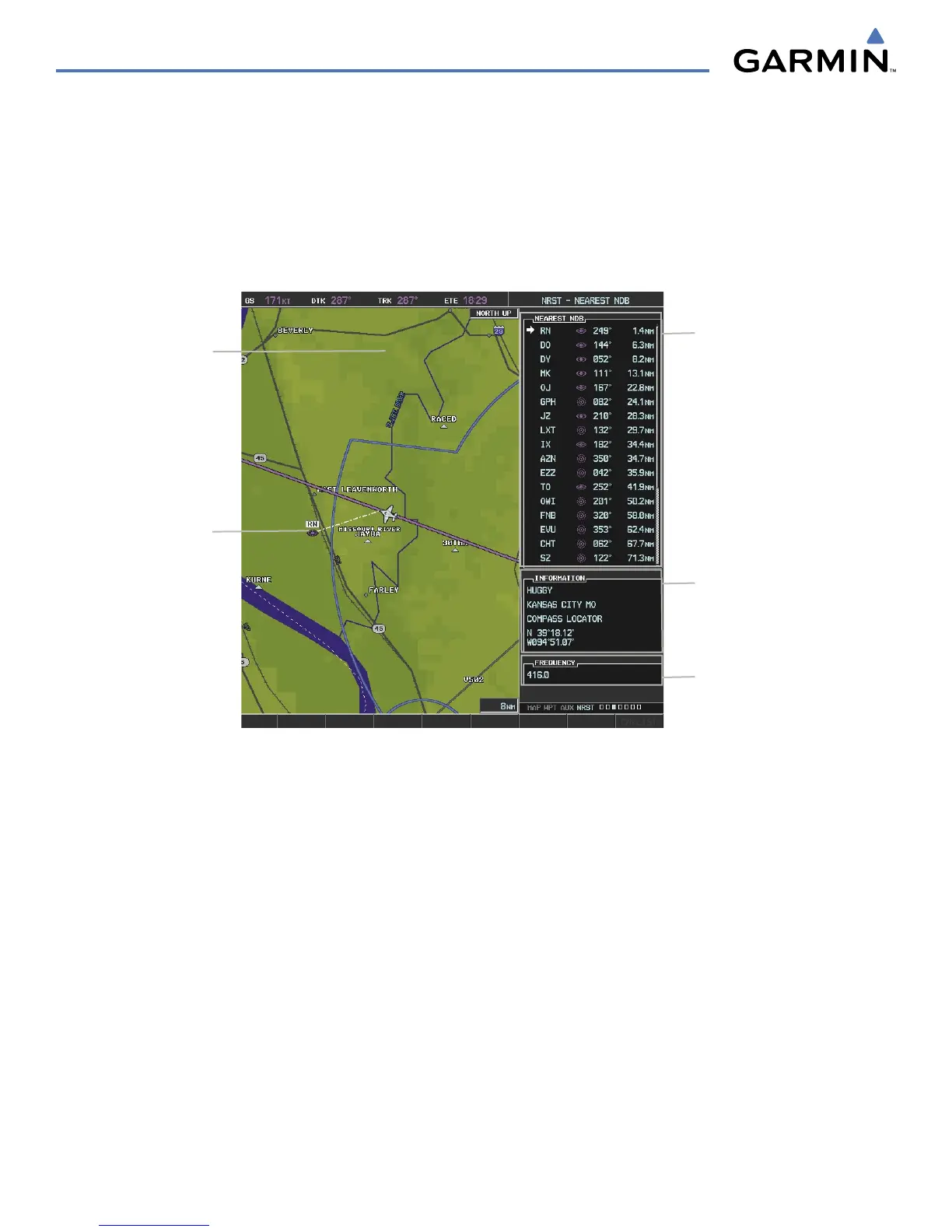Garmin G1000 Pilot’s Guide for the Socata TBM 850
190-00709-00 Rev. A5-40
FLIGHT MANAGEMENT
The Nearest NDB Page can be used to quickly find a NDB close to the flight path. In addition to displaying
a map of the surrounding area, the page displays information for up to 25 nearest NDBs in three boxes labeled
‘NEAREST NDB’, ‘INFORMATION’, and ‘FREQUENCY’.
A white arrow before the NDB identifier indicates the selected NDB. Up to seventeen NDBs are visible at a
time. If there are more than can be shown, each list can be scrolled. The list only includes waypoints that are
within 200nm. If there are no NDBs in the list, text indicating that there are no nearest NDBs is displayed. If
there are no nearest NDBs in the list, the information and frequency fields are dashed.
Figure 5-39 Nearest NDB Page
Nearest NDB
Navigation Map
Showing Selected
NDB
NDB Information
- Facility Name/City
- Type
- Lat/Long
NDB Identifier/Symbol
- Bearing/Distance to
NDB from aircraft
position
NDB Frequency
