
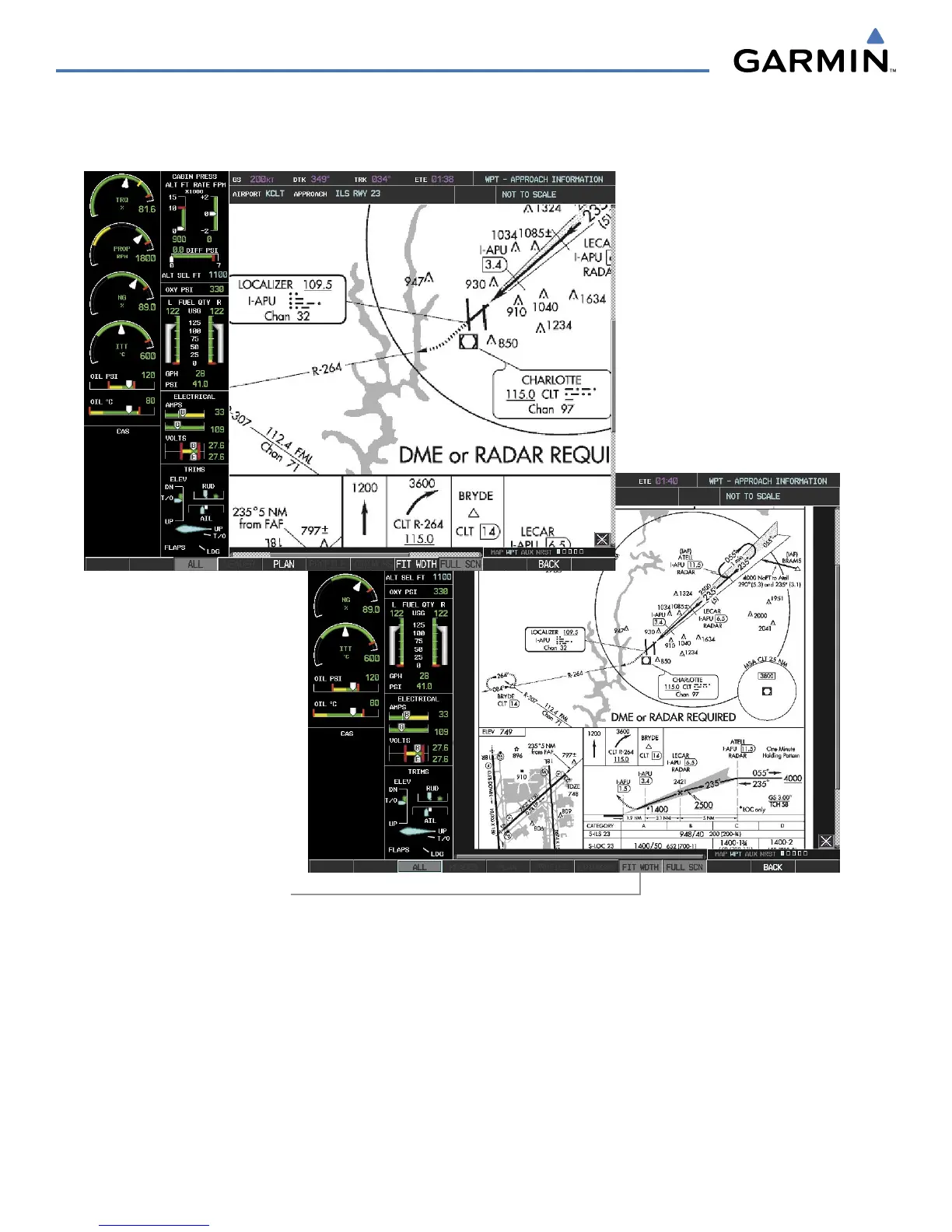 Loading...
Loading...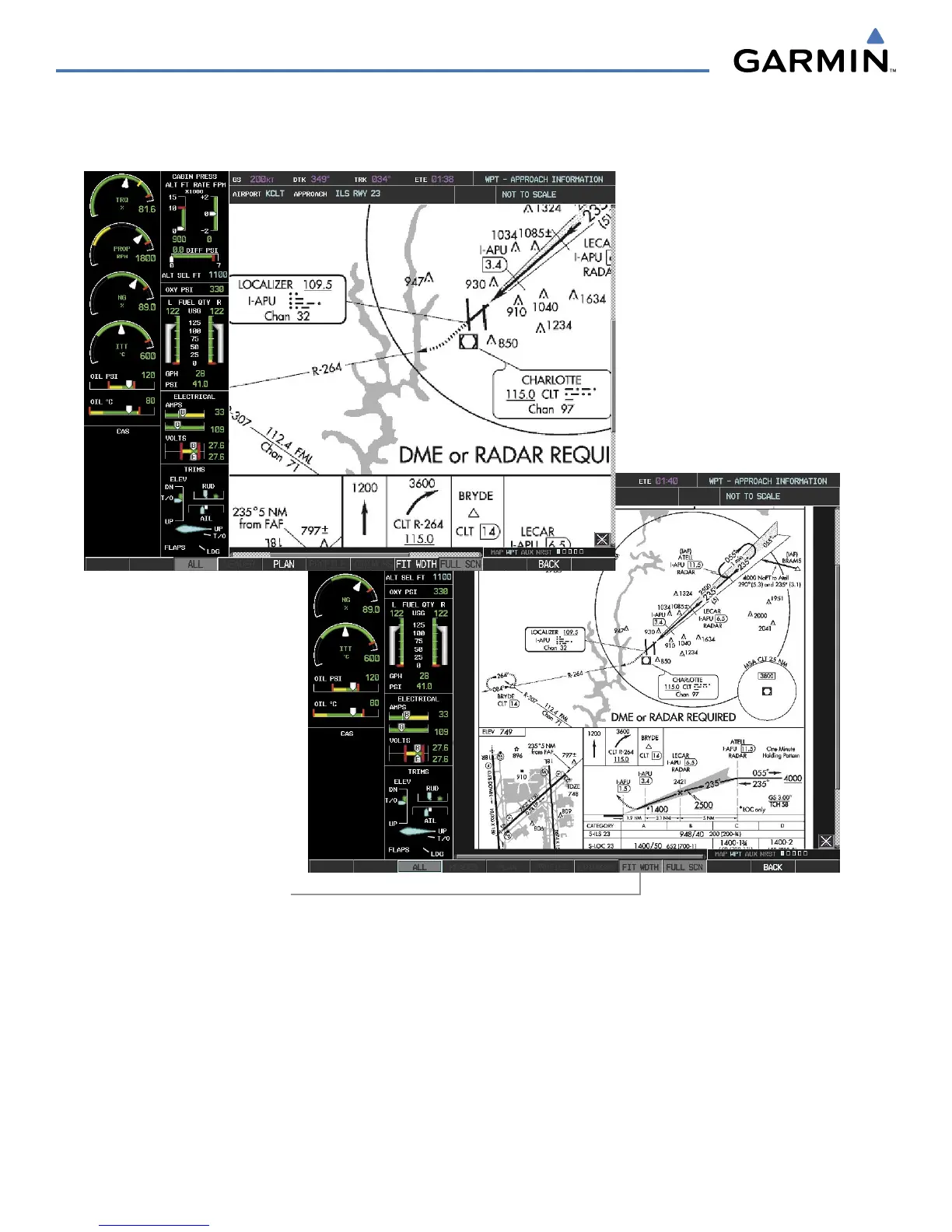
Do you have a question about the Garmin G1000:Socata and is the answer not in the manual?
| Display Type | LCD |
|---|---|
| Operating Temperature | -20°C to +55°C |
| Manufacturer | Garmin |
| Type | Integrated Avionics System |
| Resolution | 1024 x 768 pixels |
| Display Units | Primary Flight Display (PFD) and Multi-Function Display (MFD) |
| Certification | FAA TSO certified |
| Interfaces | ARINC 429, RS-232 |
| Screen Size | 10.4 inches |











