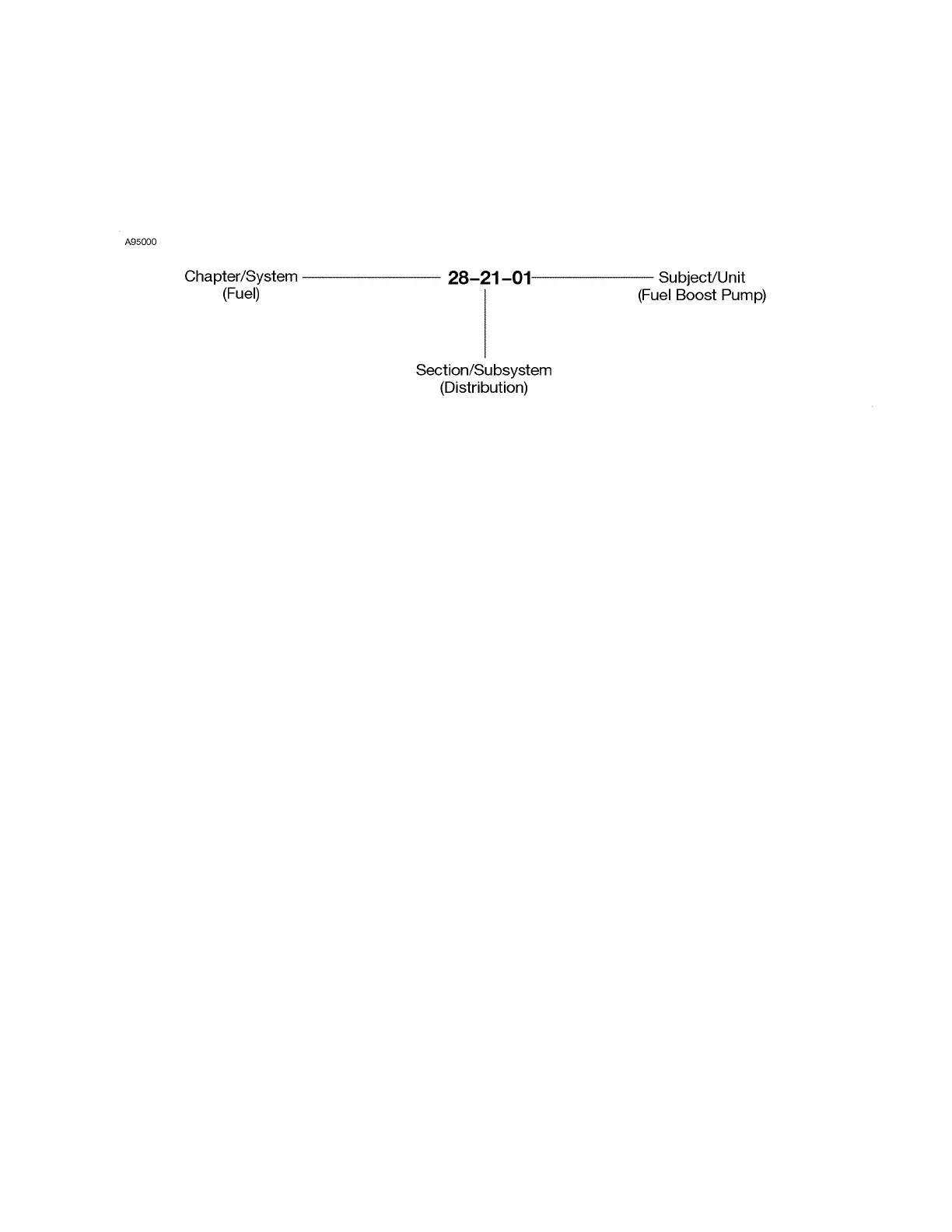CESSNAAIRCRAFTCOMPANY
AIRCRAFTDIVISION
WICHITA,KANSAS67277
3.PageNumbering
A.ThepagenumbersystemforICAincludedinthissupplementhavethree-elementnumbersthatare
separatedbydashes.Thethree-elementnumberisfoundatthebottomrightcornerofthepage,left
ofthepagenumber.Thedateisfoundbelowthepagenumber.
B.Whenthechapter/systemelementnumberisfollowedwithzerosinthesection/subsystemand
subject/unitelementnumber(28-00-00),theinformationisapplicabletotheentiresystem.
C.Whenthesection/subsystemelementnumberisfollowedwithzerosinthesubject/unitelement
number(28-21-00),theinformationisapplicabletothesubsystemsinthesystem.
D.Thesubject/unitelementnumberisusedtoidentifyinformationapplicabletounitsinthesubsystems.
Thesubject/unitelementnumbercontinuesinsequencefromthenumber-01-withthenumberof
subsystemunitsinwhichmaintenanceinformationisnecessary.
E.Allsystem/subsystem/unit(chapter/section/subject)maintenancedataisseparatedintospecied
typesofinformation:DescriptionandOperation,Troubleshooting,MaintenancePractices,etc.
Blocksofpagenumbersthatareinsequenceareusedtoidentifythetypeofinformation:
(1)DescriptionandOperationorTroubleshootinginformationmaynotbeincludediftheprocedure
iseasy.Whensubtopicsareshort,theymaybeputtogetherintotheMaintenancePractices
section.MaintenancePracticescanhaveamixofsubtopicsthatincludesinformationtoservice,
remove,install,adjust,test,clean,paintordoapprovedrepairs.
(2)Longerproceduresthatarenotaseasytodomaybeincludedinaspeciedsection.
Page1through99-DescriptionandOperation
Page101through199-Troubleshooting
Page201through299-MaintenancePractices
Page301through399-Servicing
Page401through499-Removal/Installation
Page501through599-Adjustment/T est
Page601through699-Inspection/Check
Page701through799-Cleaning/Painting
Page801through899-ApprovedRepairs
F.Atypicalpagenumber:
Page2of6
Dec05/2016
©CessnaAircraftCompany
ICA-525B-34-00002AForm2261Rev1
