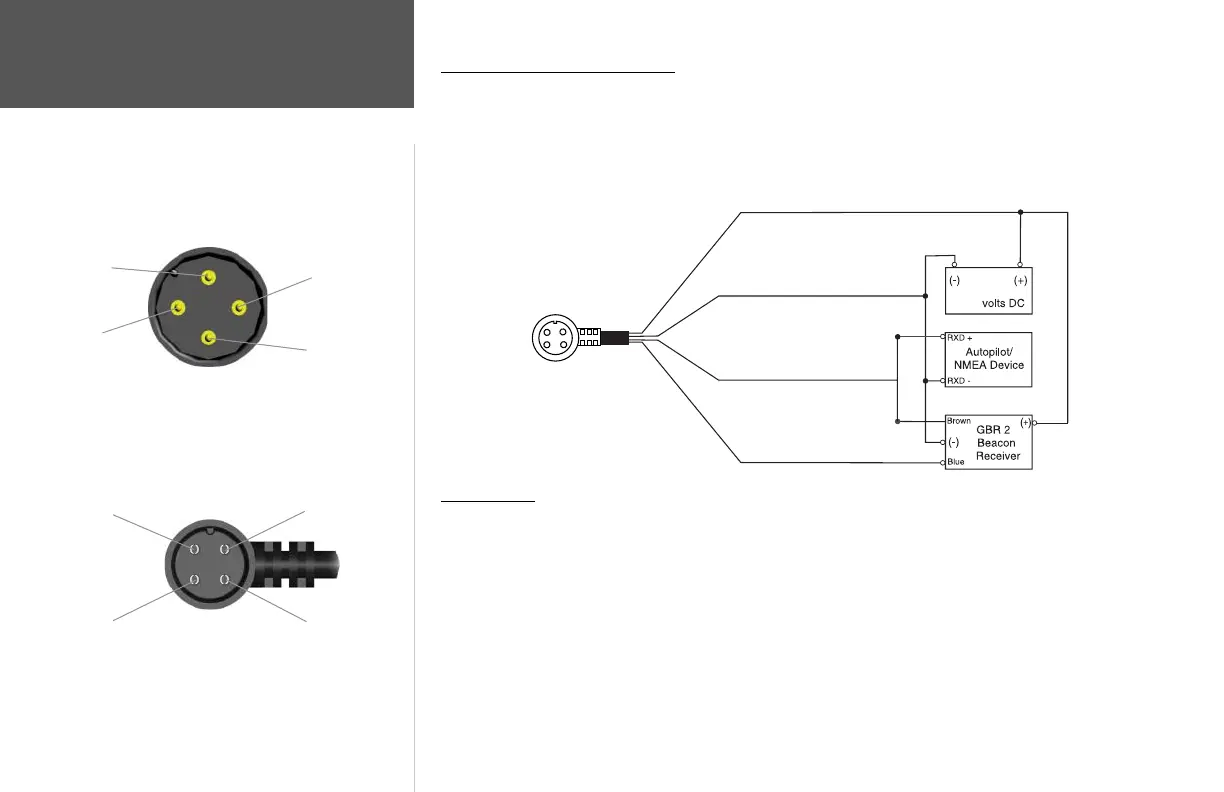58
Unit View
Data In
White
Power
Red
Ground
Black
Data Out
Brown
Cable View
Data In
White
Power
Red
Data Out
Brown
Ground
Black
Wiring and Interfacing
Appendix B
Connecting the Power/Data
The power/data cable connects the GPSMAP 176 to an 8-35 volt DC system and provides interface
capabilities for connecting external devices. The color code in the diagram below indicates the appro-
priate harness connections. Replacement fuse is a AGC/3AG - 2.0 Amp fuse.
Interfacing
The following formats are supported for connection of external devices:
GARMIN proprietary Differential GPS (DGPS), NMEA 0180, 0182, 0183 (versions 1.5, 2.0, 2.3), ASCII
Text Output, RTCM SC-104 input (version 2.0).
The following are the sentences for NMEA 0183, version 2.3 output:
Approved sentences — GPRMC, GPGGA, GPGSA, GPGSV, GPGLL, GPBOD, GPRTE, and GPWPL;
Proprietary sentences — PGRME, PGRMZ, and PSLIB. The GPSMAP 176 also includes NMEA input
with support for the BWC, DBT, DPT, MTW, VHW, VTG, and XTE sentences.
You can download a copy of GARMIN’s proprietary communication protocol from the Help and
Support section of our website at www.garmin.com
3
8-35
Brown: Data Out
White: Data In
Black: Ground
Red: Power
190-00185-10_0A.indd 58 6/18/2002, 10:01:07 AM