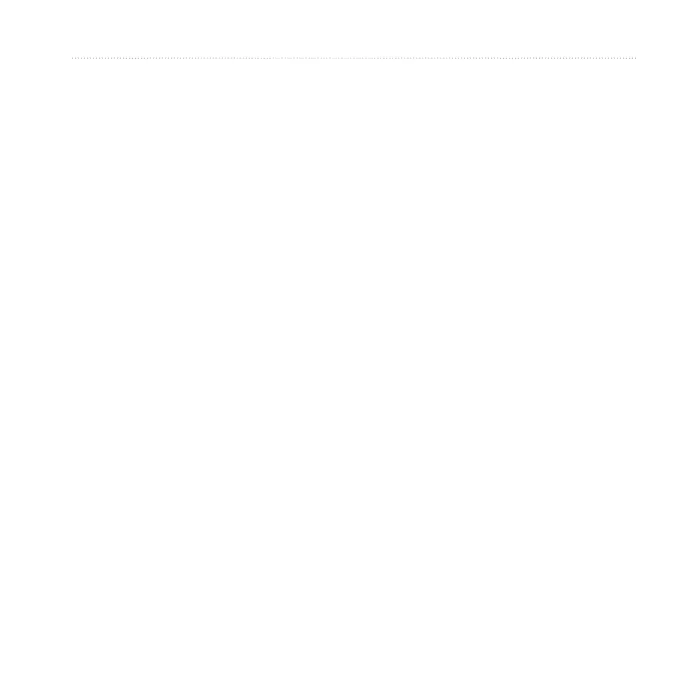Rino 600 Series Owner’s Manual 31
Customizing Your Device
your tracks.
• —selects a track log
recording rate. Recording points
more frequentlycreates a more-
detailed track, but lls the track log
faster.
• —selects an
automatic archive method to
organize your tracks. Tracks are
saved and cleared automatically
based on the user setting.
• —changes the color of the
track line on the map.
You can customize units of measure for
distance and speed, elevation, depth,
temperature, and pressure.
1. Select > .
2. Select a measurement type.
3. Select a unit of measure for the
setting.
Select > .
• —allows you to
select a 12-hour or a 24-hour
display time.
• —allows you to select
the time zone for the device. You
can select to set the
time zone automatically based on
your GPS position.