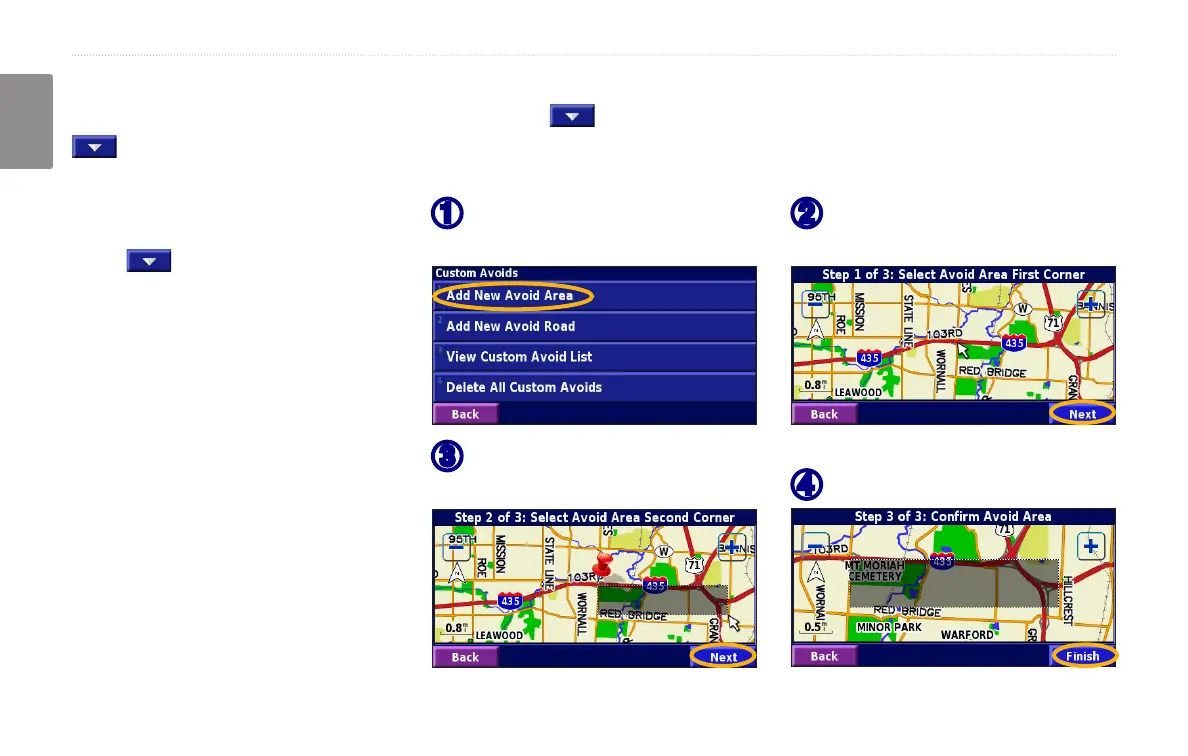EN-24 StreetPilot 2720 Owner’s Manual
creatinG and editinG roUtes
English
Adding Avoidances
From the Main menu, touch Settings > Navigation > > Avoidance Setup. Select the road type to avoid. Touch
to view more road types to avoid.
Creating Custom Avoids
From the Avoidance Setup menu,
touch two times and then touch
Custom Avoids.
You can enter specic areas and roads
to avoid in your routes. When you add
a new avoid road, select the beginning
point and the end point to dene the
section of the road that you want to
avoid.
When you add a new avoid area, create
a rectangular area by selecting the
diagonally opposite corners.
➌
Touch the second corner
and touch Next.
➍
Touch Finish.
➋
Touch the rst corner
and touch Next.
➊
Touch Add New Avoid Area
or Add New Avoid Road.
