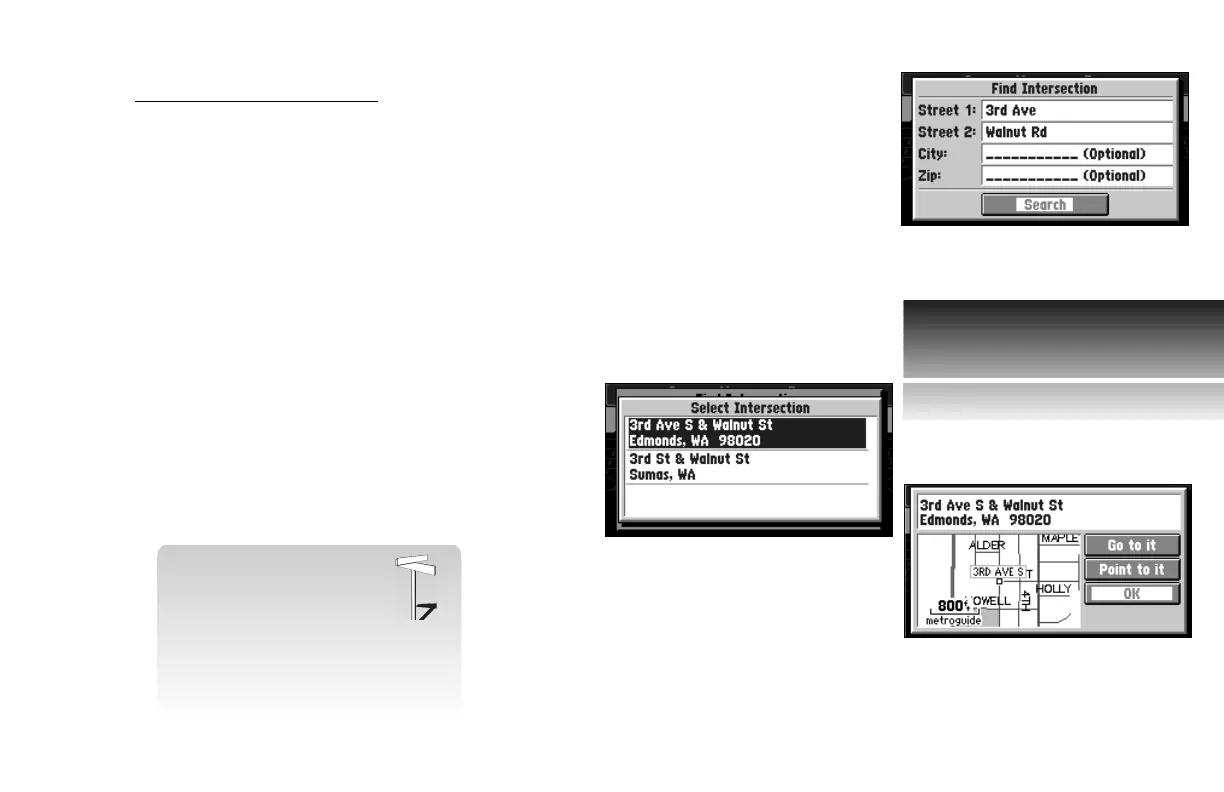Finding an Intersection (within MetroGuide cartridge coverage area )
Finding an Intersection is similar to finding an Address (see page 46), with the
exception that you enter two streets.
ii
To find an Intersection:
1. Use the same procedure for finding an Address, except enter two Street names, instead of a
Number and a Street.
2. Press the V area of the K keypad to highlight Search (see top right picture) and press E
to begin the search. If more than one matching Intersection is found, the results of the search
are shown with the best matches at the top of the list. If there are no matches, a No Matching
Intersections Found message is shown.
3. Use the K keypad to highlight the desired Intersection
(see middle right picture) and press E to display the
Address information page (see bottom right picture),
which typically shows the intersecting Streets, the City,
State, and Zip, along with a local map.
Note:
If one or both of the Streets in
the Intersection search is a
divided road, it is possible to get more
than one matching Intersection entry
that are at the same crossroads.
Searching for an Intersection
The Intersection
Information Page
Intersection Highlighted
reference
FFiinnddiinngg aann IInntteerrsseeccttiioonn
Ù
49
